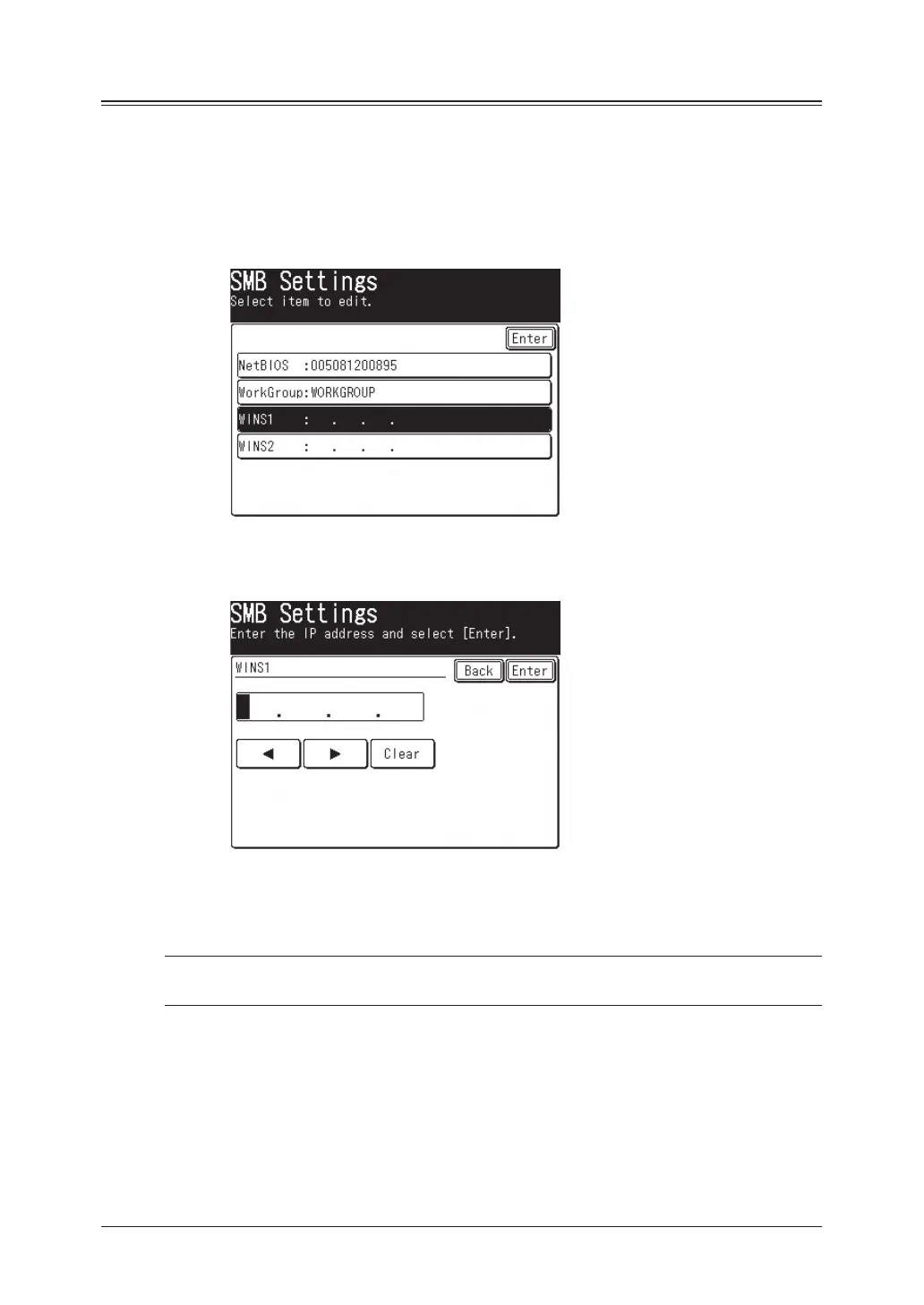2-14 Network settings
WINS server address
Specifies that you want to use Windows Internet Naming Service (WINS) resolu-
tion. To enable WINS resolution, enter the WINS server address.
1
Open the SMB setting menu display. (Refer to page 2-10.)
2
Press [WINS1].
3
Enter the appropriate IP address of the WINS server using the numeric keys.
Press the arrow keys to navigate the IP address fields. To delete a number,
press the [Clear].
4
Press [Enter]. The display returns to the SMB setting menu.
5
If necessary, repeat the above steps to enter the [WINS2] address (secondary
WINS server).
NOTE: If you do not wish to set a secondary WINS server enter “0.0.0.0” or press
[Clear] to delete the IP address.
6
When you have finished, press [Reset] to return to the Standby mode.
7
After you have completed registering the network settings, the machine
should be rebooted to enable the new settings. To reboot the machine, turn the
machine “Off” and after three or more seconds, turn the machine back “On”
