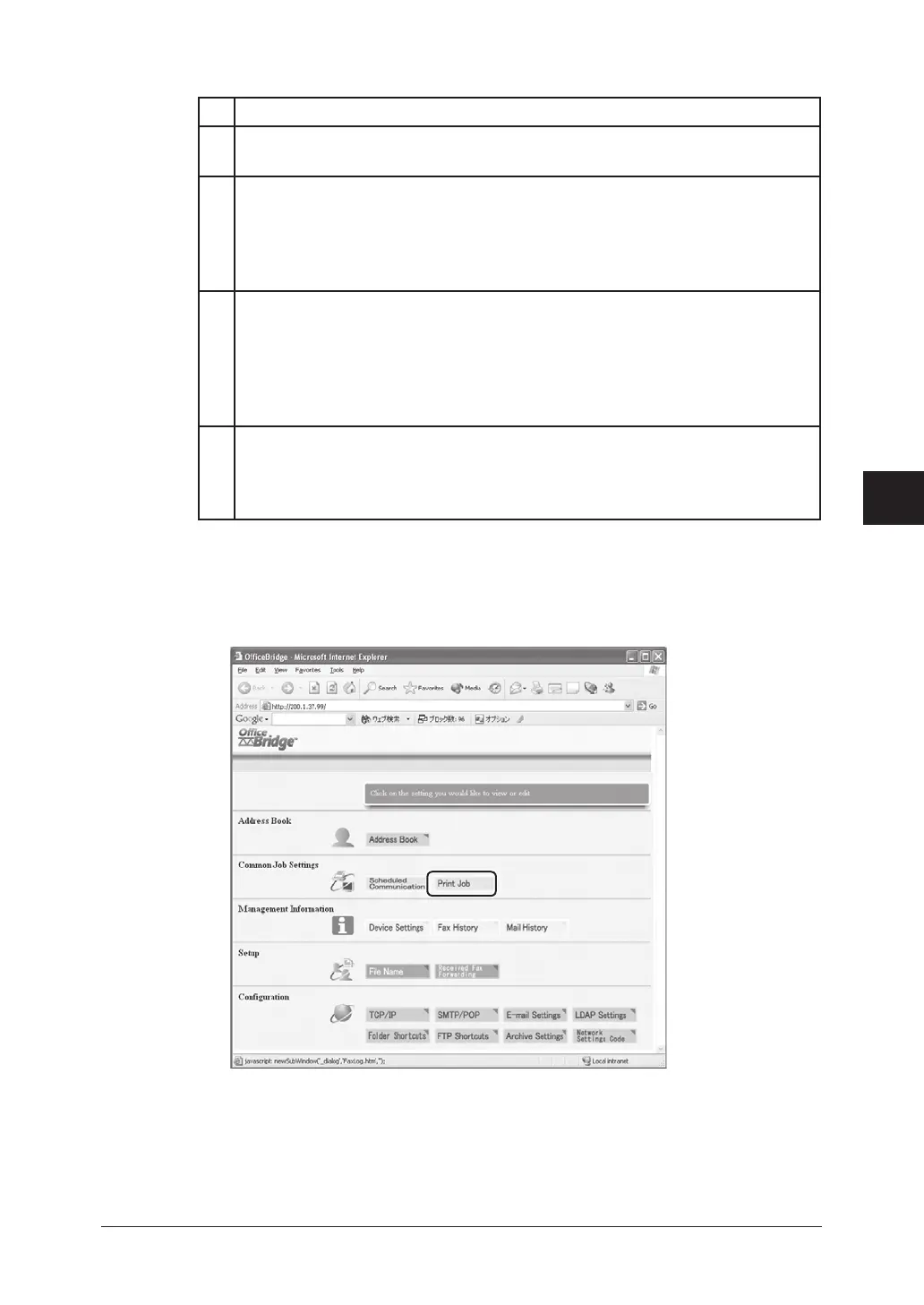5-7Using the Web Browser
1
2
3
4
5
6
7
8
9
10
11
12
13
14
A
Using the Web Browser
Item
A Click [Job Cancel] after selecting the job you want to cancel.
Click [OK] to cancel the selected job.
B The destination will be displayed.
If the job is part of a broadcast, the [Broadcast Details] will appear. You can
confirm the destinations by clicking this.
When you select a destination from the drop down list, the scheduled job is
narrowed down by the selected destination.
C • Status
The current status of the scheduled communication will be displayed.
• Number of Pages”
The number of pages to be transmitted will be displayed.
• Scheduled Date/Time
The date and time scheduled for the start of communications are displayed.
D • Page
Proceeds to the next page of scheduled communications.
• Display
Sets the number of communications to be displayed (10, 20, or all).
Print Job
1
Click [Print Job] in the “Common Job Settings” column.
