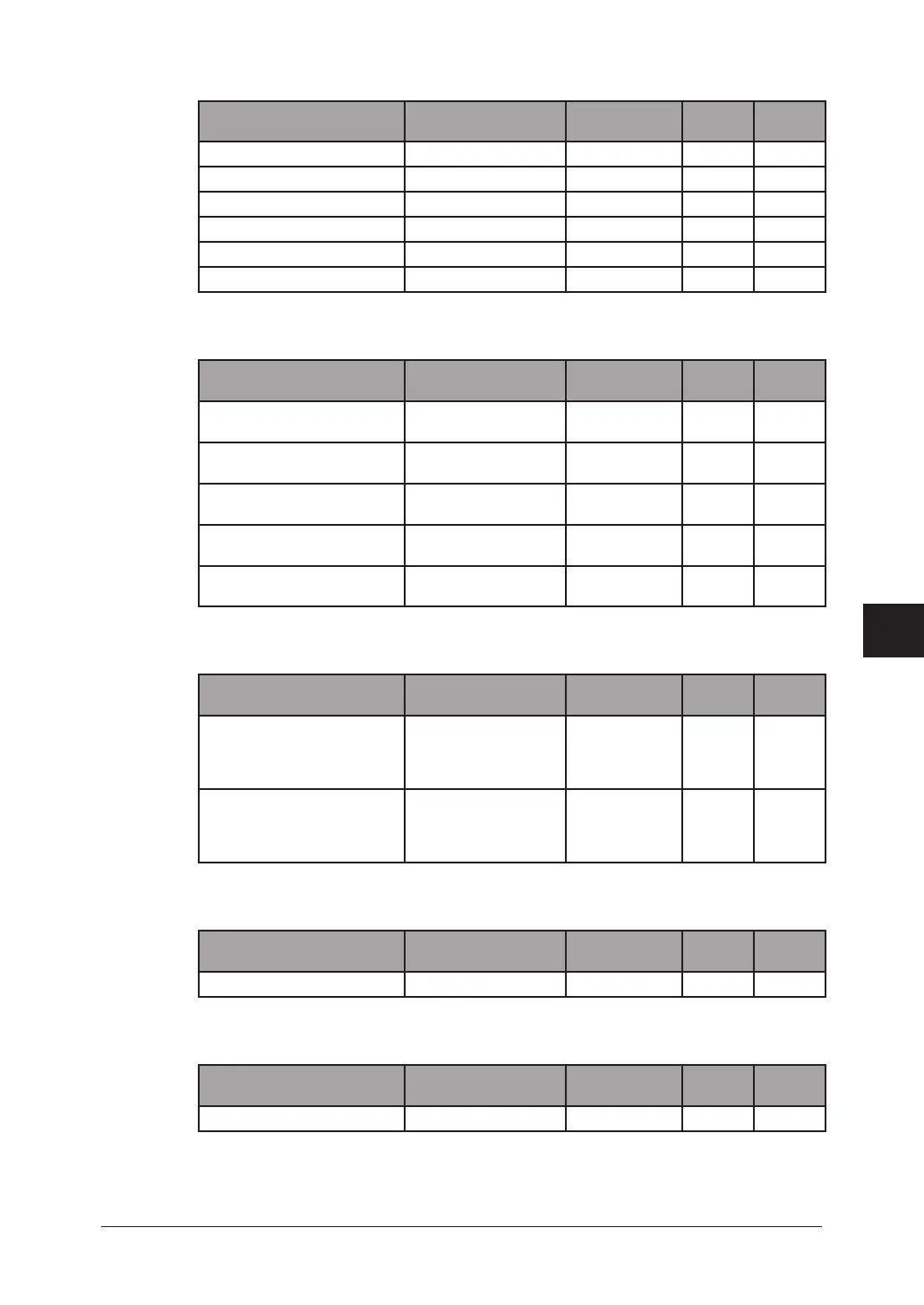7-5Appendix & Index
1
2
3
4
5
6
7
8
9
10
11
12
13
14
A
Appendix & Index
FTP Shortcut
Item Content Default setting
Control
Panel
Web
Browser
Shortcut Name Up to 24 characters (Blank)
Host Name Up to 100 characters (Blank)
Folder Name Up to 100 characters
(Blank)
Link Up to 100 characters (Blank)
User Name Up to 32 characters (Blank)
Password Up to 32 characters
(Blank)
( : possible to setup.)
Archive Settings
Item Content Default setting
Control
Panel
Web
Browser
Transmitted Fax Sets archive destination
(fax, e-mail or folder)
OFF
Transmitted I-Fax Sets archive destination
(fax, e-mail or folder)
OFF
Transmitted e-mail Sets archive destination
(e-mail or folder)
OFF
Received Fax Sets archive destination
(fax, e-mail or folder)
OFF
Received I-Fax Sets archive destination
(fax, e-mail or folder)
OFF
( : possible to setup.)
Network Settings Code
Item Content Default setting
Control
Panel
Web
Browser
Read/Write Code Four-digit passcode
(0000 to 9999)
* Entering 0000 is disable
passcode protection.
(Blank)
Read Only Code Four-digit passcode
(0000 to 9999)
* Entering 0000 is disable
passcode protection.
(Blank)
( : possible to setup.)
Ping command
Item Content Default setting
Control
Panel
Web
Browser
Ping IP address Blank
( : possible to setup.)
MAC address
Item Content Default setting
Control
Panel
Web
Browser
Show MAC address Display only –
( : possible to setup.)
