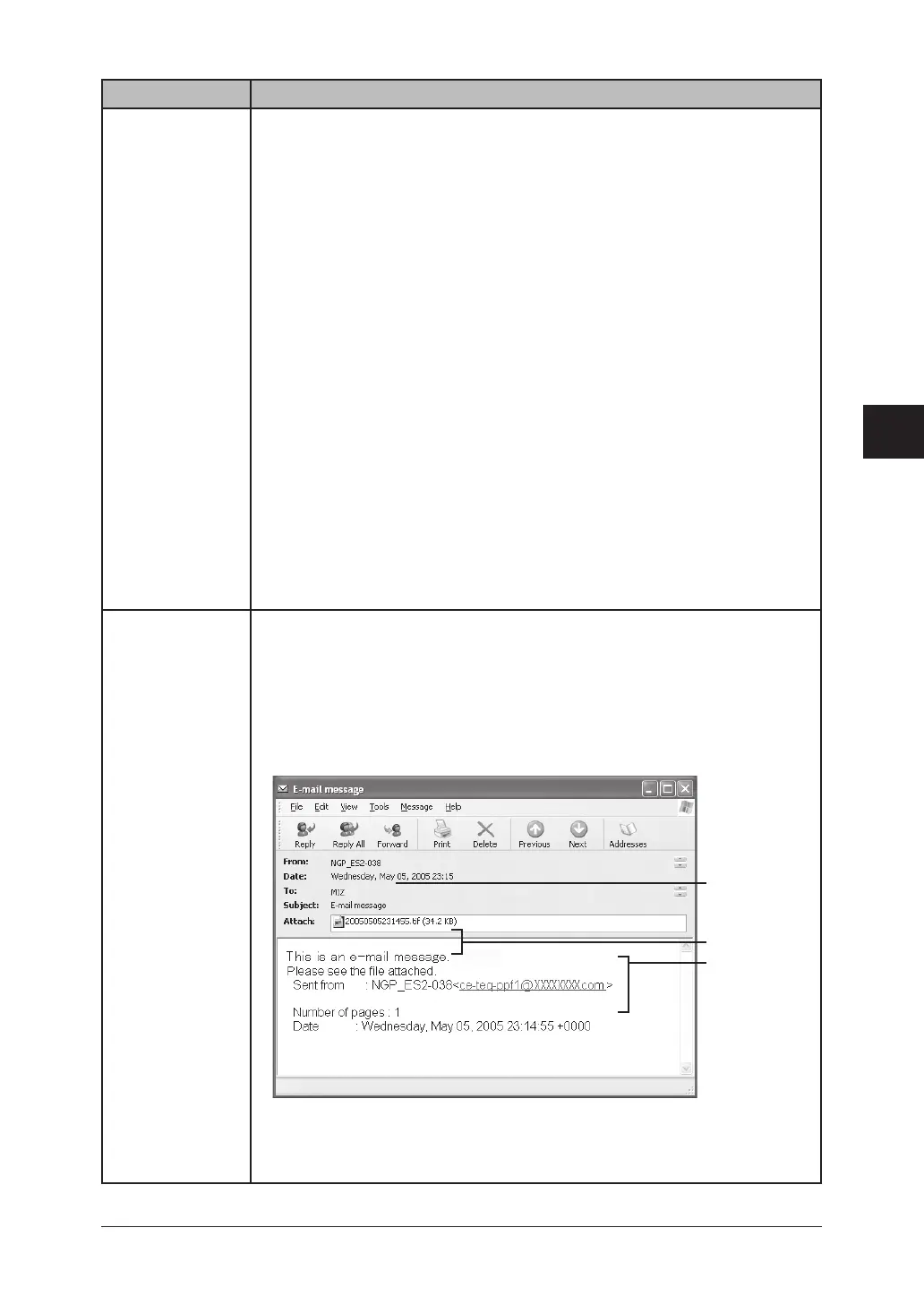4-5E-mail / I-Fax settings
1
2
3
4
5
6
7
8
9
10
11
12
13
14
A
E-mail / I-Fax settings
Setting Description
Attached File
Format
Specifies whether the document will be converted into “PDF”, “TIFF-S” or
“TIFF” format when sending an e-mail.
• [PDF]
The document is converted to PDF format. However, a PDF file is only
available if sending the documents to a PC.
• TIFF-S (ITU-T T.37 simple mode)
The document is converted to TIFF format based on T.37 simple mode.
T.37 is an international standard for Internet faxing. When a document
is sent in simple mode format, it can be received normally by other Inter-
net fax devices. However, all attached documents are converted to A4 size
and 200 dpi resolution.
• [TIFF] (ITU-T T.37 full mode)
The document is converted to TIFF format and is sent at the original
document size and resolution selected during the scanning process.
The “TIFF Image Encoding Method” sets the image encoding method for
sending documents with “TIFF”. Select “MH”, “MR”, “MMR”, or “JBIG”.
NOTE: This setting is effective only for an e-mail sending from the
PC. For the attached file format of an e-mail sending from the
machine, you can set it using the machine’s control panel.
However, the “TIFF Image Encoding Method” setting is effective
for both e-mail sending from PC and e-mail sending from machine.
Insert Cover
sheet (I-Fax) or
Subject/Text (E-
mail)
Specifies whether or not to automatically attach a preset subject line and
text message into an e-mail if it is sent without these items filled in by the
user.
• The sender information
Specifies whether to attach the sender information (name and e-mail
address registered in the “SMTP/POP setting” dialog box, see page 4-2)
to the text.
NOTE: This setting is effective only for an e-mail sending from the PC.
However, “The sender information” setting is effective for both e-
mail sending from PC and e-mail sending from machine.
Sender information
Preset text
Preset subject
