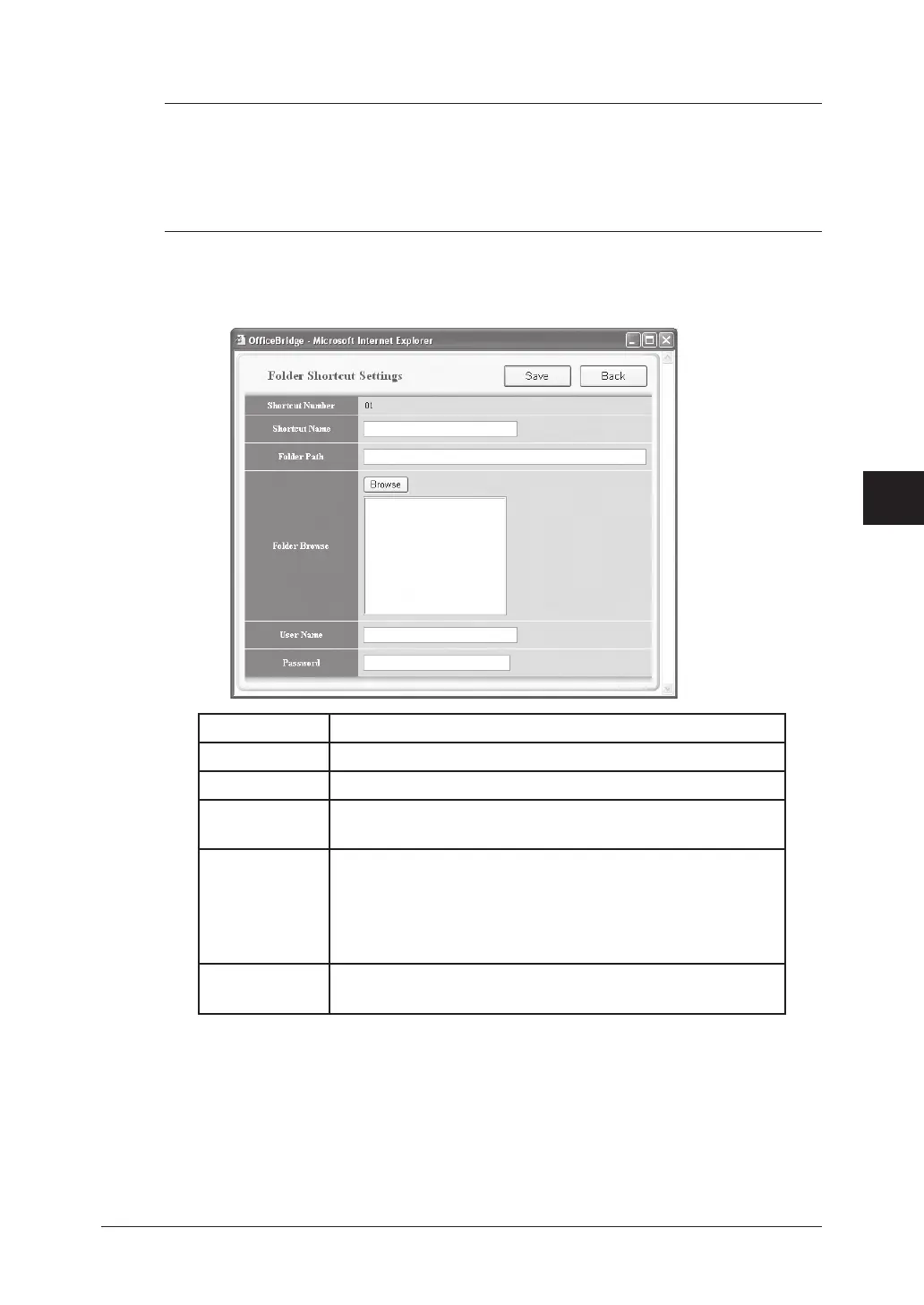5-35Using the Web Browser
1
2
3
4
5
6
7
8
9
10
11
12
13
14
A
Using the Web Browser
Registering a new folder shortcut
NOTE: To register the folder as a shortcut, it should meet the following conditions:
• The folder name should not contain other ASCII code.
• The folder should be a shared folder or a folder under the shared folder.
• The shared folder’s name should be within 12 characters.
• The full path should be within 100 characters.
• The folder should be in the same segment with your machine.
(1) Select a number (01 to 20) that is not currently registered.
The “Folder Shortcut Settings” dialog appears.
(2) Configure the settings, then click [Save].
Item Description
Shortcut Name Enter the folder shortcut name.
Folder Path
Enter the exact folder path.
Folder Browse If you do not know the exact folder path, select [Browse] to
browse the network.
User Name If the folder requires authentication, please enter the user
name.
If your machine is on a windows domain controlled net-
work, add the domain name after the user name with an
“@”, like “sam@dom_muratec.com”.
Password If the folder requires authentication, please enter the user
password.
