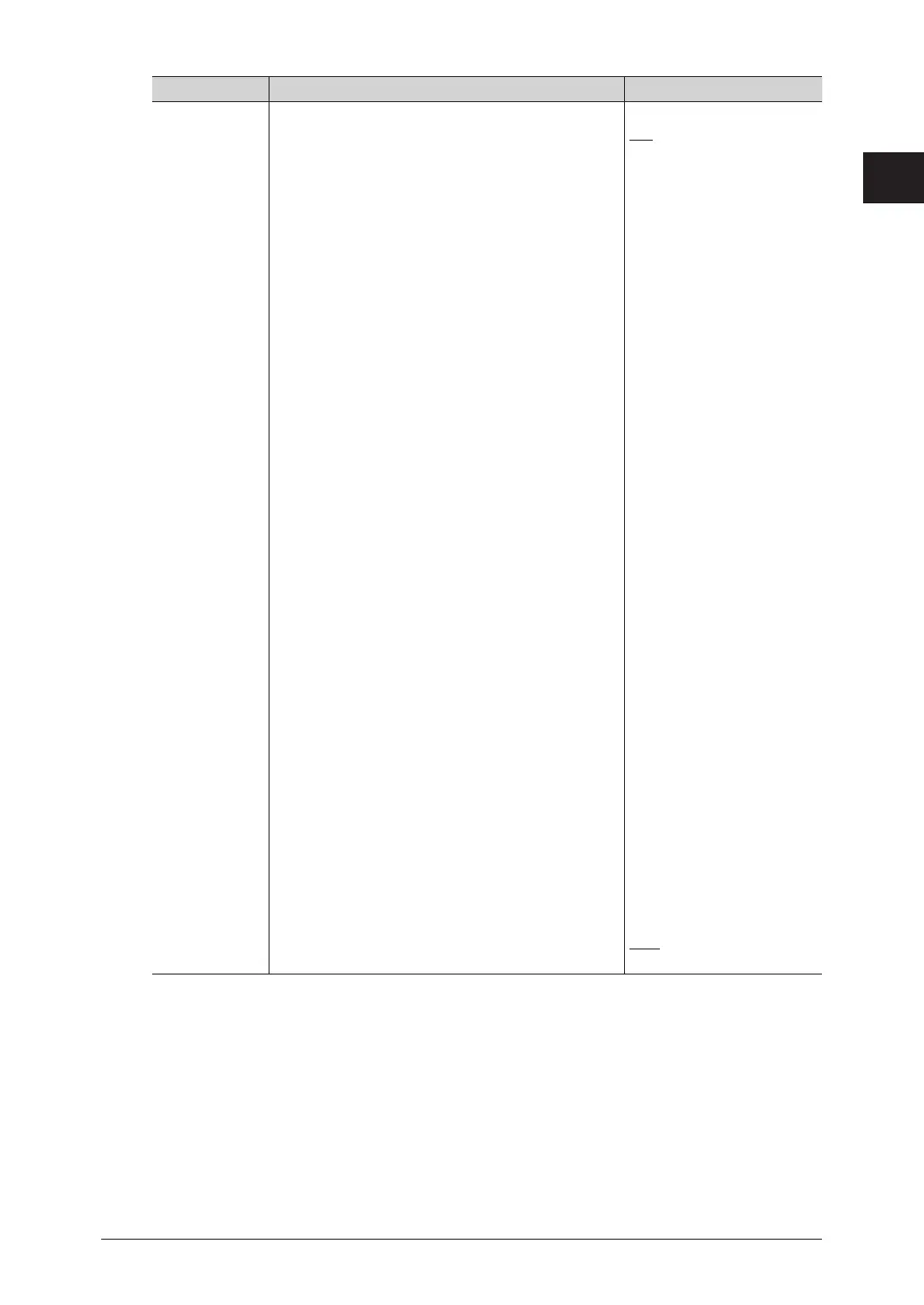Specifying Default Settings 1-33
1
Using Common Functions
Function Description Settings
Sound Settings
l
Alarm
You can set the machine to inform you of errors
such as when paper has jammed or when the
machine has run out of memory using a beep.
To set all of the following alarm sounds, select
either [ON] or [OFF]. To set the sounds individually,
select [Custom], and specify the settings
individually.
Paper jam: When a paper jam occurs
Out of paper:
When the paper in a paper cassette or the
bypass tray has run out
Toner replacement:
When replacing the toner cartridge
PC print error:
When an error occurs while printing from a
computer
Fax Communication error:
When an error occurs while transmitting a fax
or internet fax
Fax cancel information:
When <Stop> is pressed and there is a reserved
fax or internet fax
Memory Overflow:
When the memory becomes full while scanning
Cover Open: When a cover is open
Document jam:
When there is a document jammed in the ADF
Drum cartridge replacement:
When replacing the drum cartridge
Checkout error:
When the machine wants you to call for service
Charge Wire:
When the drum charge wire requires cleaning
Fax Reception Print Warning:
When the paper for printing a received fax has
run out
l
Beep
You can set the ringer for fax reception.
OFF
ON
Custom
OFF
ON
