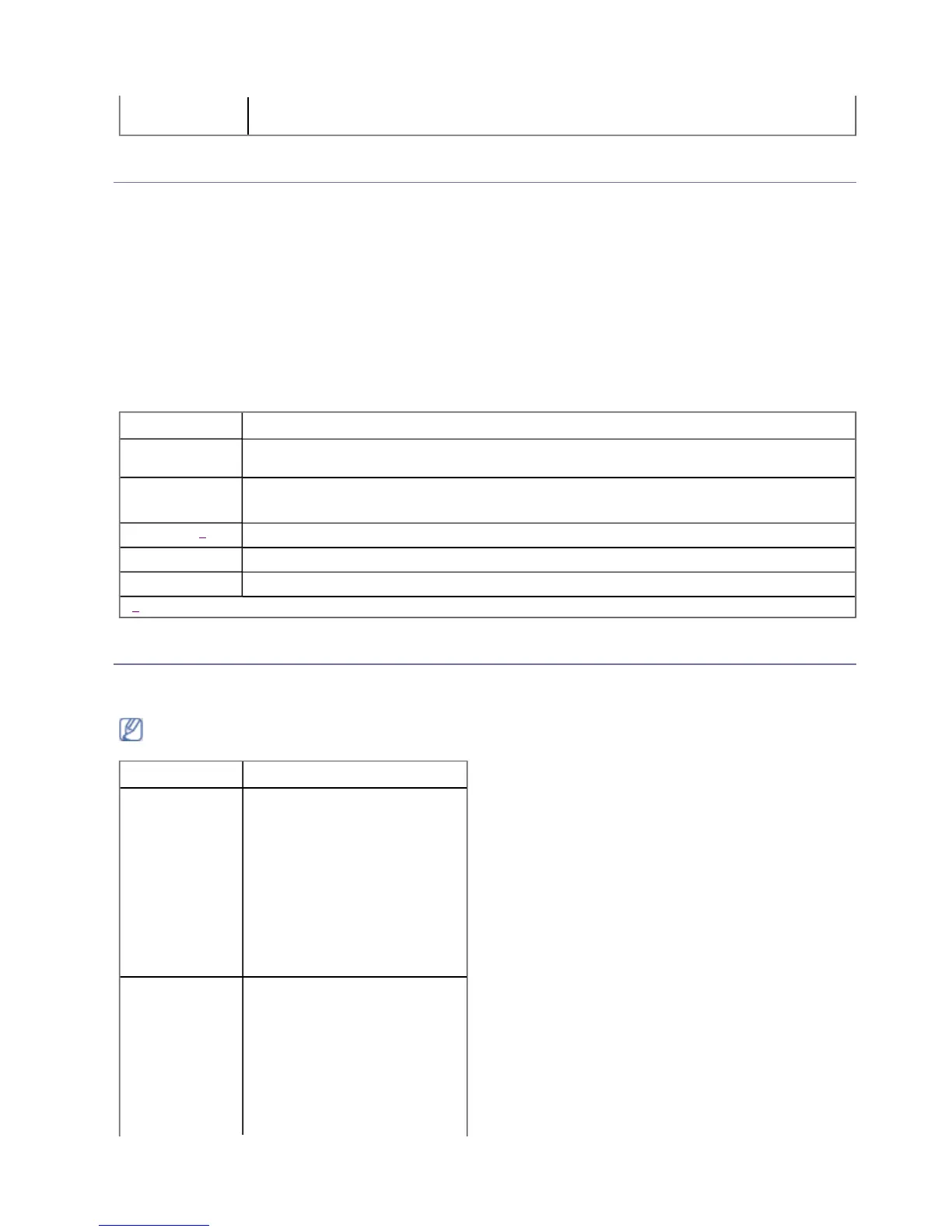NETWORK
You may set up the network with the machine's display screen. Before doing that, you must have the
relevant information concerning the type of network protocols and computer system you use. If you
are not sure which setting to use, contact your network administrator to configure this machine to the
network.
1. Press Menu on the control panel.
2. Press the up/down arrow to highlight Network and press OK.
3. Press the up/down arrow until the setup option you want highlights and press OK.
4. Press the up/down arrow until the setting you want highlights and press OK.
5. Repeat steps 3 through 4, as needed.
6. Press Stop/Clear to return to ready mode.
MENU OVERVIEW
The control panel provides access to various menus to set up the machine or use the machine’s
functions. These menus can be accessed by pressing Menu.
Fax Rcv
Report
Clears all records of received faxes.
OPTION DESCRIPTION
TCP/IP Select appropriate protocol and configure parameters to use the network
environment.
Ethernet
Speed
Configure the network transmission speed.
Wireless
[a]
Configure the wireless network environments.
Clear Settings
Reverts the network settings to the default values.
Network Info.
This list shows information on your machine’s network connection and configuration.
[a]
This menu onl
a
ears when an o
tional wireless network interface has been installed.
Some menus may not appear in the display depending on options or models. If so, it is not
applicable to your machine.
ITEMS OPTION
Fax Feature Darkness
Resolution
Multi Send
Delay Send
Priority Send
Forward
Secure Receive
Add Page
Cancel Job
Fax Setup Sending
Redial Times
Redial Term
Prefix Dial
ECM Mode
Send Report
Image TCR
Pa
e 6 of 9Machine status and advanced feature
8/4/2009htt
://downloadcenter.samsun
.com/content/UM/200907/20090721152022250/EN/en
lish
...
