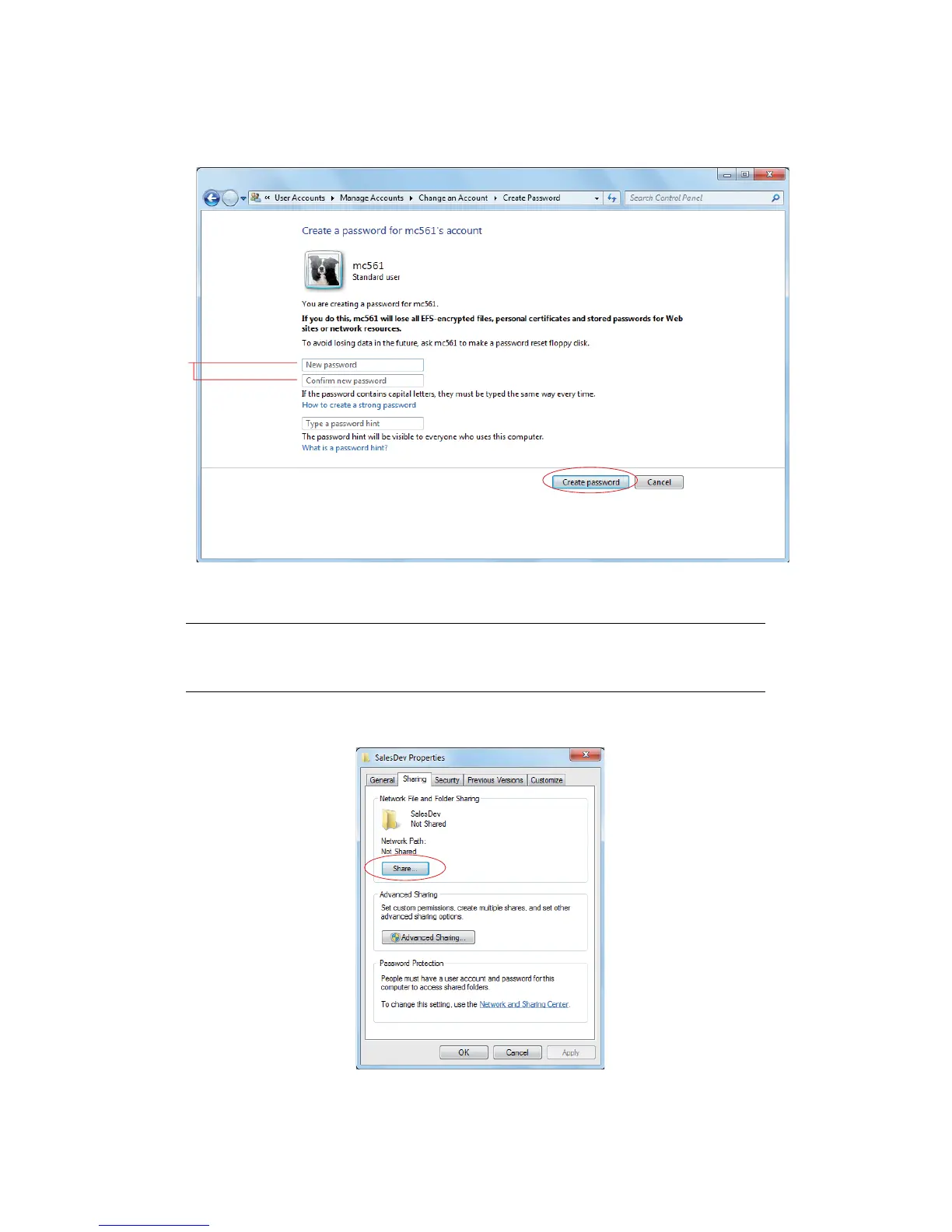Configuring the network settings > 17
7. Select Create a password.
8. Enter the password (C-3) in New password and Confirm for new password,
and then click Create password.
9. Close the control panel.
10. Create a new folder on the computer with the shared folder name entered in C-5.
11. Right-click the folder created in step 10 and select Properties.
12. Select the Sharing tab and then click Share.
NOTE
It is recommended that you create a folder in the local drive, not on the
desktop or “My Documents”.
C-3
