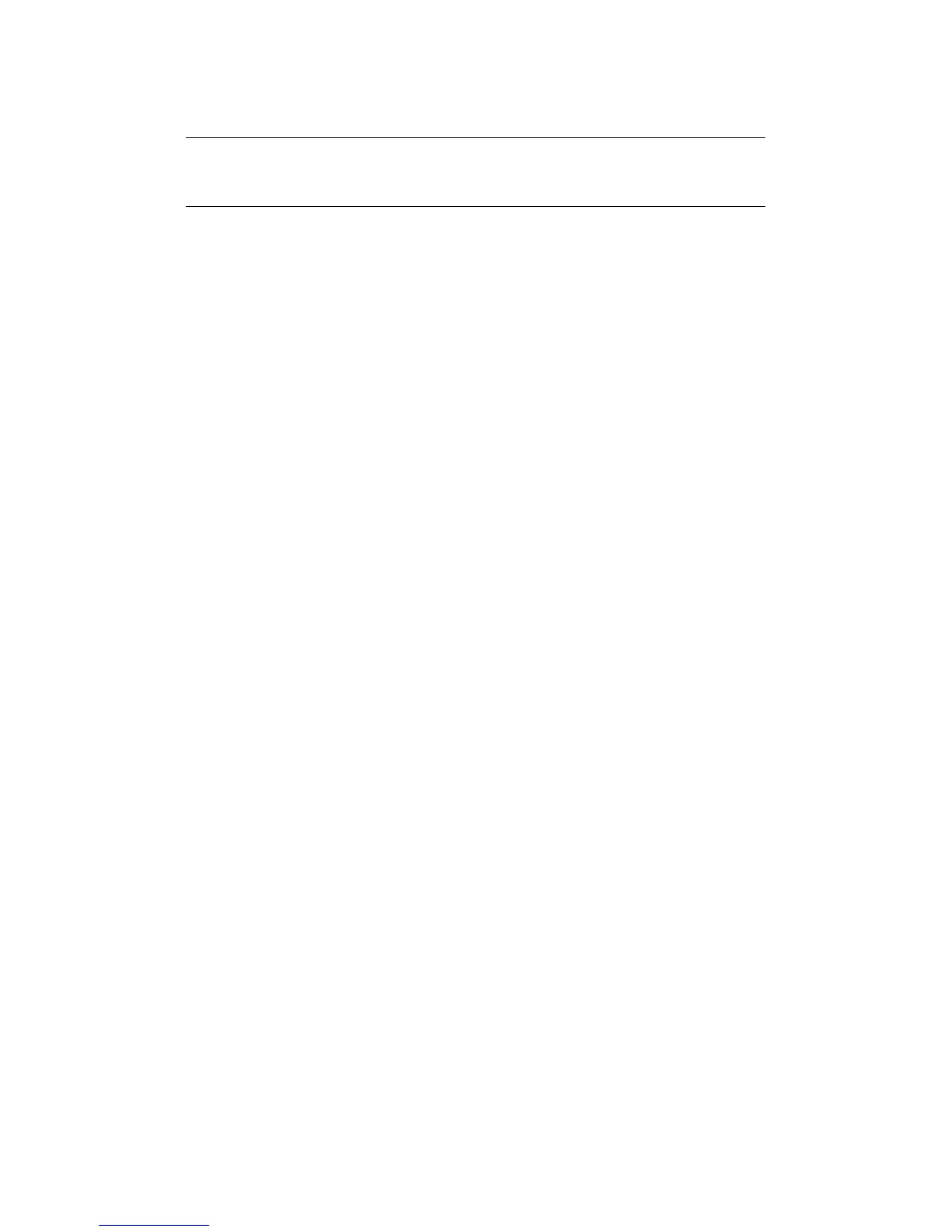About this guide > 7
A
BOUT
THIS
GUIDE
D
OCUMENTATION
SUITE
This guide is part of a suite of online and printed documentation provided to help you
become familiar with your product and to make the best use of its many powerful features.
The documentation is summarised below for reference and is found on the manuals DVD
unless indicated otherwise:
> Installation Safety booklet: provides information for safe use of your product.
This is a paper document that is packaged with the product and should be read before
setting up your machine.
> Set-up guide: describes how to unpack, connect and turn on your product.
This is a paper document that is packaged with the product.
> User’s Guide: helps you become familiar with your product and make the best use
of its many features. Also included are guidelines for troubleshooting and
maintenance to ensure that it performs at its best. Additionally, information is
provided for adding optional accessories as your printing needs evolve.
> Configuration Guide: provides machine, fax and network configuration
information.
> Printing Guide: helps you become familiar with the many features of the driver
software supplied with your product.
> Barcode Printing Guide: helps you become familiar with your product’s built in
barcode printing feature.
> Security Guide: helps you become familiar with your product’s security features.
> Installation Guides: accompany consumable items and optional accessories to
describe how to install them.
These are paper documents that are packaged with the consumables and optional
accessories.
> On-line Help: on-line information accessible from the printer driver and utility
software.
P
URPOSE
OF
THIS
GUIDE
The purpose of this guide is to provide you with in-depth information on how configure the
network, scan and fax for your machine.
NOTE
Images used in this manual may include optional features that your product
does not have installed.
