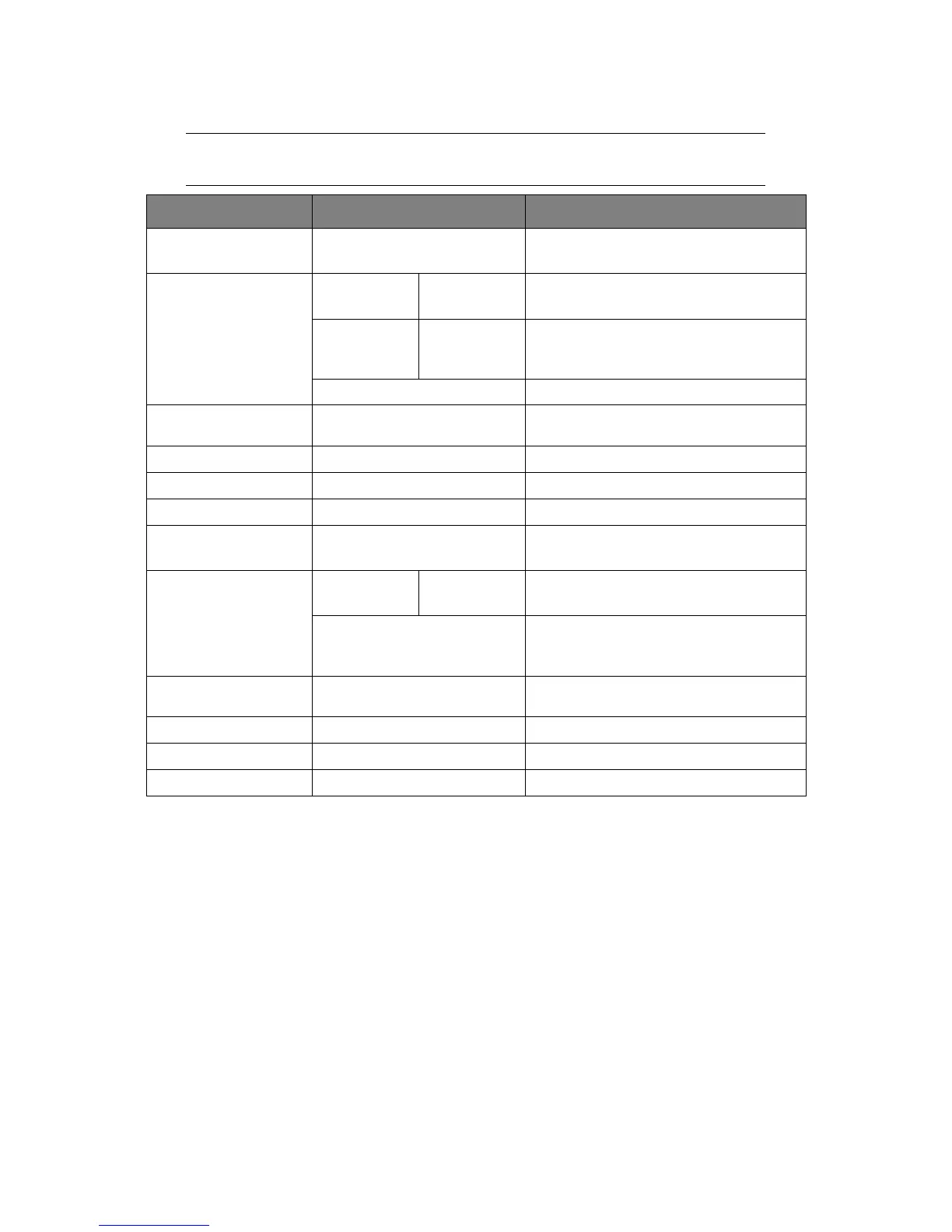Appendix A - menu system > 91
P
HONE
BOOK
ITEM OPTION OPTION/DESCRIPTION
Speed Dial Select a speed dial number.
Max. 100 speed dial entries.
Register Name user defined Enter a name for the speed dial entry.
Max. 24 characters.
Fax Number user defined Enter the fax number for the speed dial
entry.
Max. 40 digits.
Group No. Add to a registered group.
Edit Edit settings. Refer to options above for
details.
Delete Yes, No Delete entry.
Sort By Name Sort list of entries by name.
Sort By Number Sort list of entries by number.
Group No. Select a group number.
Max. 20 group entries.
Register Name user defined Enter a name for the group dial entry.
Max. 16 characters.
Speed Dial Select and assign speed dial entries from
resultant list.
Max. 100 entries can be register to a group.
Edit Edit settings. Refer to options above for
details.
Delete Yes, No Delete entry.
Sort By Name Sort list of entries by name.
Sort By Number Sort list of entries by number.
