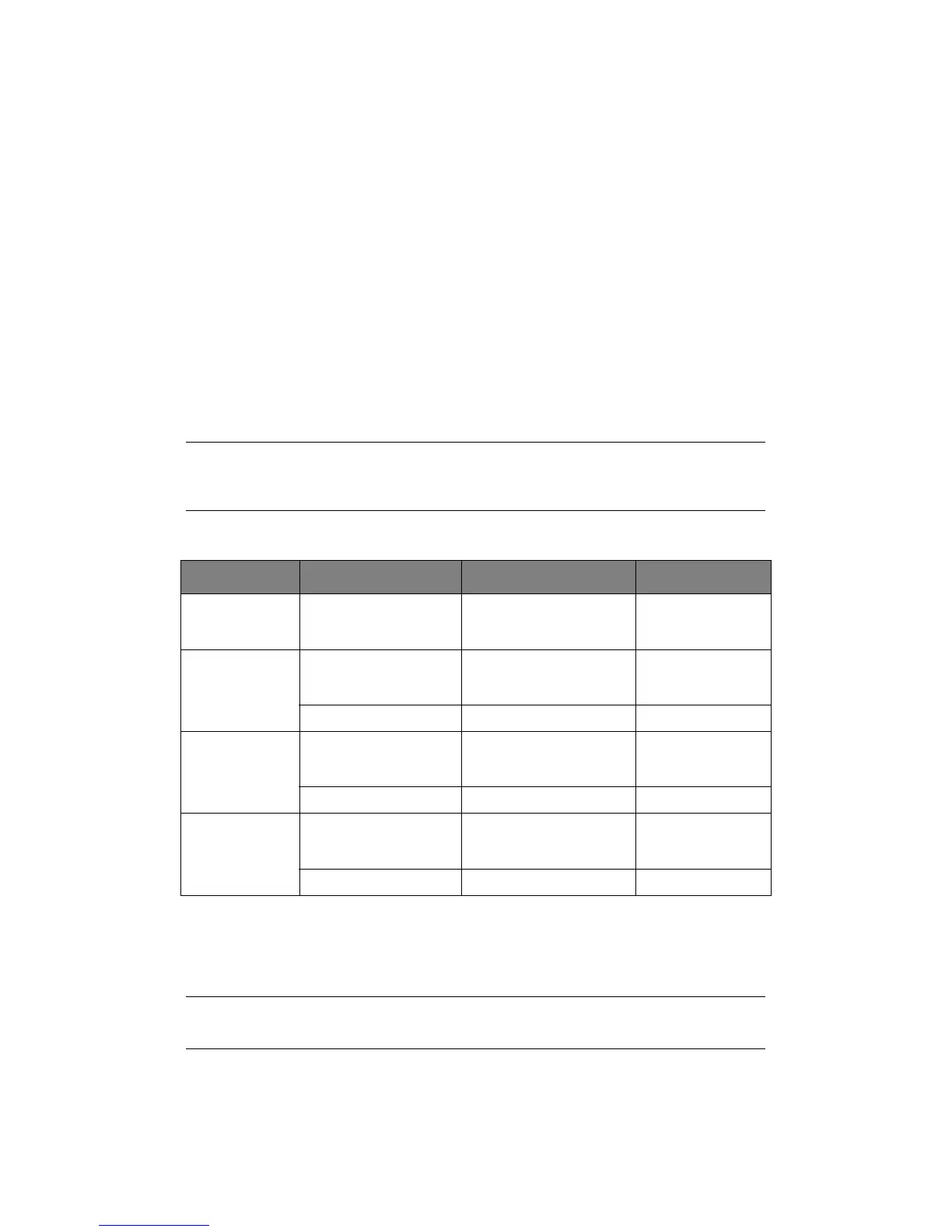Advanced network settings > 77
U
SING
IP
V
6
Your machine supports IPv6. The machine gets an IPv6 address automatically. You cannot
set the IPv6 address manually.
The machine supports the following protocols:
> For Printing:
> LPR
> IPP
> RAW (Port9100)
> FTP
> For Configuration:
> HTTP
> SNMPv1/v3
> Teln e t
The table below shows the protocols that are supported:
*1) To specify a host name, edit the hosts file or access via the DNS server.
*2) You cannot specify a host name by the DNS server when you enable only IPv6 on Telnet.
*3) You cannot specify a host name when you use a link local address to access.
*4) Enter an IPv6 address enclosed with brackets.
NOTE
To enter the Admin Setup menu, the administrator password is necessary.
The default password is “aaaaaa”.
PROTOCOL OS APPLICATION LIMITATIONS
LPD • Windows 7
•Windows Vista
•Windows XP
LPR (Command Prompt) *1, 2, 3
FTP • Windows 7
•Windows Vista
•Windows XP
FTP (Command Prompt) *1, 2, 3
• Mac OS X FTP (Terminal) *1, 2, 3
HTTP • Windows 7
•Windows Vista
•Windows XP
Internet Explorer 6.0/7.0 *1, 2, 3
• Mac OS X Safari (2.0-v412.2) *1, 2, 3, 4
Teln et • Win do w s 7
•Windows Vista
•Windows XP
Telnet (Command Prompt) *1, 2, 3
• Mac OS X FTP (Terminal) *1, 2, 3
NOTE
To use IPv6 on Windows XP, install IPv6.