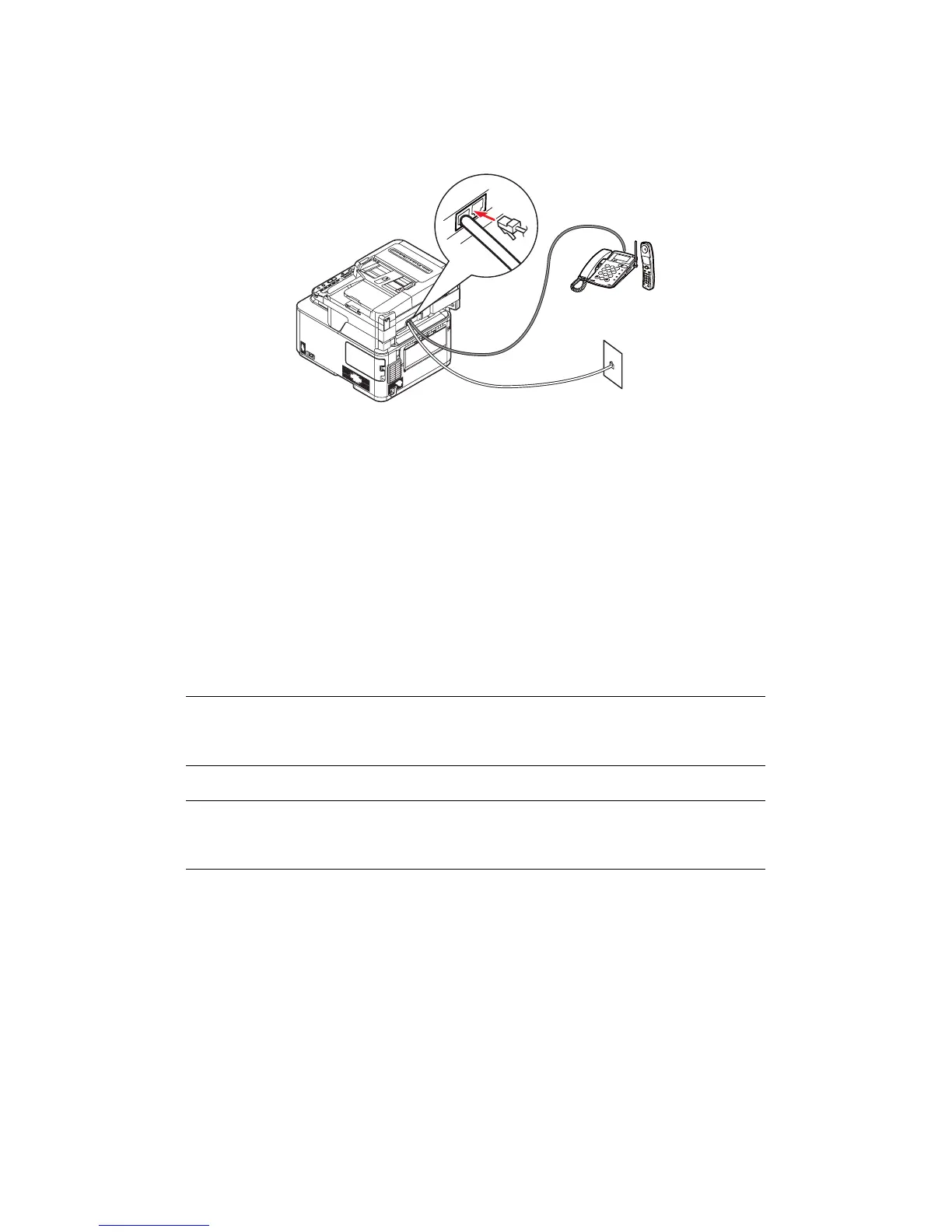Configuring the fax settings > 32
A
DDING
A
TELEPHONE
HANDSET
If you want to add a telephone handset to your MFP, connect the line to the Tel socket (in
certain countries it may be necessary to use a telephone plug adaptor).
You will also need to update the telephone settings to set the ring response:
1. Press the SETTING button on the control panel.
2. Using the Down arrow key, scroll to Admin Setup and press OK.
3. Using the arrow keys and on-screen keypad, enter the Administrator password.
Highlight Done and press OK.
4. Using the Down arrow key, scroll to Fax Setup and press OK.
5. Using the Down arrow key, scroll to Other Settings and press OK.
6. Using the Down arrow key, scroll to Ring Response and press OK.
7. Using the arrow keys, select the required response setting (between 1 ring and 20
seconds) and press OK.
8. Press the Left arrow key to exit the menu.
NOTE
You must also set the reception mode to the appropriate setting. See
“Reception mode” on page 31.
NOTE
Dialling for speech purposes is not available using the MFP keypad or speed
dial keys.
