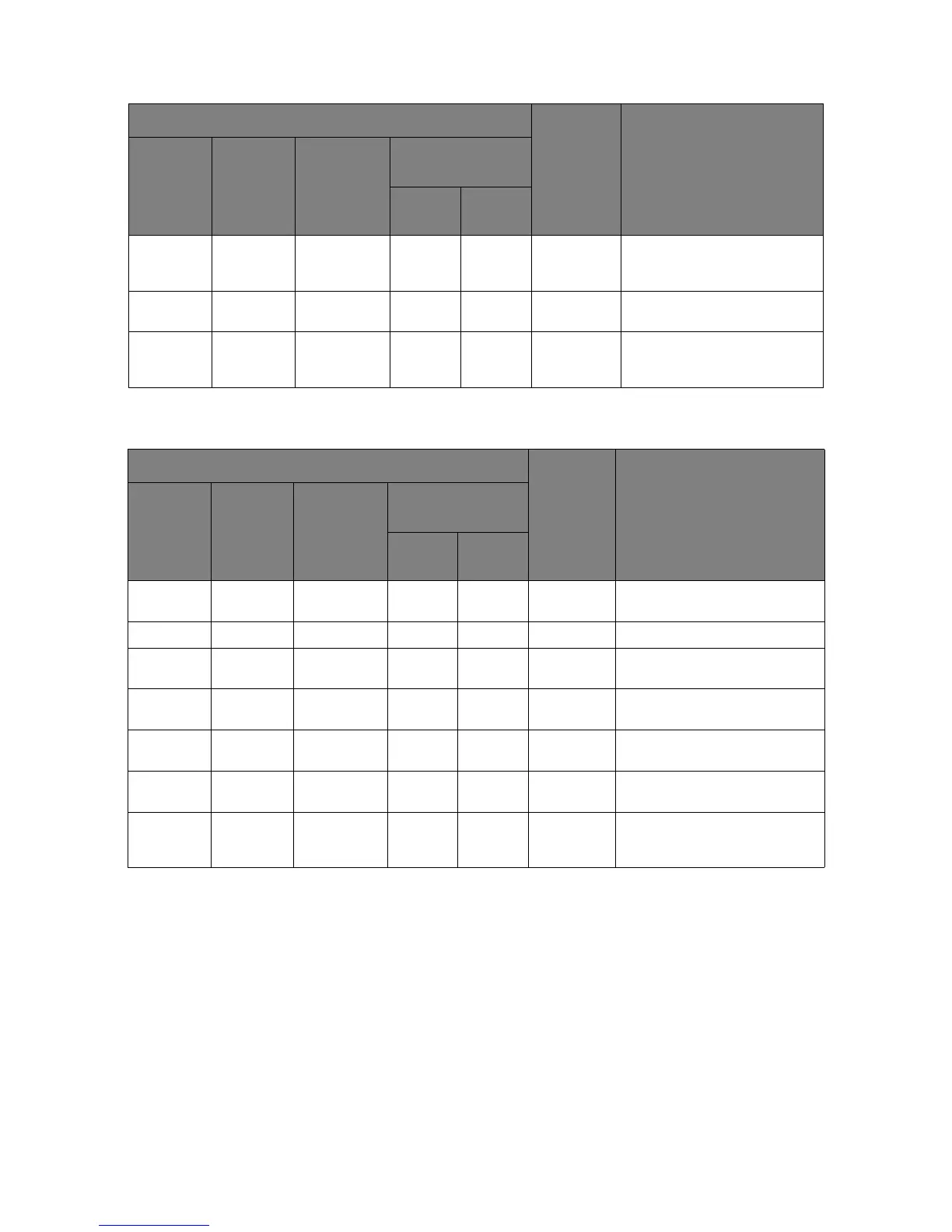Advanced network settings > 66
W
EB
PRINTING
Adjust
Interval
Adjust
Interval
- - - 1 (hour) Specifies how often the
machine should adjust the
time.
Time Zone Local Time
Zone
- - - 00:00 Sets the time lag between GMT
and your local time.
Set
Daylight
Saving
Daylight
Saving
- - - OFF Sets daylight saving time.
ITEM DEFAULT
VALUE
DESCRIPTION
WEB
PAGE
TELNET CONFIG.
TOOL
NETWORK
SETTING
PLUG-IN
NETWORK CARD
SETUP
(WIN.) (MAC)
Paper tray - - - - Tray 1 Specifies the tray to be used for
print jobs.
Copies - - - - 1 Specifies the number of copies.
Collate - - - - Enable Specifies whether to collate the
output.
Fit to page - - - - Enable Specifies whether to fit the
document size to the paper size.
Duplex
printing
- - - - None Specifies whether to and how to
bind a duplex job.
Page
Select
- - - - Disable Specifies the pages to be
printed.
PDF
Password
- - - - Disable Select this item and enter the
password necessary when you
print an encrypted PDF file.
ITEM DEFAULT
VALUE
DESCRIPTION
WEB
PAGE
TELNET CONFIG.
TOOL
NETWORK
SETTING
PLUG-IN
NETWORK CARD
SETUP
(WIN.) (MAC)
