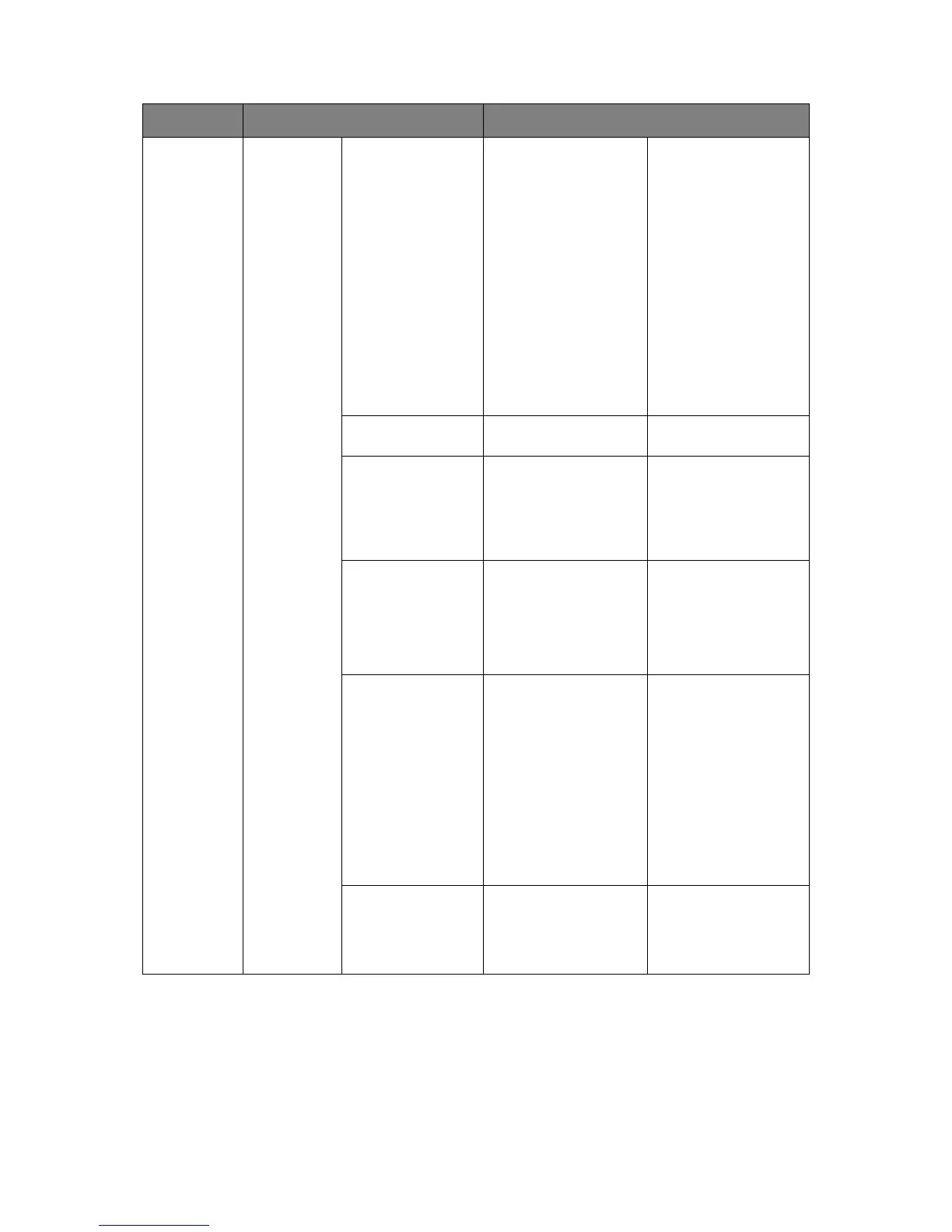Appendix A - menu system > 98
Copy Setup
(cont.)
Default
Settings
(cont.)
Image Settings
Density : -3 ~ 0 ~ +3
Allows you to edit the
image settings.
Document Type : Text, Text&Photo,
Photo, Photo (Glossy)
Scan Resolution : Normal, Extra Fine
Background
Removal : OFF, 1, 2, 3, 4, 5, 6
Contrast : -3 ~ 0 ~ +3
Hue : -3 ~ 0 ~ +3
Saturation : -3 ~ 0 ~ +3
RGB : -3 ~ 0 ~ +3
R:0/G:0/B:0
Direction Portrait, Landscape Selects the default page
orientation.
ID Card Copy ON, OFF Allows you to set ID
card copying as the
default copy mode.
Note: place the ID card
5mm from the edge of
the scanner flatbed.
Continue Scan ON, OFF Allows you to continue
scanning more
documents. Allows you
to construct a single
scan job from multiple
individual sheets or
originals.
Mixed Size ON, OFF Allows you to load
originals of same width
but different length in
the ADF.
The following document
sizes can be set
concurrently; A3 and A4
L E F, B 4 a n d B 5 L E F,
A4SEF and A5 LEF.
When enabled, the tray
setting is automatic,
you cannot specify a
tray manually.
Margin ON, OFF Allows you to change
the document top and
left margin areas.
Input range: -25 to
+25mm.
ITEM OPTION VALUE/DESCRIPTION
