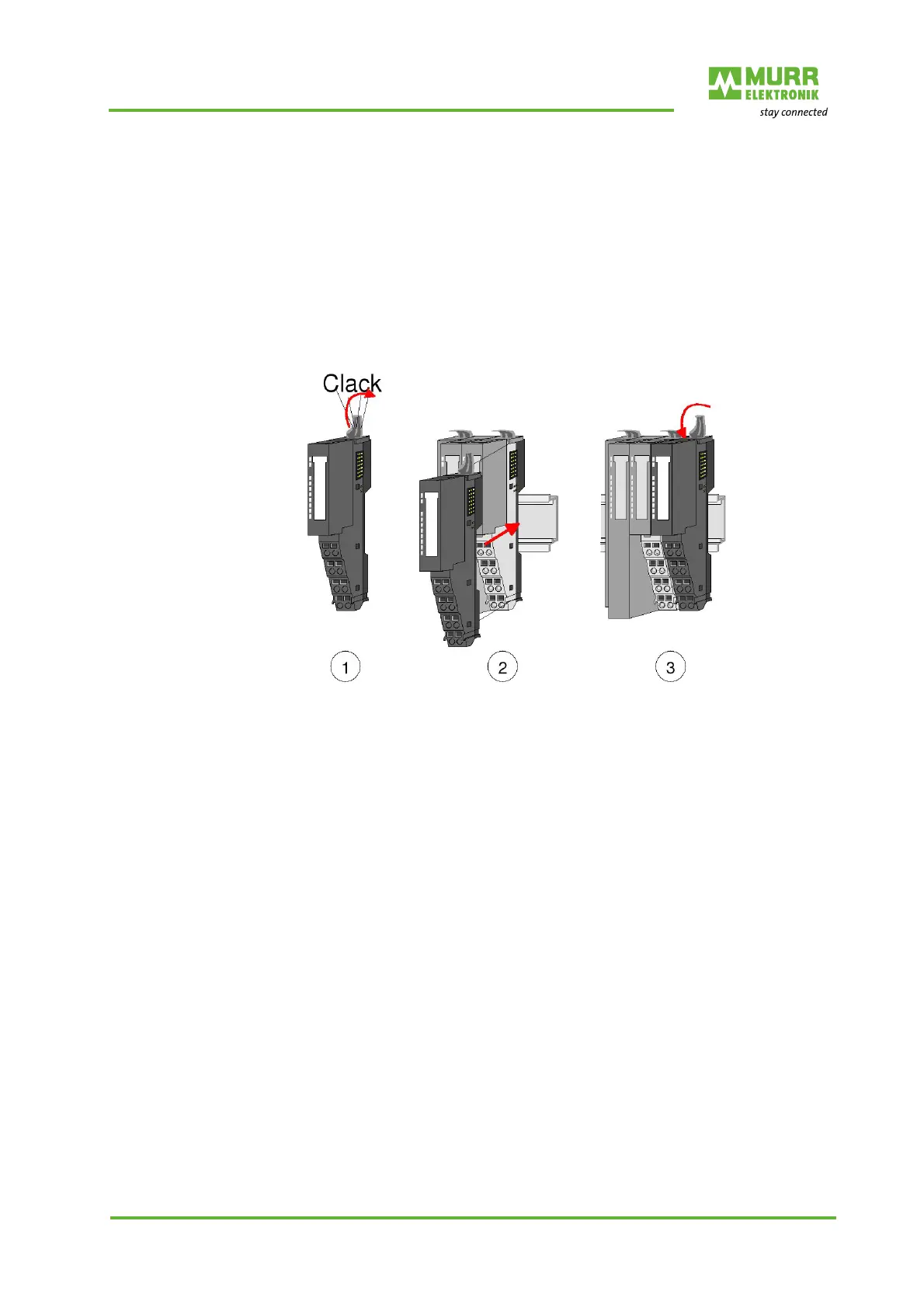Mounting
User manual 57120_hdb_en_12 25 / 70
5.5 Installing the expansion modules
1 | Flap the locking lever of the expansion module upwards.
2 | Plug the expansion module in the DIN rail.
3 | Push the expansion module towards the bus node or the last expansion
module.
4 | Flap the locking lever of the expansion module downwards.
5 | Mount all expansion modules as described.
6 | To protect the contacts, mount the bus cover on the outmost module (see
section 5.7 "Installing the bus cover").
Fig. 5-7: Installing the expansion module
