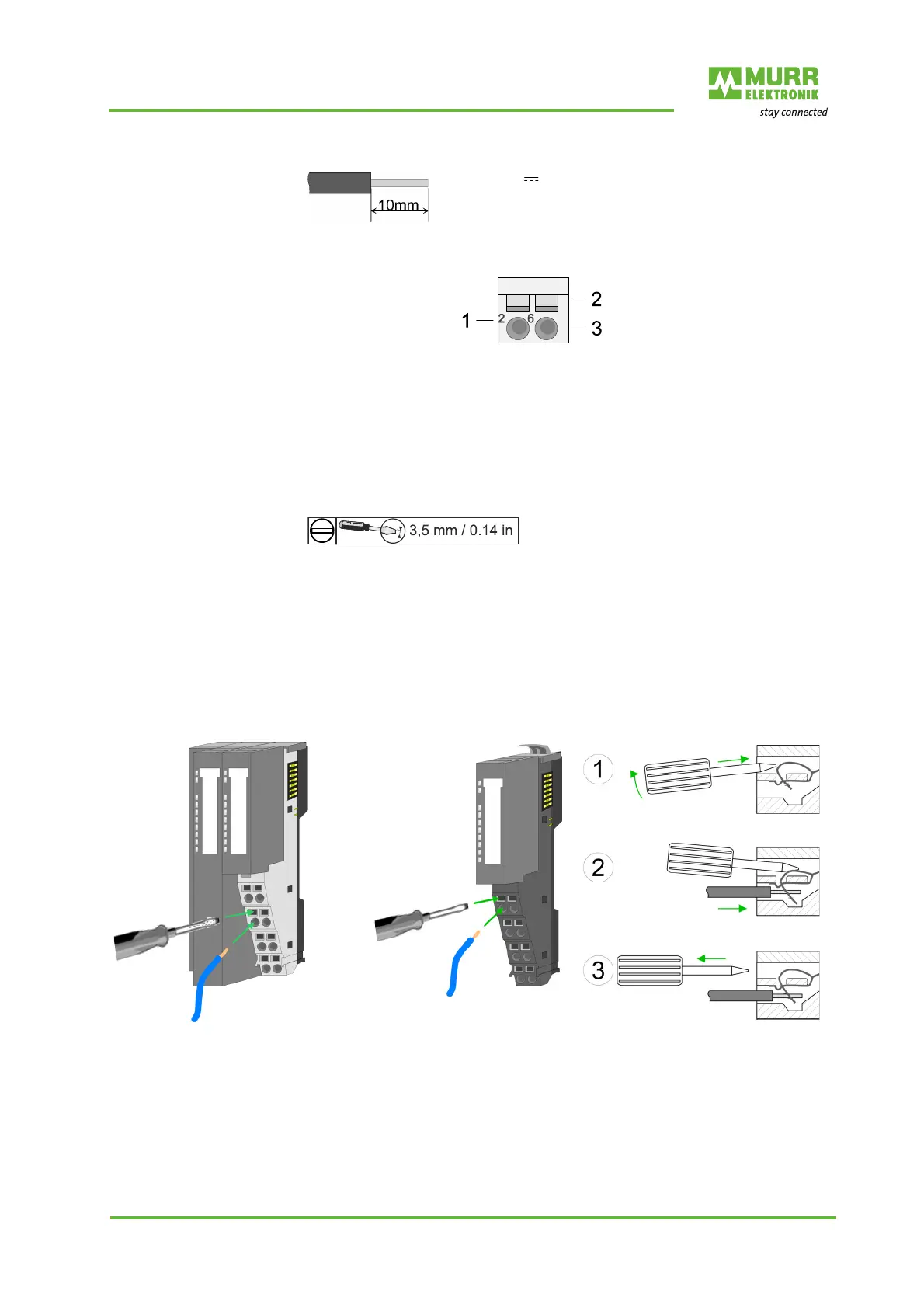Installation
User manual 57120_hdb_en_12 37 / 70
Cable data
power module
U
max.
: 30 V
I
max.
: 10 A
Cross-section: 0.08 – 1.5 mm
2
(AWG 28 – 16)
Stripping length: 10 mm
1 Pin no. on the plug connector
2 Unlocking device for screwdriver
3 Connection opening for wire
7.2.1 Procedure
Wiring
Tools: suitable screwdriver
Wire cross section: 0.08 mm
2
...1.5 mm
2
(AWG 28 ... 16)
1 | Insert the screwdriver slightly inclined in the rectangular opening (see Fig.
7-3: "Wiring" 1).
2 | Press and hold the screwdriver away from the round opening. The contact
spring is open (see Fig. 7-3: "Wiring" 2).
3 | Put the stripped wire in the round opening (see Fig. 7-3: "Wiring" 2).
4 | Remove the screwdriver (see Fig. 7-3: "Wiring" 3).
The wire is securely connected to the terminal by means of a spring contact.
Fig. 7-1: Spring-clamp technology (bus
nodes and power modules)
Fig. 7-2: Spring-clamp technology
(expansion modules)
Fig. 7-3: Wiring
