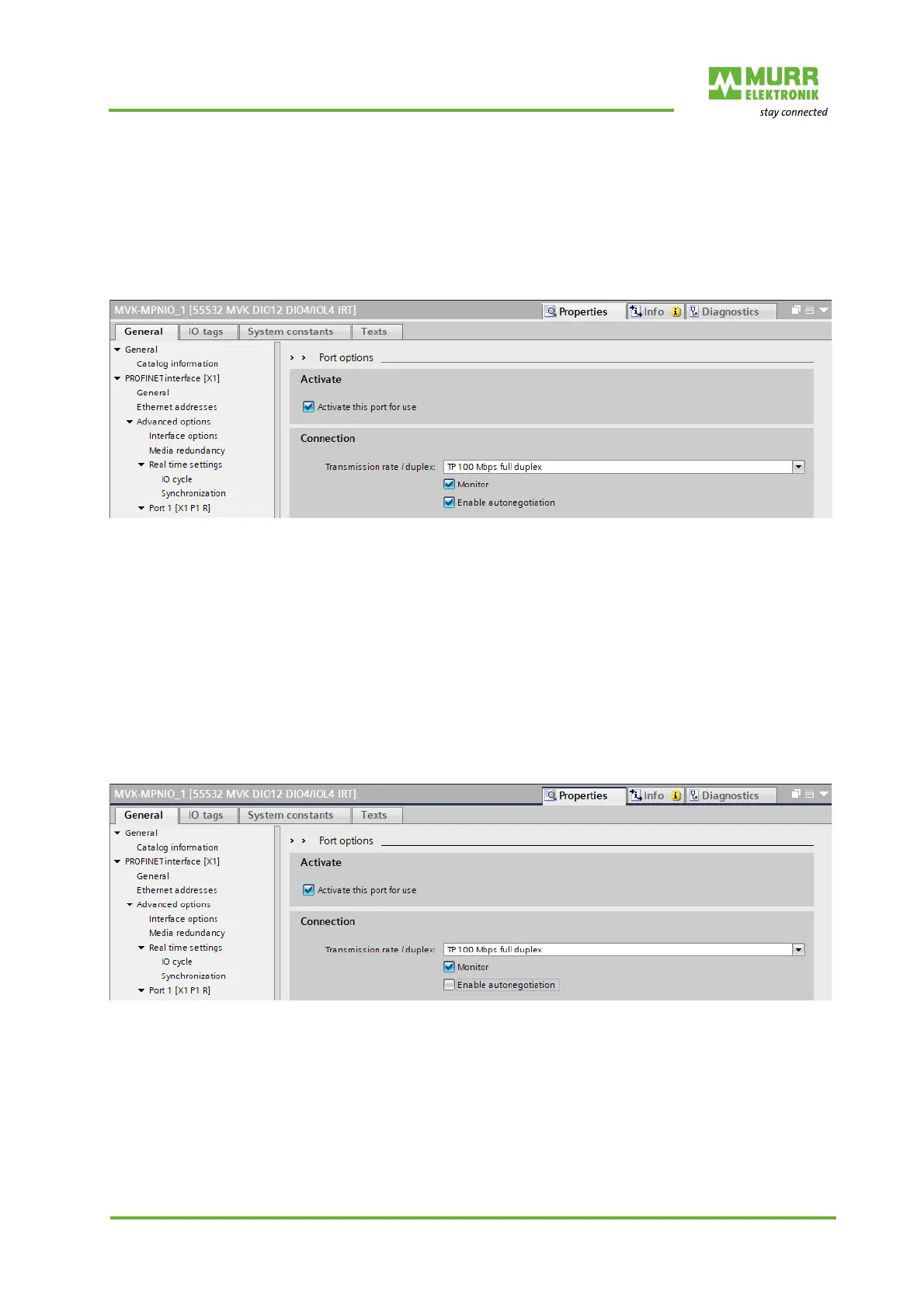Configuration/settings
User manual 55530_hdb_en_16 111 / 156
Setting parameters on
the bus connections
When establishing a conventional connection, the individual PNIO devices ne-
gotiate connection parameters and this causes a delay.
To prevent this delay, fixed connection parameters need to be defined for each
port (that participates on the FSU).
Select Port 1 and Port 2 in the properties for the module, and set the cor-
responding parameters there.
Fig. 8-39: Setting transfer rate/duplex
Set the transfer rate/duplex to TP 100 Mbit/s full duplex.
This dispenses with the time-consuming negotiation of connection parameters
when the module is started.
Fig. 8-40: Disable auto-negotiation
Auto-negotiation must be disabled.
This dispenses with time-consuming negotiation of connection core pairs
when the module is booted.
This completes the settings required for using FSU for the MVK-MPNIO mod-
ule.
