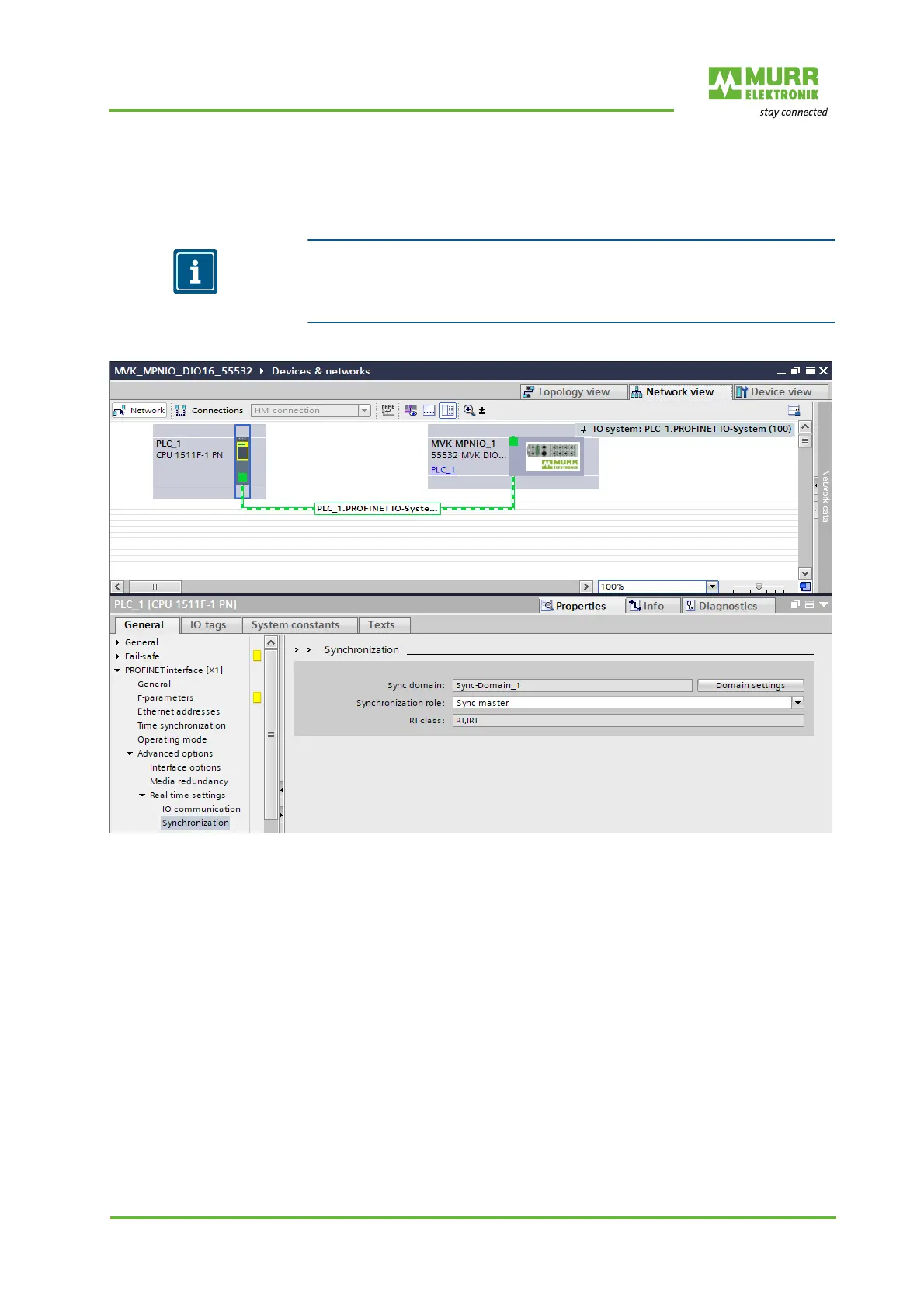Configuration/settings
User manual 55530_hdb_en_16 118 / 156
IRT communication:
Setting up the Sync
master
NOTE
This procedure describes the configuration of the not isochronous IRT com-
munication. How to set up an isochronous IRT communication can be found
in the software manual of your engineering software.
Fig. 8-45: IRT communication: Setting up the Sync master
1 | Double-click the PLC_1 controller.
2 | Navigate to the menu item Advanced options | Real-time setting | Syn-
chronization.
3 | For “Synchronization role”, set the Sync master.
