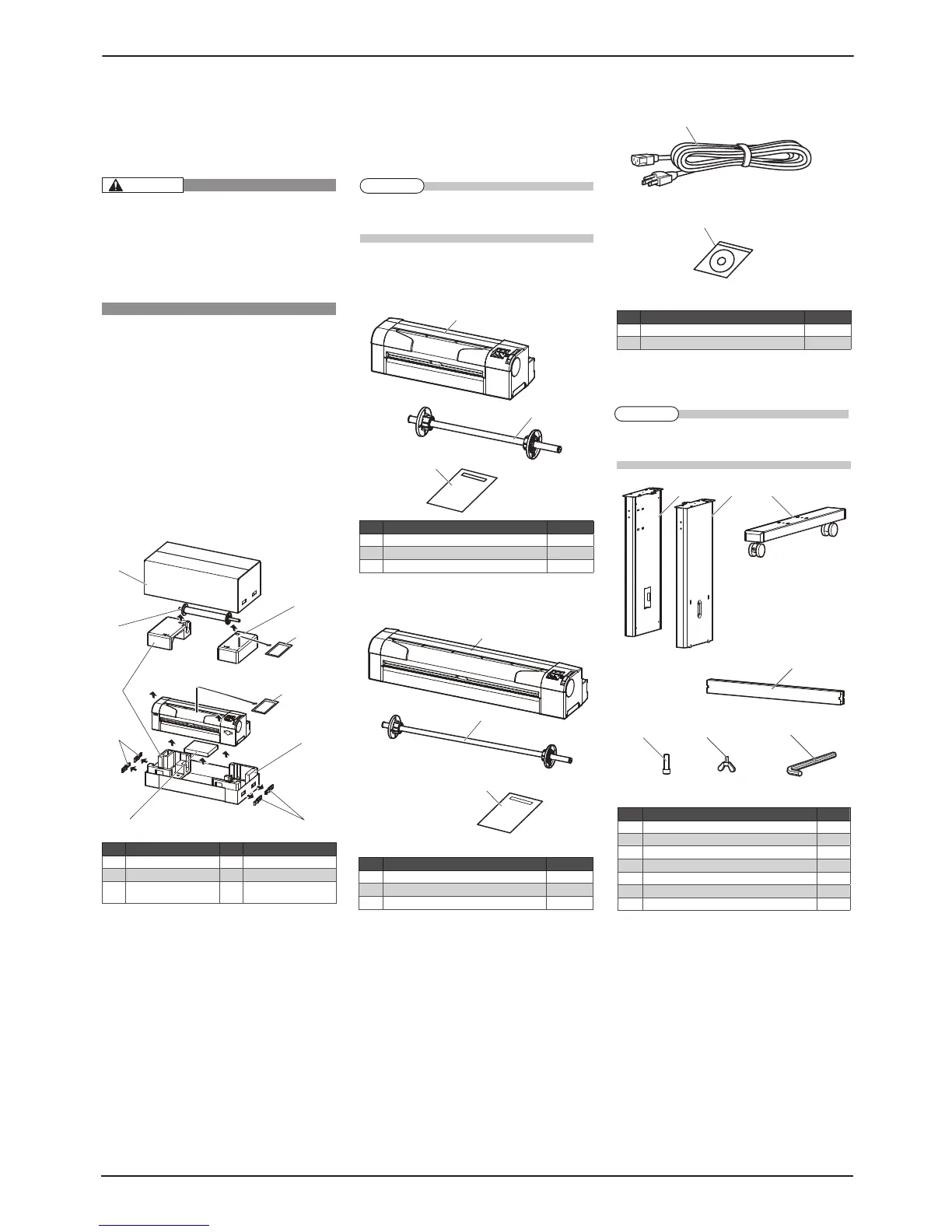Unpacking boxes1
Procedures for unpacking boxes are explained.
This product is packaged separately, divided
into the printer and the stand.
Unpacking this product requires the
・
following number of people.
RJ-901X : Two or more
・
RJ-900X : Three or more
・
While taking out the printer from the box,
・
make sure to remove the vinyl sheet
Unpacking printer box1.1
Unpack the printer box in accordance with the
following steps.
Carry the box to where you will unpack it.
1.
Remove the bands.
2.
Open the box and take out the following
3.
components.
Installation Manual (this manual)・
Attachment box・
Scroller・
Unpacking stand box1.2
Unpack the stand box in accordance with the
following steps.
Carry the box to where you will unpack it.
1.
Open the box and take out the components.
2.
Confirming bundled items2
After unpacking, please confirm that the product
has not damaged and no components are miss-
ing.
If anyitems are damaged or missing, con-
z
tact MUTOH local dealer.
Items in the printer box2.1
(1) RJ-901X
(2) RJ-900X
Items in the attachment box2.2
Items in the stand box2.3
The stands are optional depending on the
z
product and regions.
