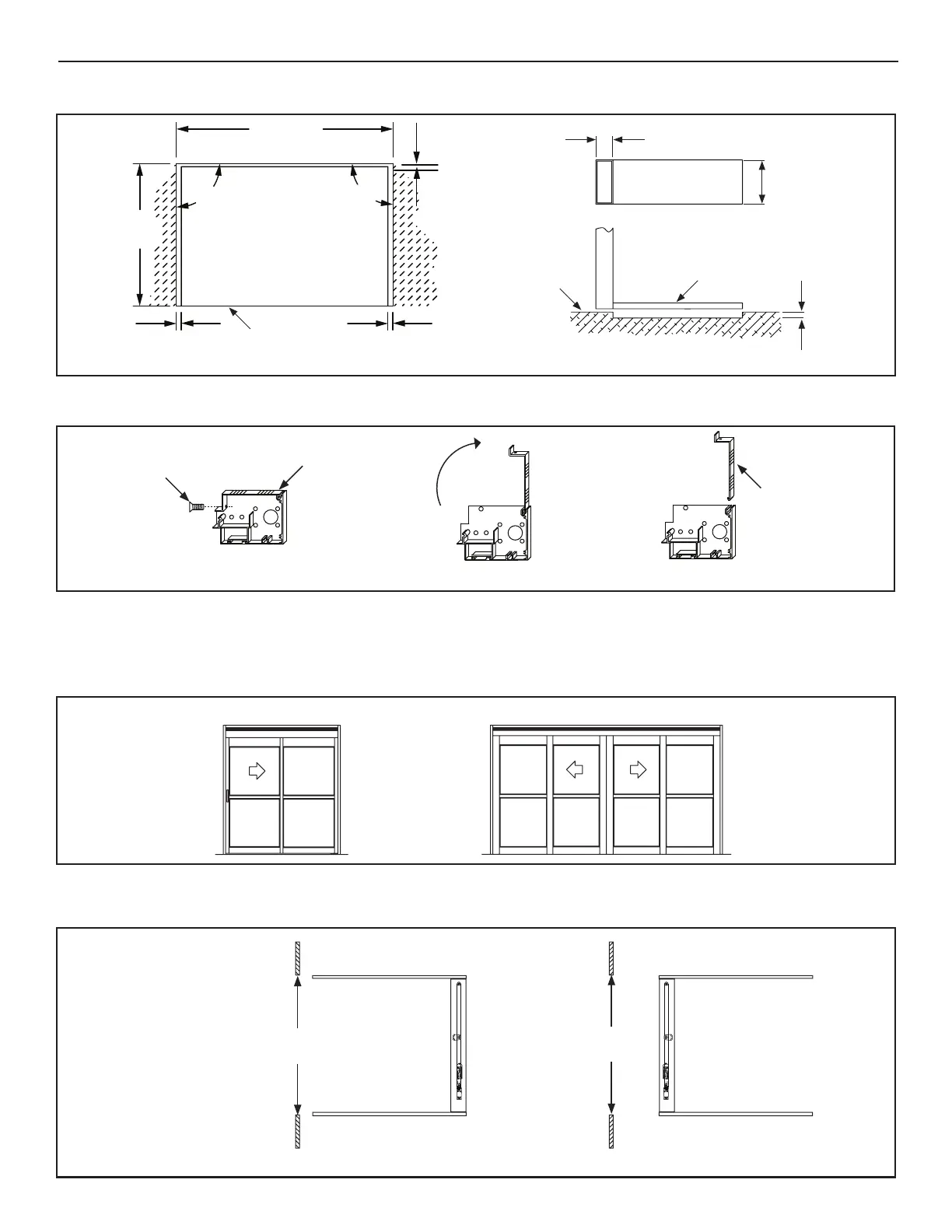7 of 62
www.NabcoEntrances.com GT1175StandardandPocketedSlideDoorsInstallaonManual;withOpusController
Rev.11-12-20 P/NC-00370
DN 1740
R.O. WIDTH
90.0° 90.0°
1/4”
(6mm)
1/4”
(6mm)
1/4”
(6mm)
R.O.
HEIGHT
FINISHED FLOOR
1-3/4”
4-1/2”
Jamb Tube
RECESS
THRESHOLD
FLOOR
RECESS
THRESHOLD
1/2”
Figure 1 Masonry Opening
DN 0393
Cover in
Closed Posi on
Li UP to
Pull out
10-24 x .625”
Screw
Swing
UP
to Open
Figure 2
1. Remove (2) 10-24 x 0.625 inch screws. Remove Header Cover by liing it up and then pulling it out.
2. Unplug the Sensor (if equipped). Remove Parts boxes and/or Parts bags from inside Header.
DN 0768
SINGLE BIPART
1. Posion Jamb Tubes on either side of Header according to the instrucon scker located on each Jamb Tube, showing
proper locaon and orientaon. Ensure the removable cover side of Header is facing up.
Figure 3
DN 2263
FIXED SIDELITE UNITS:
ACCESS COVER TYPICALLY
FACES THE EXTERIOR
FULL OPEN UNITS:
ACCESS COVER TYPICALLY
FACES THE INTERIOR
NOTE: Header diagrams shown
with Access Cover removed.
1413121110
98
7654321
1413121110
98
7654321
Door
Opening
Door
Opening