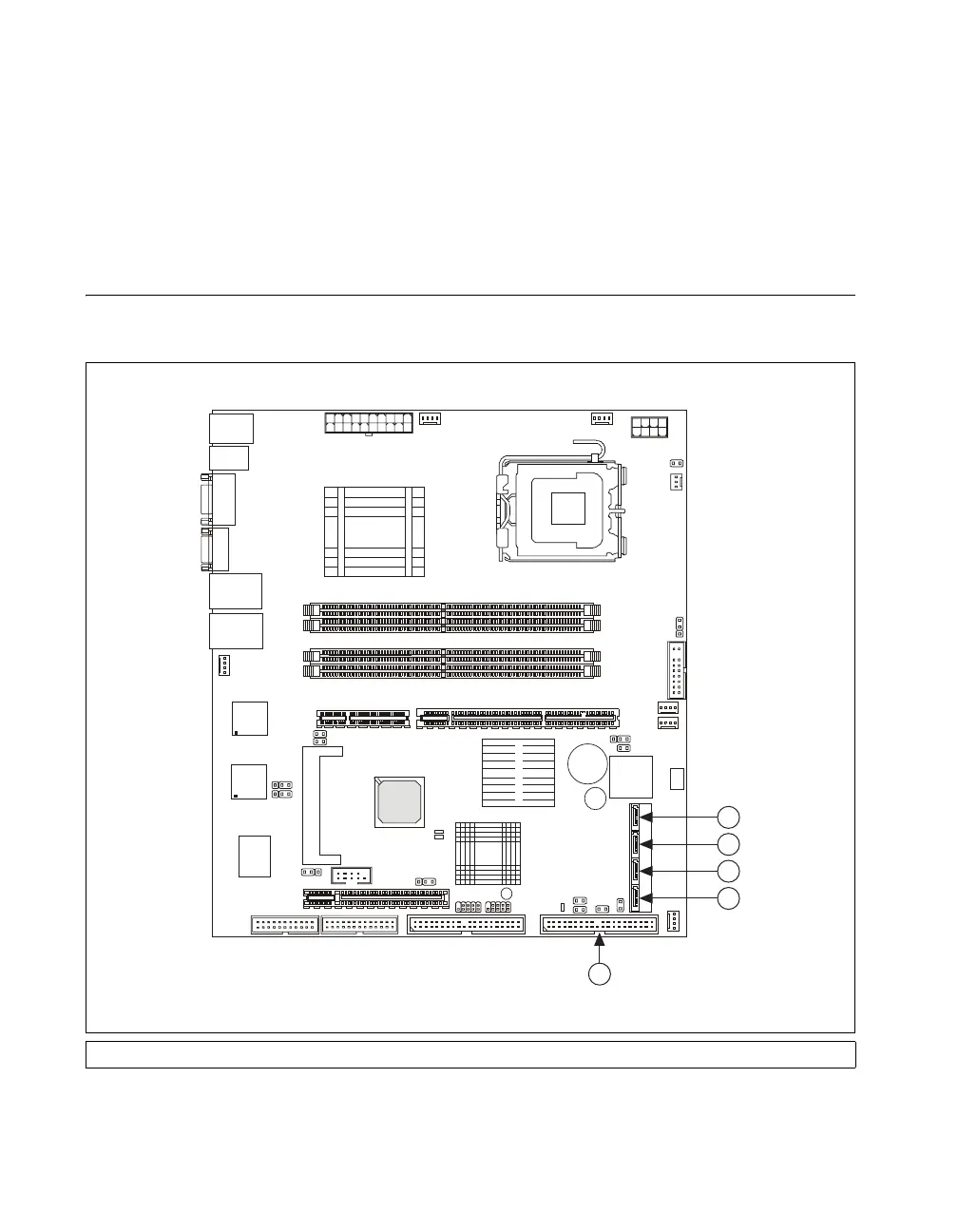Appendix B Hardware Configuration
NI 8352/8353 User Manual B-20 ni.com
Removing DDR Modules
Follow these steps to remove DDR modules:
1. Open the plastic clips on both sides of the module.
2. Remove the module from the slot.
Upgrading and Replacing Hard Disk Drives
Figure B-22 shows the NI 8352/8353 IDE and SATA connector locations.
Figure B-22. NI 8352/8353 IDE and SATA Connectors
1 SATA3 2 SATA2 3 SATA1 4SATA0 5IDE1
1
2
3
4
5