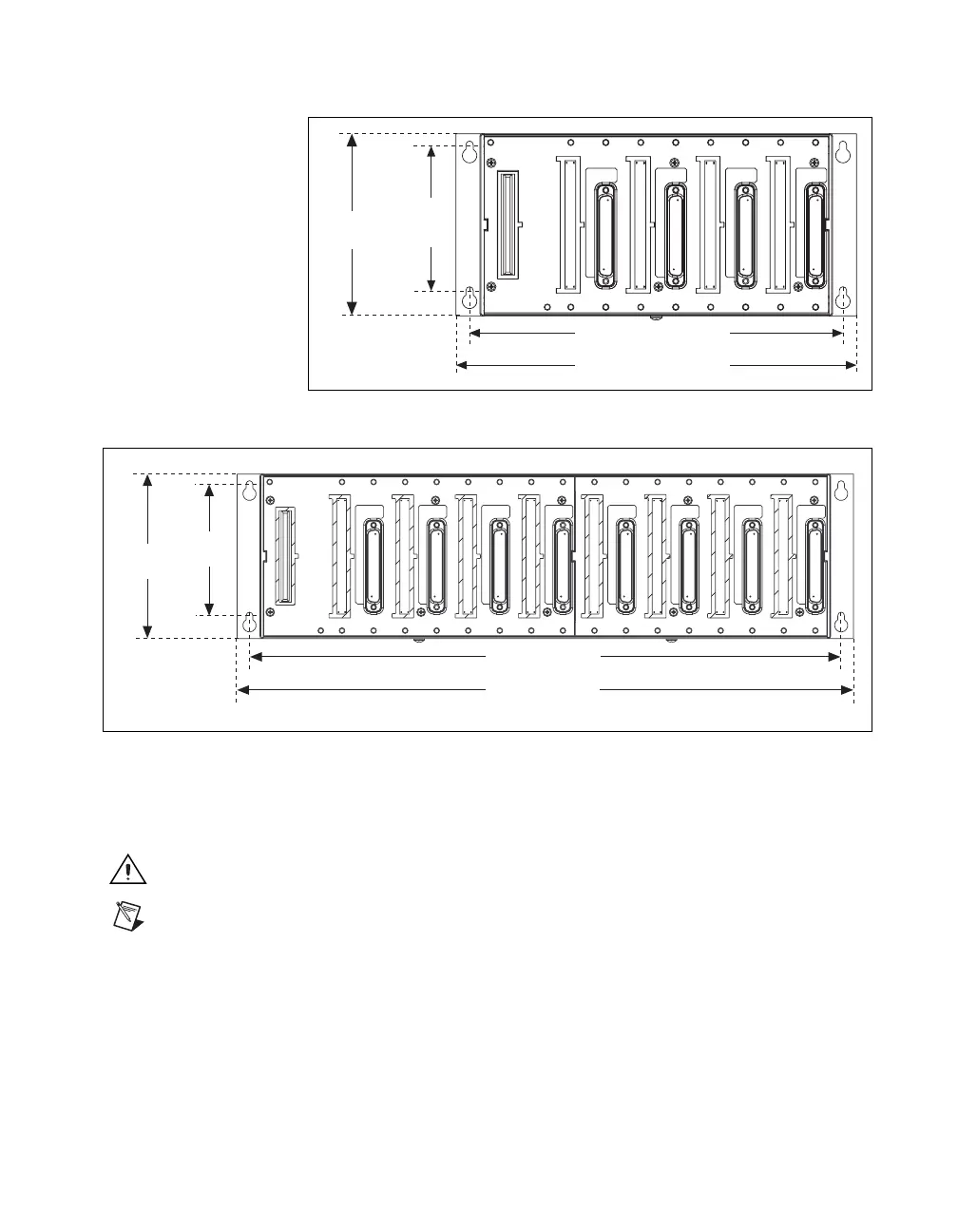Chapter 2 Installing Compact FieldPoint Hardware and Software
© National Instruments Corporation 2-7 cFP-20xx and cFP-BP-x User Manual
Figure 2-4. The cFP-BP-4 Backplane with Panel-Mount Accessory
Figure 2-5. The cFP-BP-8 Backplane with Panel-Mount Accessory
3. Connect the safety ground as explained in the Compact FieldPoint
Safety Information section.
Caution Disconnect power before removing the backplane from the panel.
Note As shown in Figures 2-4 and 2-5, the horizontal panel-mount kit shipped with the
backplane extends about 3/4 in. from each side of the backplane. NI also offers a vertical
panel-mount kit that extends from the top and bottom of the backplane and is flush with
the sides. The vertical panel-mount kit is part number 778688-01.
102 mm
(4 in.)
260.4 mm (10.25 in.)
279 mm (11.0 in.)
127 mm
(5.0 in.)
102 mm
(4.0 in.)
457 mm (18.0 in.)
127 mm
(5.0 in.)
476 mm (18.7 in.)
