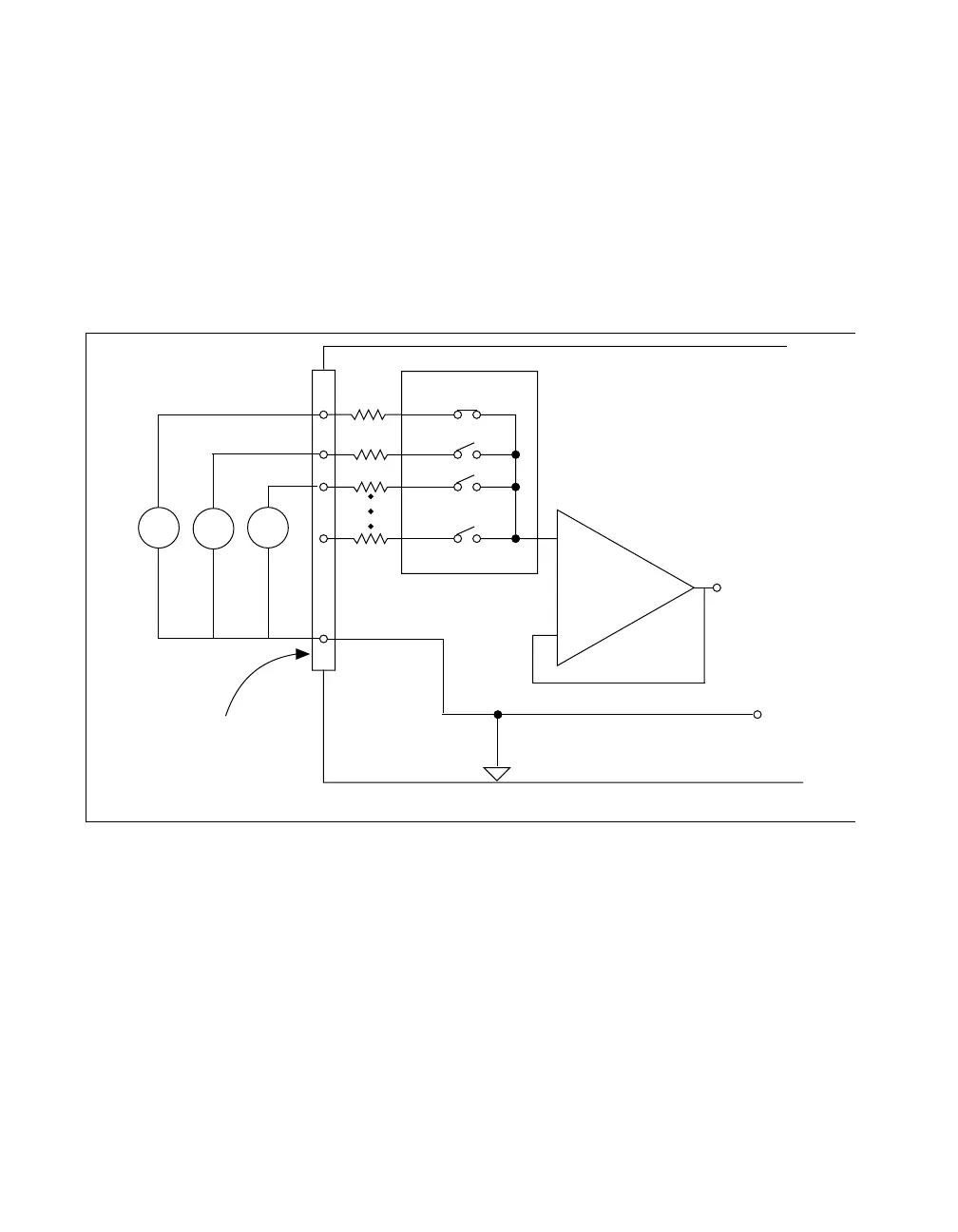Chapter 3 Connecting Signals
DAQCard-700 User Manual 3-8 ni.com
DAQCard-700 is not ground referenced, you can use this mode for
ground-referenced signal sources.
Figure 3-3 shows how to connect a signal source to a DAQCard-700 in RSE
input mode. When you connect grounded signal sources to a DAQCard-700
in a ground-referenced computer, carefully observe the polarity to avoid
shorting the signal source output. A laptop operating from a battery is not
grounded. A laptop powered from an AC/DC adapter may or may not be
grounded.
Figure 3-3. Single-Ended Analog Input Signal Connections
DAQCard-700
Signal
Source
V
S2
3
4
5
18
1, 2
Measured
Voltage
V
ACH<0..15>
Input Multiplexer
AIGND
Operational
Amplifier
V
S3
V
S1
I/O Connector
+
-
-
+
++
+
-
-
-
