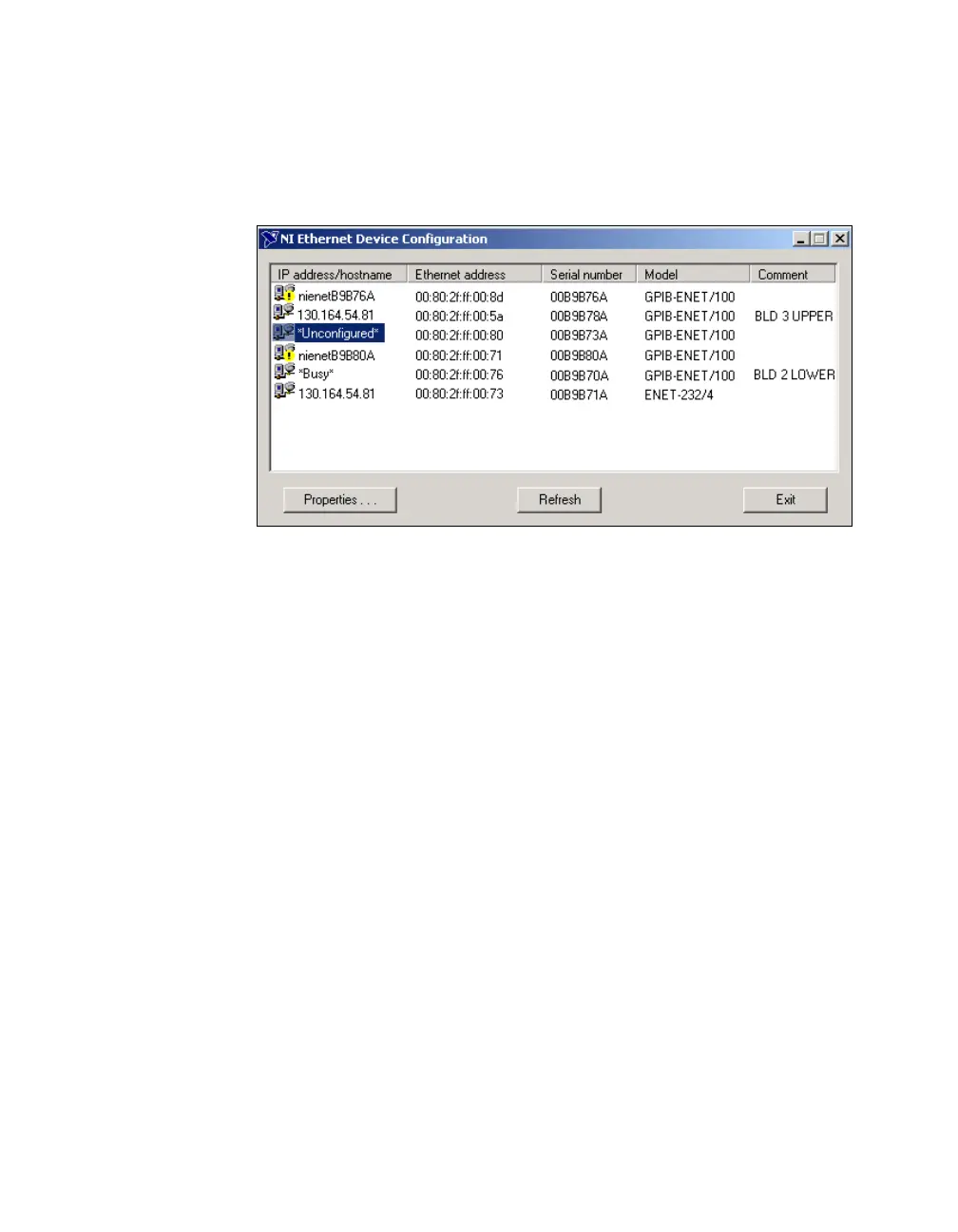Chapter 3 Ethernet Configuration
GPIB-ENET/100 for Windows Me/98/95 3-2 ni.com
3. Right-click the appropriate GPIB-ENET/100 item and select Device
Configuration from the drop-down menu that appears. You can
identify your device by the Ethernet address or the serial number found
on the GPIB-ENET/100 baseplate label.
Figure 3-1. NI Ethernet Device Configuration Utility
4. The NI Ethernet Device Configuration window displays a list of
National Instruments Ethernet devices found on your subnet, sorted by
model. Figure 3-1 shows an example of this display. The listed devices
can be in one of four possible states, as indicated in the
IP address/hostname column:
• A hostname indicates the device has successfully been configured
by DHCP.
• A numerical IP address indicates the device has successfully been
configured with a static IP address.
• *Unconfigured* indicates the device is configured to use DHCP,
but DHCP failed to attain network parameters.
• *Busy* indicates the device is configured to use DHCP and
currently is attempting to acquire network parameters.
Click Properties... for any of the following reasons:
• You need to configure an unconfigured IP address.
• You need to change the current network parameters.
• You previously used DHCP, but it is no longer available.
• You are using DHCP and need to change the hostname of the
GPIB-ENET/100.
