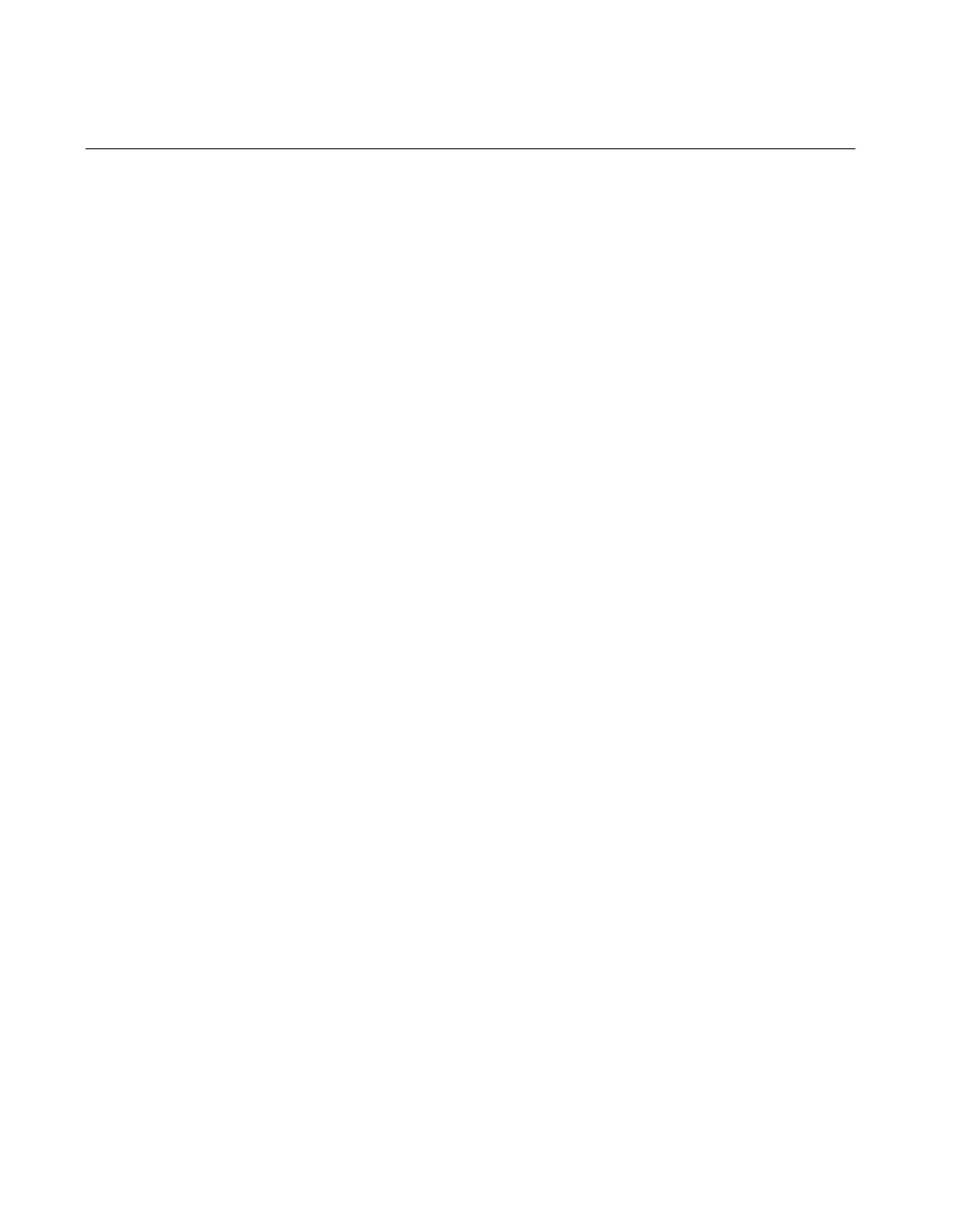Appendix B Troubleshooting and Common Questions
GPIB-ENET/100 for Windows Me/98/95 B-2 ni.com
Troubleshooting EDVR Error Conditions
In some cases, calls to NI-488 functions or IEEE 488.2-style functions may
return with the ERR bit set in
ibsta
and the value EDVR in
iberr
. The
value stored in
ibcntl
is useful in troubleshooting the error condition.
EDVR Error Condition with ibcntl Set to 0xE028002C (-534249428)
If a call is made with a board number that is within the range of allowed
board numbers (typically 0 to 31), but which has not been assigned to a
GPIB interface, an EDVR error condition occurs with
ibcntl
set to
0xE028002C. You can assign a board number to a GPIB interface by
running the GPIB Configuration utility and selecting an interface name.
Refer to Configuring the NI-488.2 Software Characteristics, in Chapter 4,
GPIB Configuration, for information about how to configure NI-488.2.
EDVR Error Condition with ibcntl Set to 0xE0140025 (-535560155)
If a call is made with a board number outside the range of allowed board
numbers (typically 0 to 31), an EDVR error condition occurs with
ibcntl
set to 0xE0140025.
EDVR Error Condition with ibcntl Set to 0xE0140035 (-535560139)
If a call is made with a device name that is not listed in the logical device
templates that are part of the GPIB Configuration utility, an EDVR error
condition occurs with
ibcntl
set to 0xE0140035.
EDVR Error Conditions with ibcntl in the Range from 0xE1002710
(-520083696) to 0xE1002EE0 (-520081696)
These errors are returned from the WinSock Interface. The lower 16 bits of
ibcntl
specify the actual WinSock Interface error. Refer to your WinSock
Interface documentation for more information about the specific error.
EDVR Error Condition with ibcntl Set to 0xE1000054 (-520093612)
You are attempting to communicate with a GPIB-ENET/100 that does not
have a hostname (IP address) specified in the GPIB Configuration utility.
Refer to Configuring the NI-488.2 Software Characteristics, in Chapter 4,
GPIB Configuration, for information about how to configure NI-488.2.
