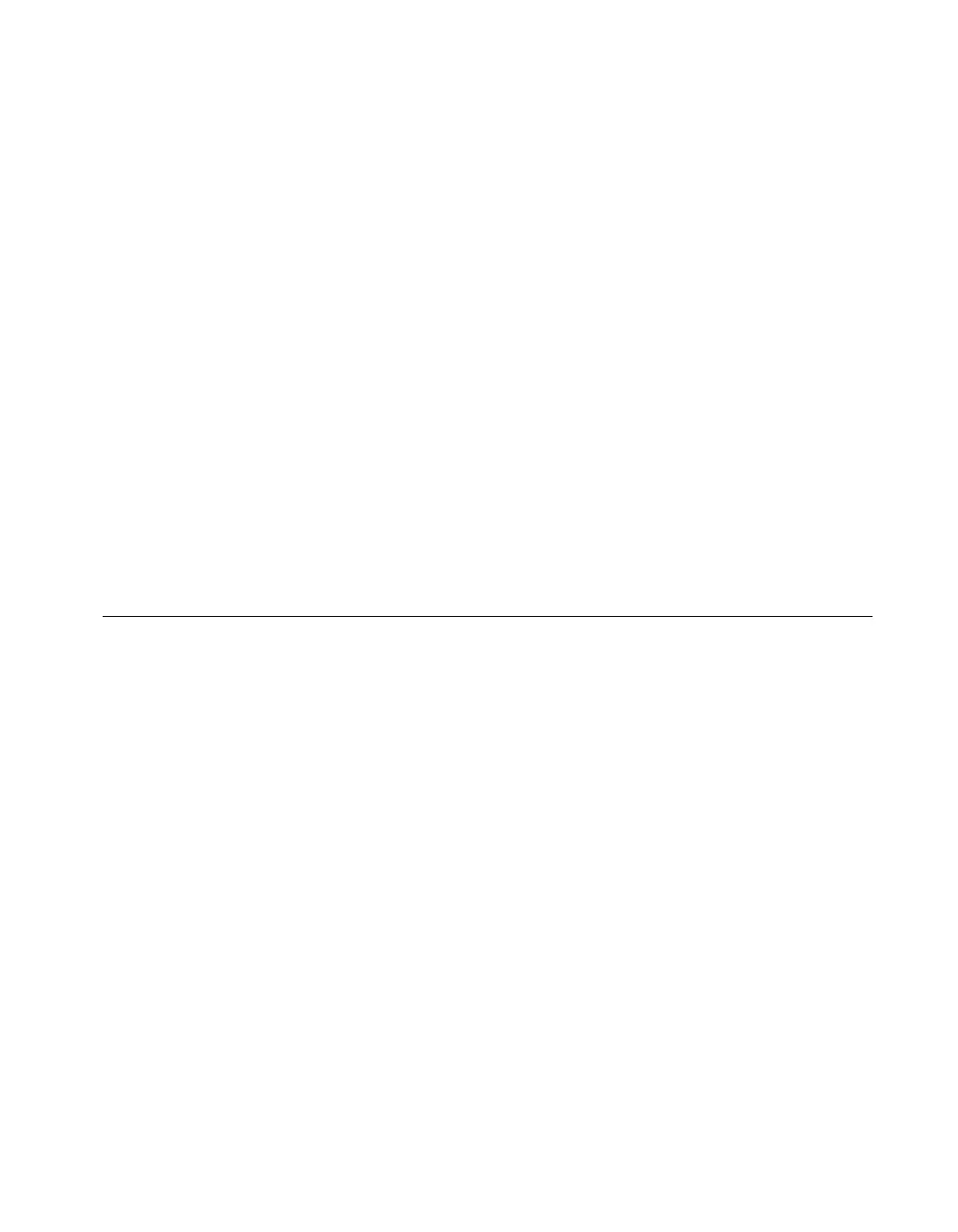Appendix B Troubleshooting and Common Questions
© National Instruments Corporation B-3 GPIB-ENET/100 for Windows Me/98/95
EDVR Error Condition with ibcntl set to 0xE1030043 (-519897021)
If you enabled DOS NI-488.2 support and tried to run an existing DOS
NI-488.2 application that was compiled with an older, unsupported DOS
language interface, an EDVR error condition occurs with
ibcntl
set to
0xE1030043.
EDVR Error Condition with ibcntl Set to 0xE100004E (-520093618)
You are attempting to communicate with a GPIB-ENET/100 that has a
firmware revision that is incompatible with the current driver. Use the
NI Ethernet Device Firmware Update utility to upgrade the firmware to a
compatible version.
1. Select Start»Programs»National Instruments»NI-488.2»Explore
GPIB to start the Measurement & Automation Explorer.
2. Under Measurement & Automation, expand the Devices and
Interfaces folder.
3. Right-click on the GPIB-ENET/100 item and select Update
Firmware from the drop-down menu that appears.
Missing WinSock Support
WinSock support is enabled and configured in the Network Control Panel
applet. To configure WinSock support, perform the following steps:
1. Select Start»Settings»Control Panel.
2. Double-click the Network icon.
For Windows Me, if you do not see the Network icon, select view all
Control Panel options on the left side of the window.
3. In the Network dialog box, click the Configuration tab and
click Add.
4. In the Select Network Component Type dialog box, select Protocol
from the list box and click Add.
5. In the Select Network Protocol dialog box, select the appropriate
Manufacturers and Network Protocols from the list boxes.
Because many different network providers and protocols are available
in this dialog box, consult your network provider documentation to
determine which protocol provides WinSock support from that vendor.
For example, to enable Microsoft WinSock support, select Microsoft
