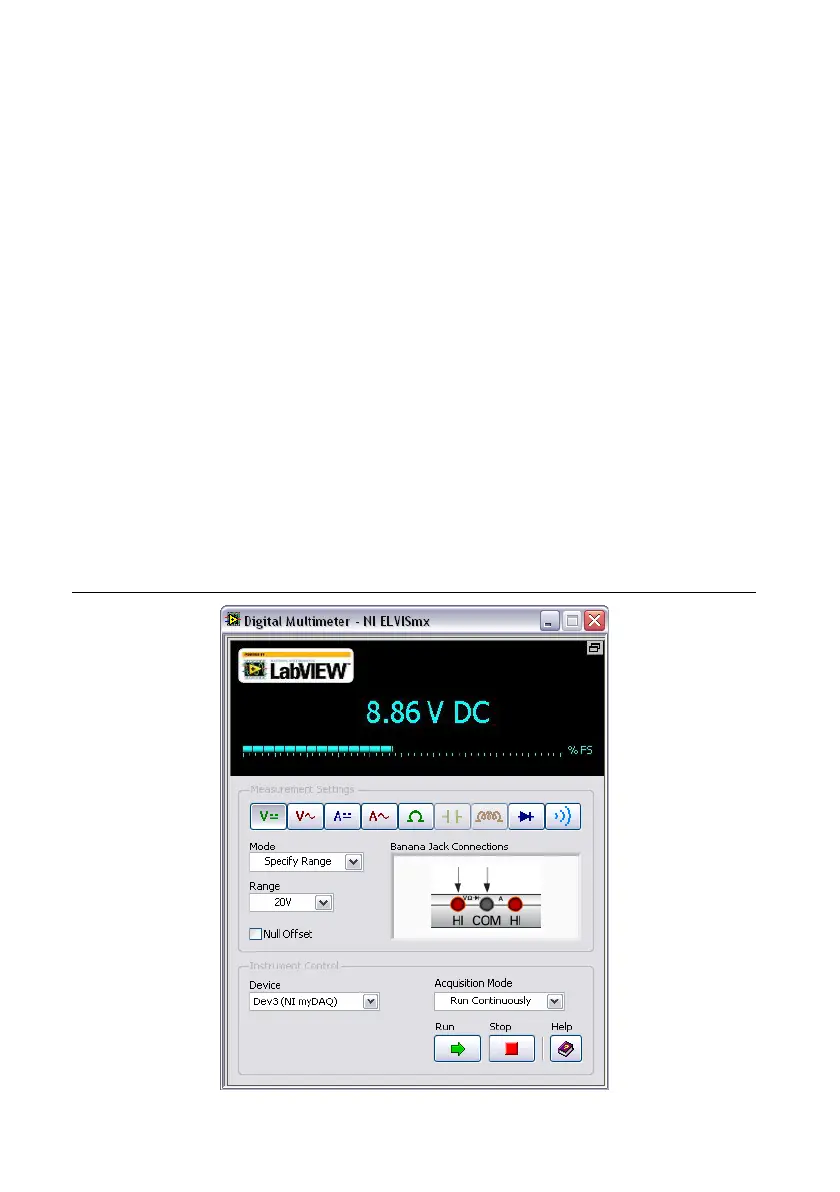18 | ni.com | NI myDAQ User Guide
Digital Multimeter (DMM)
The NI ELVISmx Digital Multimeter (DMM) is a stand-alone instrument that controls the basic
DMM capabilities of NI myDAQ. This commonly used instrument can perform the following
types of functions:
• Voltage measurement (DC and AC)
• Current measurement (DC and AC)
• Resistance measurement
• Diode test
• Audible continuity test
Make connections for measurements to the DMM banana jacks on the device. This instrument
has the following measurement parameters:
• DC voltage: 60 V, 20 V, 2 V, and 200 mV ranges
• AC voltage: 20 V, 2 V, and 200 mV ranges
• DC current: 1 A, 200 mA, and 20 mA ranges
• AC current: 1 A, 200 mA, and 20 mA ranges
• Resistance: 20 MΩ, 2 MΩ, 200 kΩ , 20 kΩ, 2 kΩ, and 200 Ω ranges
• Diode: 2 V range
• Resolution (number of significant digits for display): 3.5
Figure 12. NI ELVISmx Digital Multimeter
