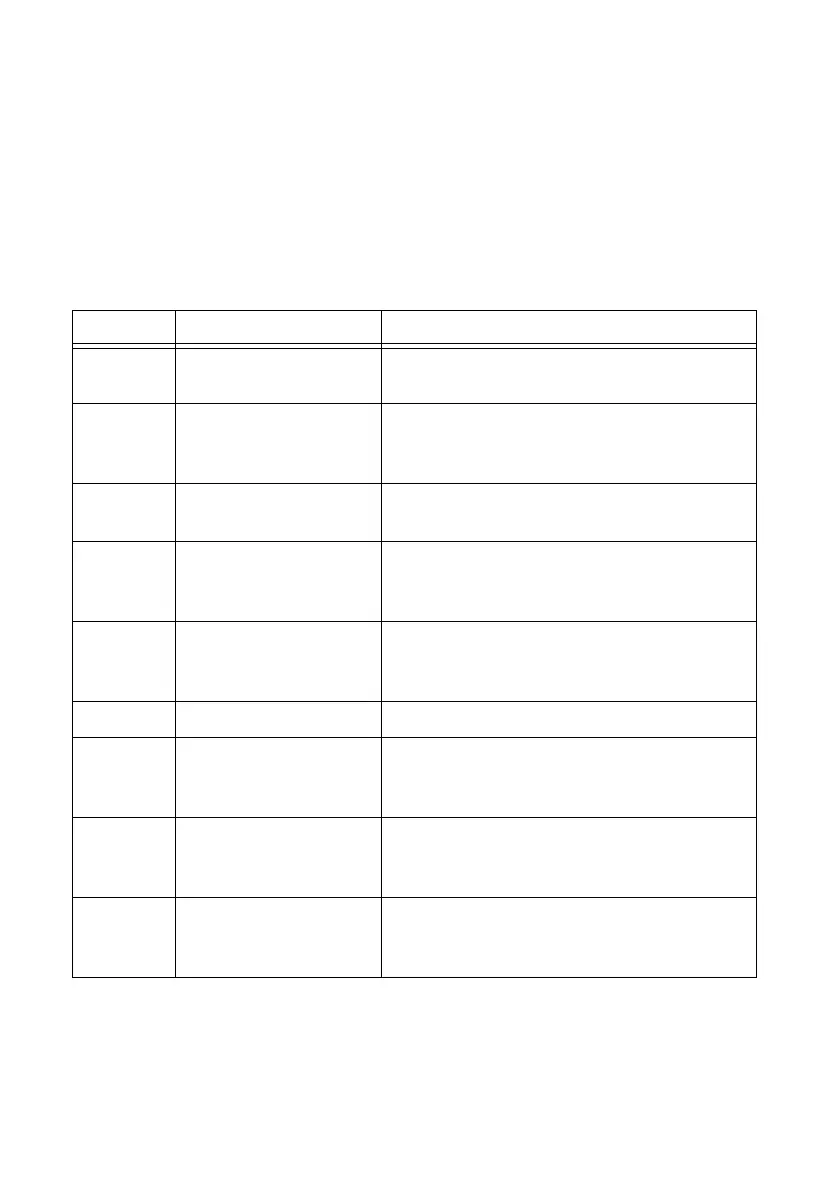38 | ni.com | NI myDAQ User Guide
Other Resources
• ni.com/mydaq—Contains product information, support information, and helpful links to
tutorials, examples, curriculum, videos, and more.
• ni.com/lv101—Contains learning modules for basic Core LabVIEW Concepts,
hardware connections, and other measurement and analysis tasks.
Common Terms and Acronyms
Table 7 lists some commonly used acronyms in data acquisition and measurement.
Table 7. Commonly Used Acronyms
Acronym Definition Description
ADC Analog-to-digital
converter
Device that converts analog signals into digital
data.
AI/AO Analog input/analog
output
A continuous signal that conveys data from
physical phenomena such as temperature, strain,
pressure, sound, or light.
DAC Digital-to-analog
converter
Device that converts digital code into analog
signals.
DAQ Data acquisition Measuring an electrical or physical phenomenon
such as voltage, current, or temperature using a
combination of hardware and software.
DIO Digital input/output A non-continuous signal that conveys data in
digits or pulses that can be logged as digital data
or converted into an analog signal for viewing.
GND Ground The ground or earth reference in a circuit.
MIO Multifunction
input/output
The collective term for multiple measurements
types, such as AI, AO, DIO, GND, and power
signals.
PFI Programmable Function
Interface
A signal that can be configured for different uses,
such as a digital input, a digital output, a timing
input, or a timing output.
VI Virtual Instrument A software program and hardware device that
work together to create a user-defined
measurement system.
