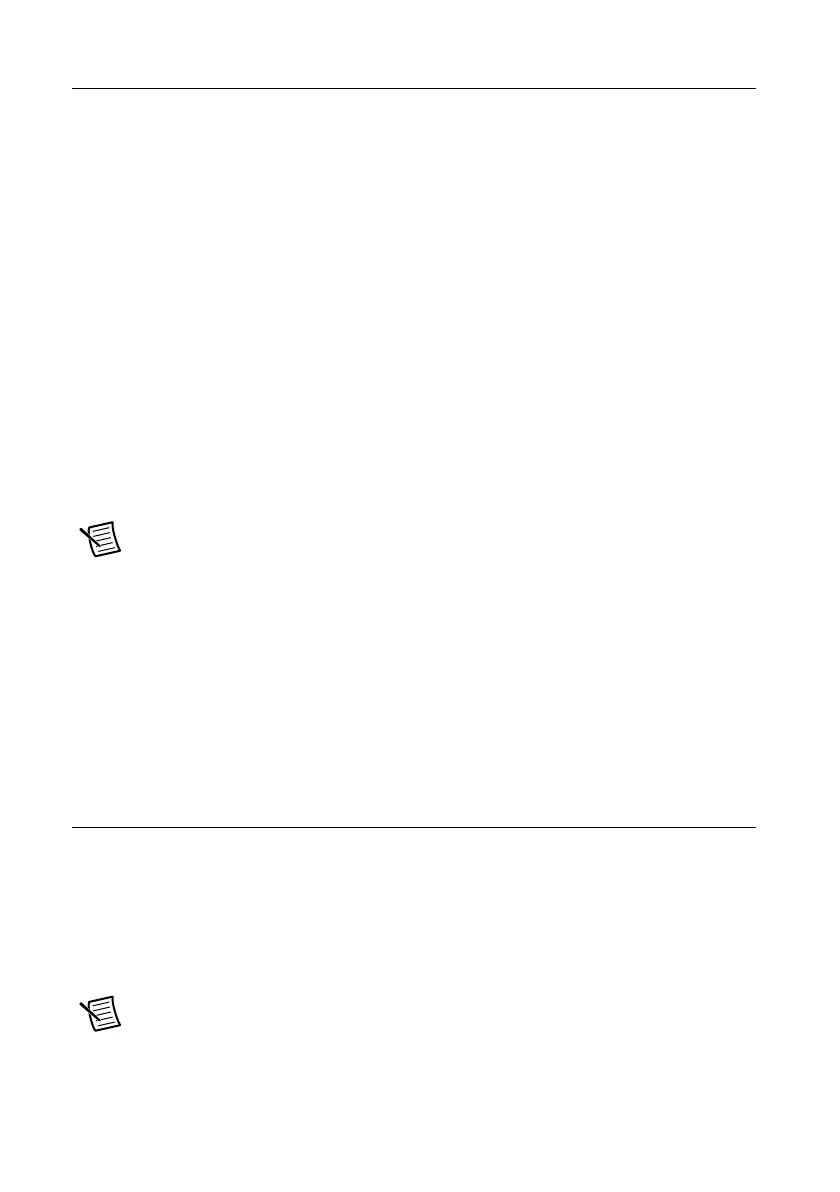6 | ni.com | NI myDAQ User Guide
NI myDAQ Software Overview
NI ELVISmx Driver Software
NI ELVISmx is the driver software that supports NI myDAQ. NI ELVISmx uses
LabVIEW-based software instruments to control the NI myDAQ device, providing the
functionality of a suite of common laboratory instruments. Refer to the Using NI myDAQ with
NI ELVISmx Software Instruments section for information on the NI ELVISmx suite of
measurement instruments.
NI ELVISmx is located on your driver software installation media included in the NI myDAQ
kit, or can be found by searching for
ELVISmx on the Drivers and Updates page at ni.com/
drivers
. To determine the version of NI ELVISmx software support required for your version
of LabVIEW, go to
ni.com/info and enter the Info Code exsbw6.
NI LabVIEW and NI ELVISmx Express VIs
Also installed with NI ELVISmx are the LabVIEW Express VIs, which use NI ELVISmx
software instruments to program NI myDAQ with more enhanced functionality. For more
information on the NI ELVISmx Express VIs, refer to the Using NI myDAQ with LabVIEW
section.
Note NI ELVISmx supports LabVIEW (32 bit). To use NI ELVISmx with
LabVIEW on a 64-bit operating system, you must have LabVIEW (32 bit) installed.
NI myDAQ and NI Multisim
You can use NI ELVISmx instruments in NI Multisim to simulate a circuit, measure the real
signals with NI myDAQ, and compare simulated and acquired data. To see step-by-step
instructions for using NI ELVISmx instruments in NI Multisim, refer to Using NI ELVISmx in
NI Multisim help file, installed with NI ELVISmx. To access this help file, go to Start»
All Programs»National Instruments»NI ELVISmx for NI ELVIS & NI myDAQ»Using
NI ELVISmx in NI Multisim.
Getting Started
Getting started with NI myDAQ is a simple process, but it is important to ensure that you install
the right components in the correct order. To get started with your NI myDAQ, complete the
following steps:
1. Install the NI myDAQ Software Suite from the DVD shipped with your device.
The NI myDAQ Software Suite installs application software (NI LabVIEW, NI Multisim)
first, and then installs the NI ELVISmx driver software.
Note If you are not installing software from the NI myDAQ Software Suite media,
make sure to install all application software before installing the driver software.
