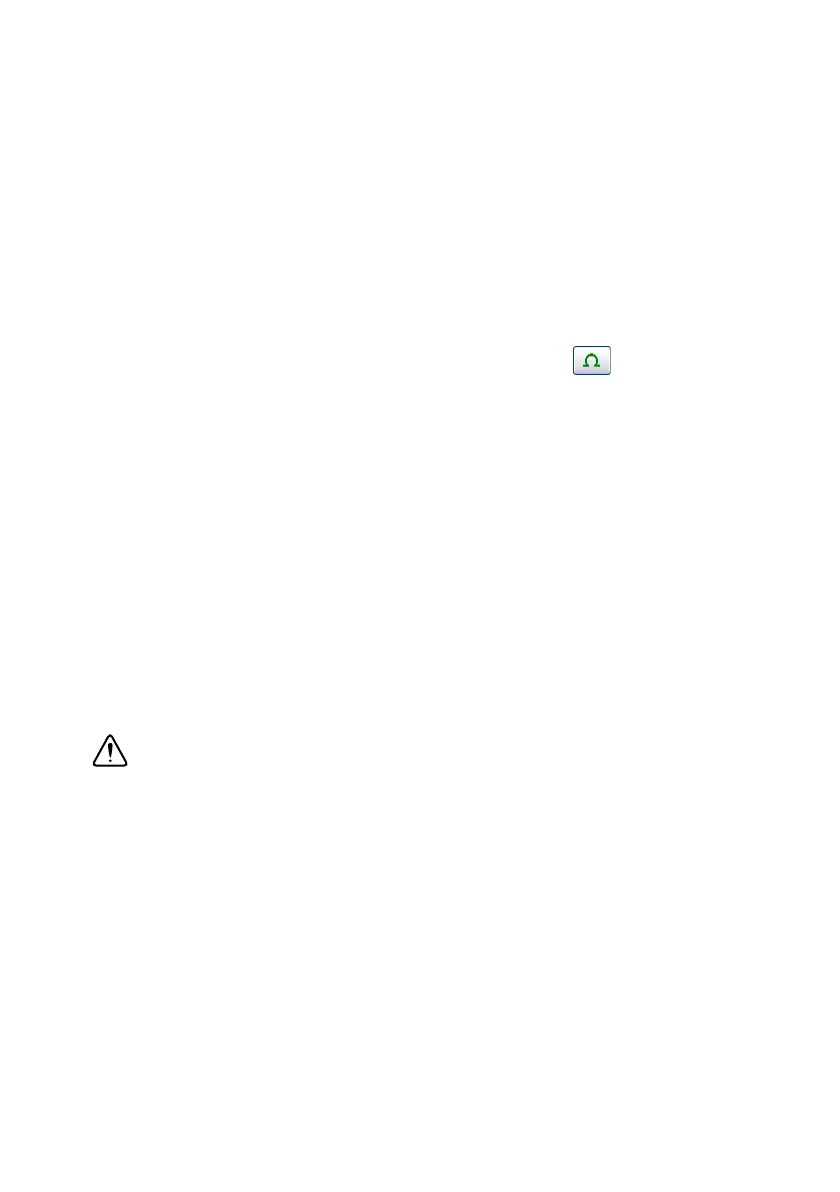NI myDAQ User Guide | © National Instruments | 13
NI myDAQ DMM Fuse Replacement
NI myDAQ has a fuse to protect the device from overcurrent through HI (A) current
measurement input on the DMM. If the NI ELVISmx DMM software instrument always reads
0 A current, the cause may be a blown fuse.
Testing Your Fuse
To test for a blown fuse, complete the following steps.
1. Using a banana cable, connect the HI (V) and HI (A) DMM terminals.
2. Launch the NI ELVISmx Digital Multimeter (DMM) software instrument from the
NI ELVISmx Instrument Launcher, located at Start»All Programs»National
Instruments»NI ELVISmx for NI ELVIS & NI myDAQ»NI ELVISmx Instrument
Launcher.
3. Select the Resistance mode by clicking the Resistance button .
4. Click Run.
5. If the fuse is blown, the display will show
+Over, indicating a disconnected circuit path.
Replace the fuse and complete the procedure again.
Replacing the Fuse
Replace broken fuses with a 1.25 A Fast-Acting sand-filled 5 × 20 mm fuse (Littelfuse part
number 02161.25 at
www.littelfuse.com).
To replace a broken fuse, complete the following steps.
1. Power down the device by properly disconnecting it from the PC and removing the USB
cable.
2. Remove the screw terminal connector and all other signal cables from the device.
3. Loosen the four Phillips screws that attach the bottom of the enclosure to the device, and
remove the top lid of the enclosure.
Caution Do not remove the board from the bottom half of the NI myDAQ
enclosure.
