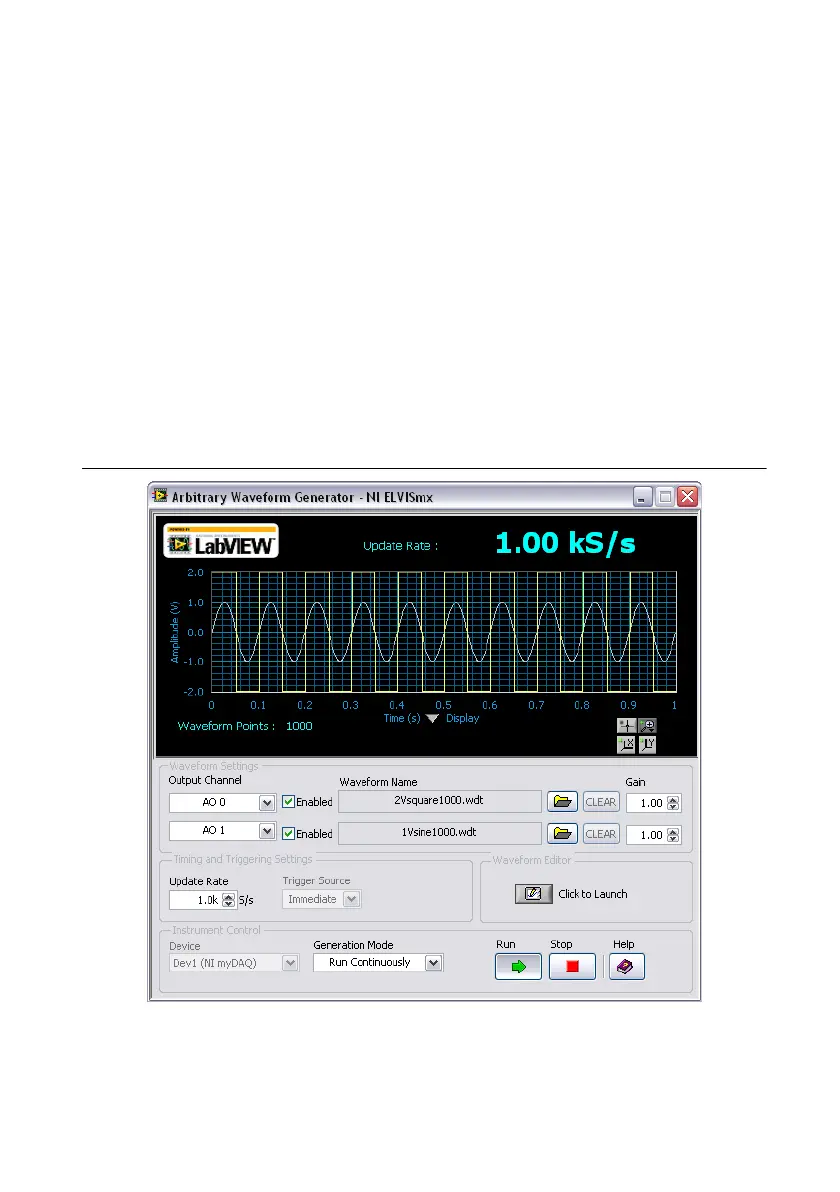NI myDAQ User Guide | © National Instruments | 23
Arbitrary Waveform Generator (ARB)
The NI ELVISmx Arbitrary Waveform Generator (ARB) generates a signal, displayed as an
electrical waveform. This advanced-level software instrument uses the AO capabilities of the
device. You can create a variety of signal types using the Waveform Editor software, which is
included with the NI ELVISmx software. You can load waveforms created with the
NI Waveform Editor into the NI ELVISmx ARB to generate stored waveforms. Refer to the
NI ELVISmx Help for more information about the Waveform Editor. To access this help file, go
to Start»All Programs»National Instruments»NI ELVISmx for NI ELVIS & NI myDAQ»
NI ELVISmx Help.
Since the device has two AO and two AudioOutput channels, two waveforms may be
simultaneously generated. You can choose to run continuously or run once. This instrument has
the following measurement parameters:
• Output Channels: AO 0 and AO 1; AudioOutput Left and AudioOutput Right. You can use
AO channels or AudioOutput channels, but not a combination of both.
• Trigger Source: Immediate only. This control will always be disabled.
Figure 17. NI ELVISmx Arbitrary Waveform Generator
