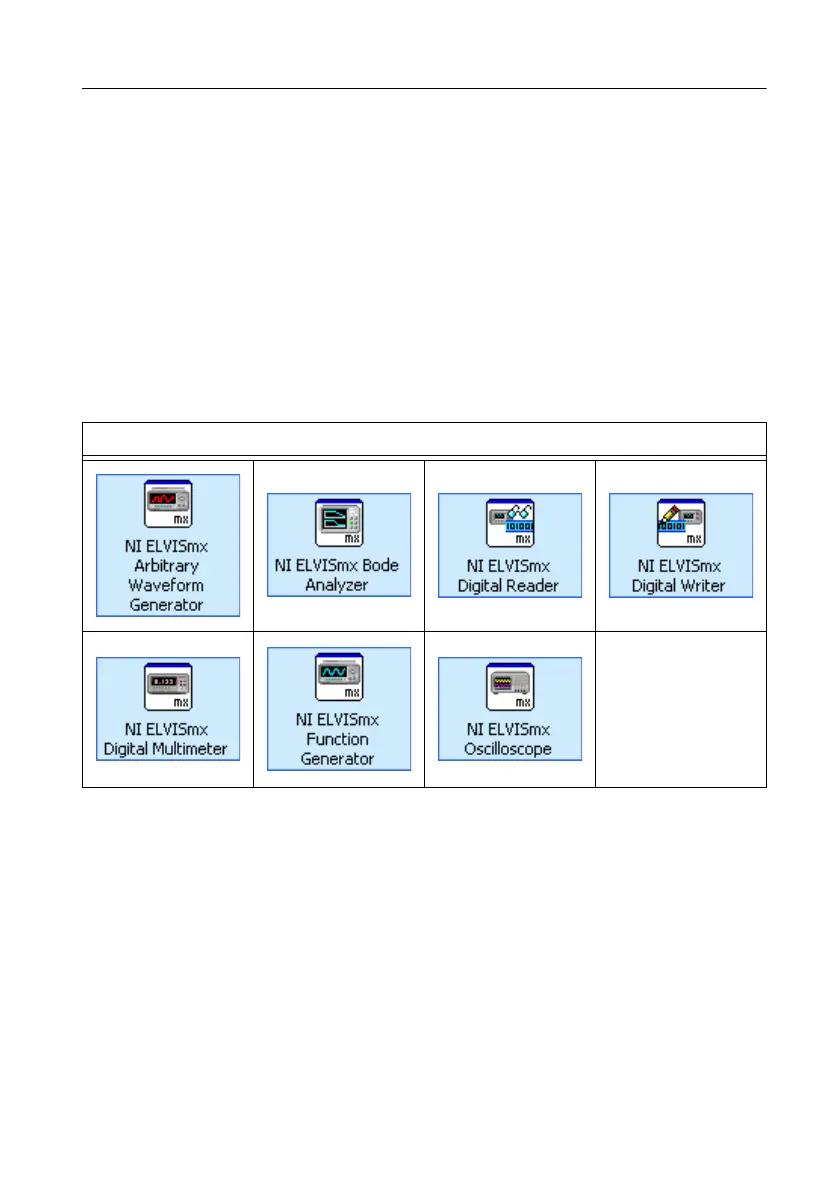NI myDAQ User Guide | © National Instruments | 27
Using NI myDAQ with LabVIEW
This section provides an overview of using NI myDAQ with LabVIEW.
NI ELVISmx Express VIs in LabVIEW
With NI ELVISmx, the NI myDAQ instruments have an associated LabVIEW Express VI.
Express VIs allow you to interactively configure the settings for each instrument. This enables
you to develop LabVIEW applications without extensive programming expertise. To access the
NI ELVISmx Express VIs, open a LabVIEW block diagram and select Measurement I/O»
NI ELVISmx from the function palette.
Table 4 shows the available NI ELVISmx Express VIs. Refer to the NI ELVISmx Help for more
information. To access this help file, go to Start»All Programs»National Instruments»
NI ELVISmx for NI ELVIS & NI myDAQ»NI ELVISmx Help.
Table 4. NI ELVISmx Express VIs for NI myDAQ
NI ELVISmx Express VI
—
