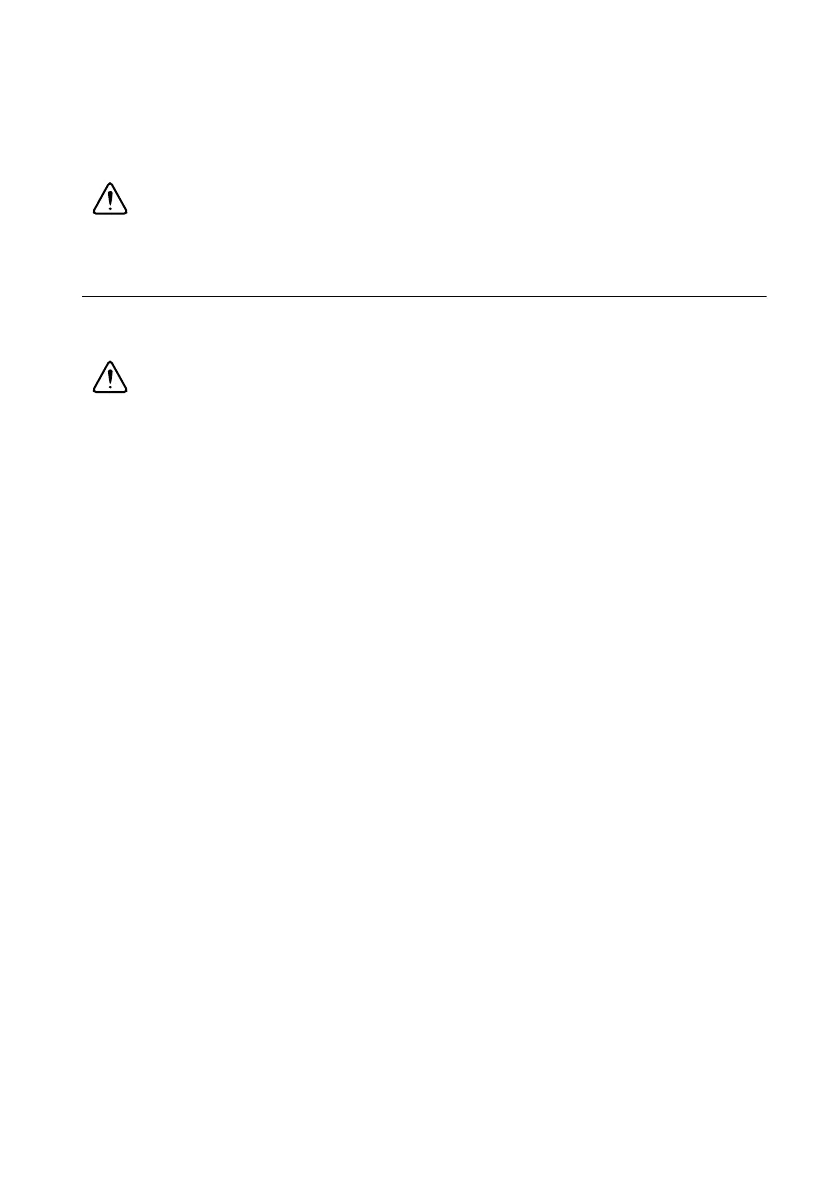NI myDAQ User Guide | © National Instruments | 7
2. Connect the cable from the computer Hi-Speed USB port to the USB port on the device.
The computer will recognize the NI myDAQ and the NI ELVISmx Instrument Launcher
appears. You can also manually open NI ELVISmx Instrument Launcher by selecting
Start»All Programs»National Instruments»NI ELVISmx for NI ELVIS &
NI myDAQ»NI ELVISmx Instrument Launcher.
Caution To ensure the specified EMC performance, the USB cable must be less
than 2.0 m (6.6 ft) in length.
Making Signal Connections with NI myDAQ
Setting up Your NI myDAQ Device
Caution Insert and remove the 20-position screw terminal connector aligned
evenly to the NI myDAQ. Inserting the screw terminal connector at an angle to the
NI myDAQ may cause damage to the connector.
The screw terminal connector must snap securely into place to ensure proper signal
connection.
