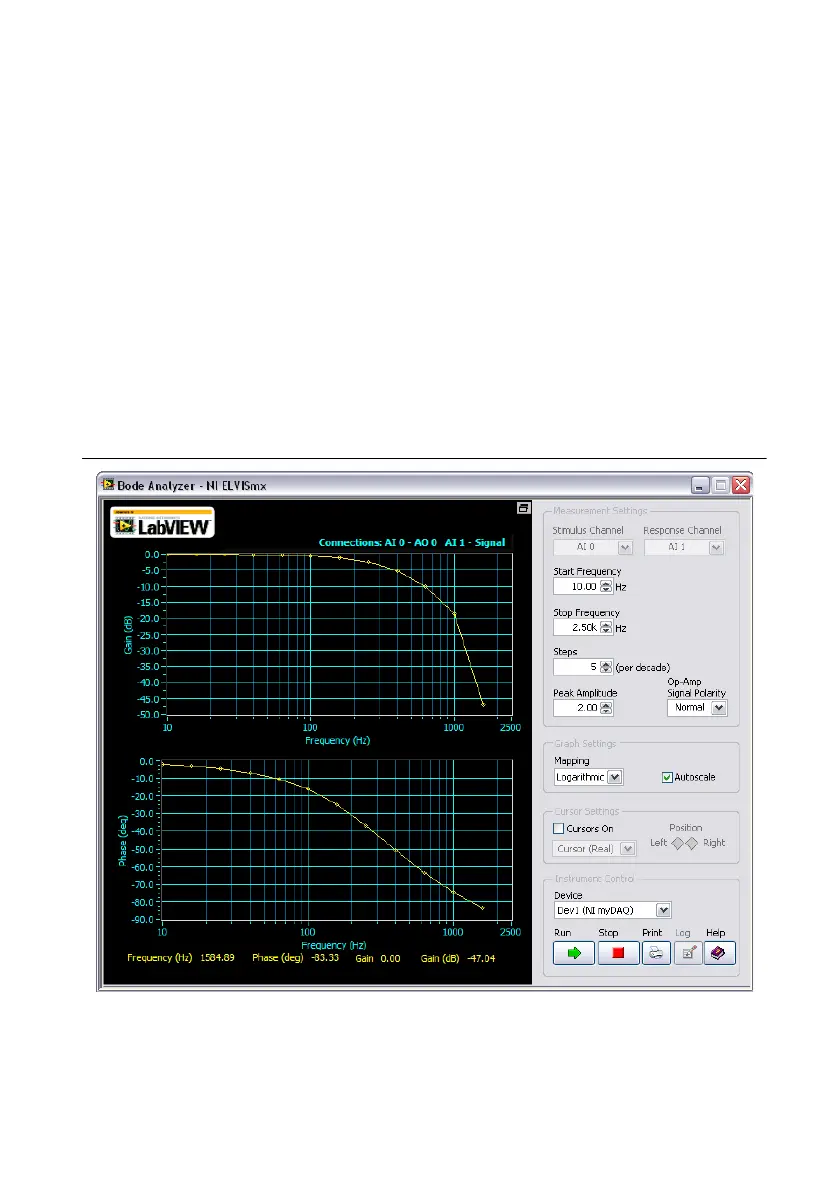NI myDAQ User Guide | © National Instruments | 21
Bode Analyzer
The NI ELVISmx Bode Analyzer produces a Bode plot for analysis. By combining the
frequency sweep feature of the function generator and the analog input capability of the device,
a full-function Bode Analyzer is available with NI ELVISmx. You can set the frequency range
of the instrument and choose between linear and logarithmic display scales. You can also invert
the measured values of the input signal during Bode analysis by inverting the Op-Amp signal
polarity. Refer to the NI ELVISmx Help for required hardware connections. To access this help
file, go to Start»All Programs»National Instruments»NI ELVISmx for NI ELVIS &
NI myDAQ»NI ELVISmx Help.
This instrument has the following measurement parameters:
• Stimulus measurement channel: AI 0
• Response measurement channel: AI 1
• Stimulus signal source: AO 0
• Frequency range: 1 Hz to 20 kHz
Figure 15. NI ELVISmx Bode Analyzer
