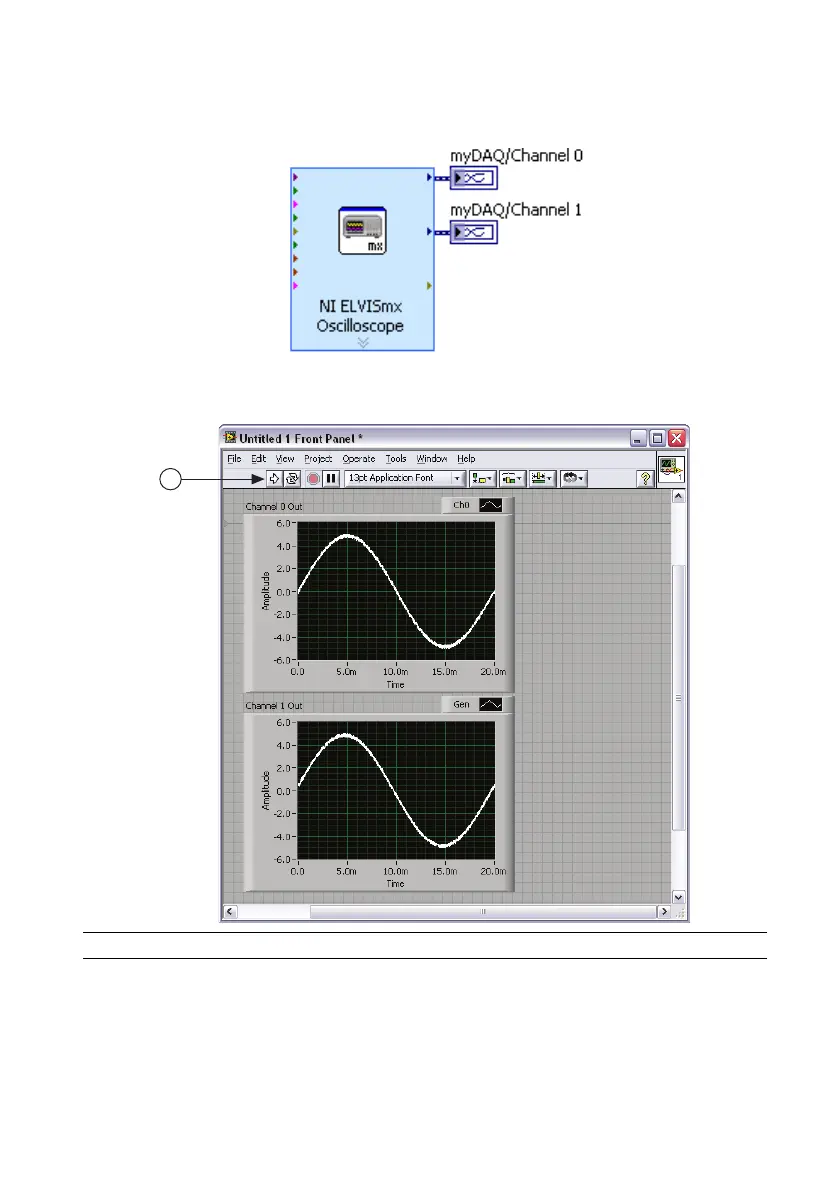NI myDAQ User Guide | © National Instruments | 29
9. On the block diagram, right-click the Channel 0 output terminal and select Create»Graph
Indicator from the menu. This creates a Graph Indicator on the VI front panel to display
the signal data. Repeat this step for Channel 1 if you configured the NI ELVISmx
Oscilloscope Express VI to enable Channel 1.
10. Click the Run button to begin acquiring the measurement. You should see the signal(s) in
the graphs on the VI front panel.
1 Run Button
1
