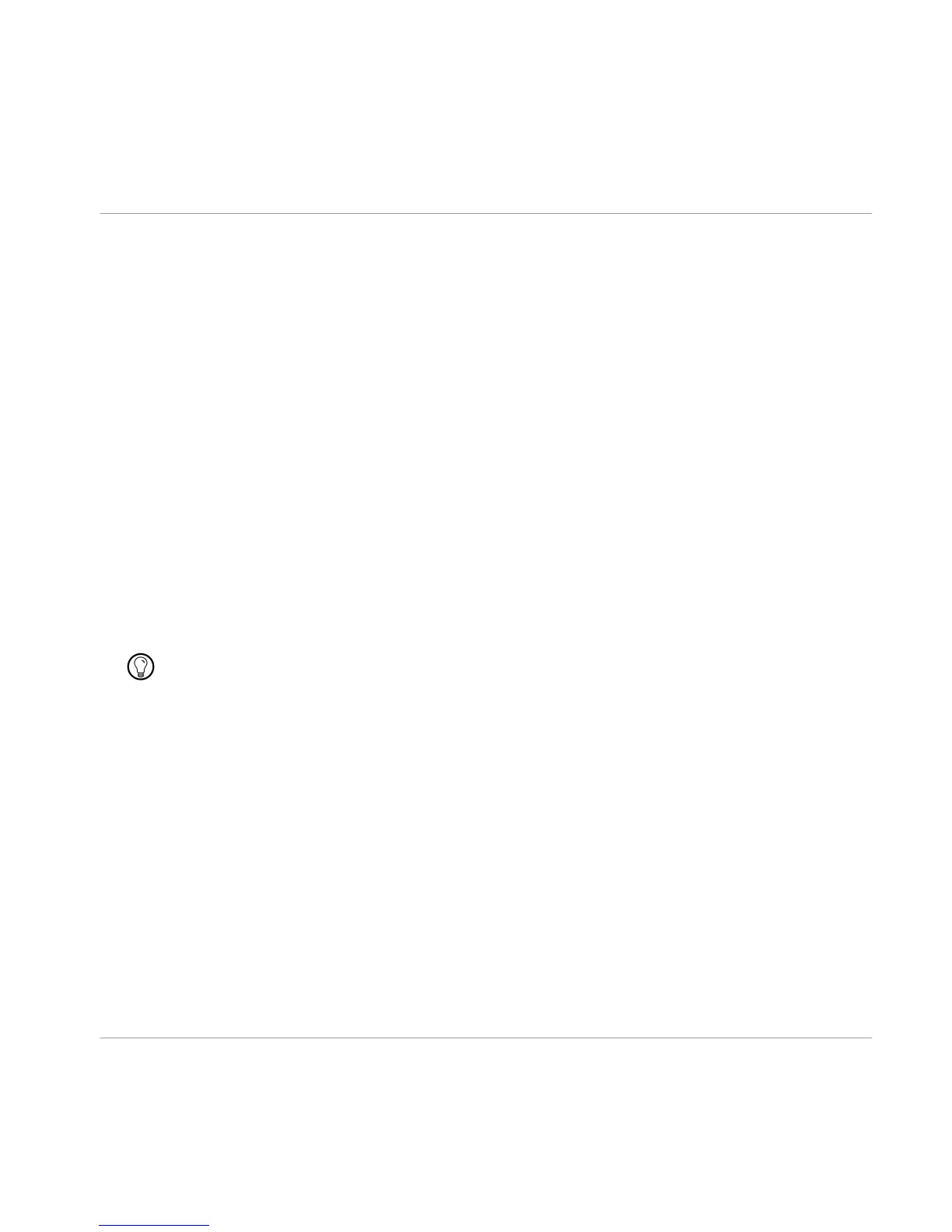3. Select the name of a Snapshot entry (4).
The name of the selected Snapshot will be highlighted in the Sidepane, and the Snapshot
loaded and ready in REAKTOR PRISM or REAKTOR PRISM FX.
4.2.2 Loading a Snapshot from the Main Bar
Loading a Snapshot from the REAKTOR PLAYER drop-down menu in the Main Bar is the
simplest way to interact with Snapshots.
1. Click the Snapshot drop-down menu control (2). The menu holds all Snapshots and
Banks of the instrument.
2. Click an entry to select it.
4.3 Saving a Snapshot
Snapshots can only be saved when using the full version of REAKTOR, however, all your
settings will be recalled perfectly in a host if you are using REAKTOR PLAYER, so you can
tweak a sound perfectly for your song. All parameter settings made in REAKTOR PRISM
and REAKTOR PRISM FX will be saved as part of your DAW project. Please read the RE
AKTOR documentation for more information on plug-in mode.
For the latest information on REAKTOR PLAYER please refer to the REAKTOR 5.5 Getting
Started Guide.
How to Use REAKTOR PRISM and REAKTOR PRISM FX
Exploring Snapshots
REAKTOR PRISM - Manual - 13
