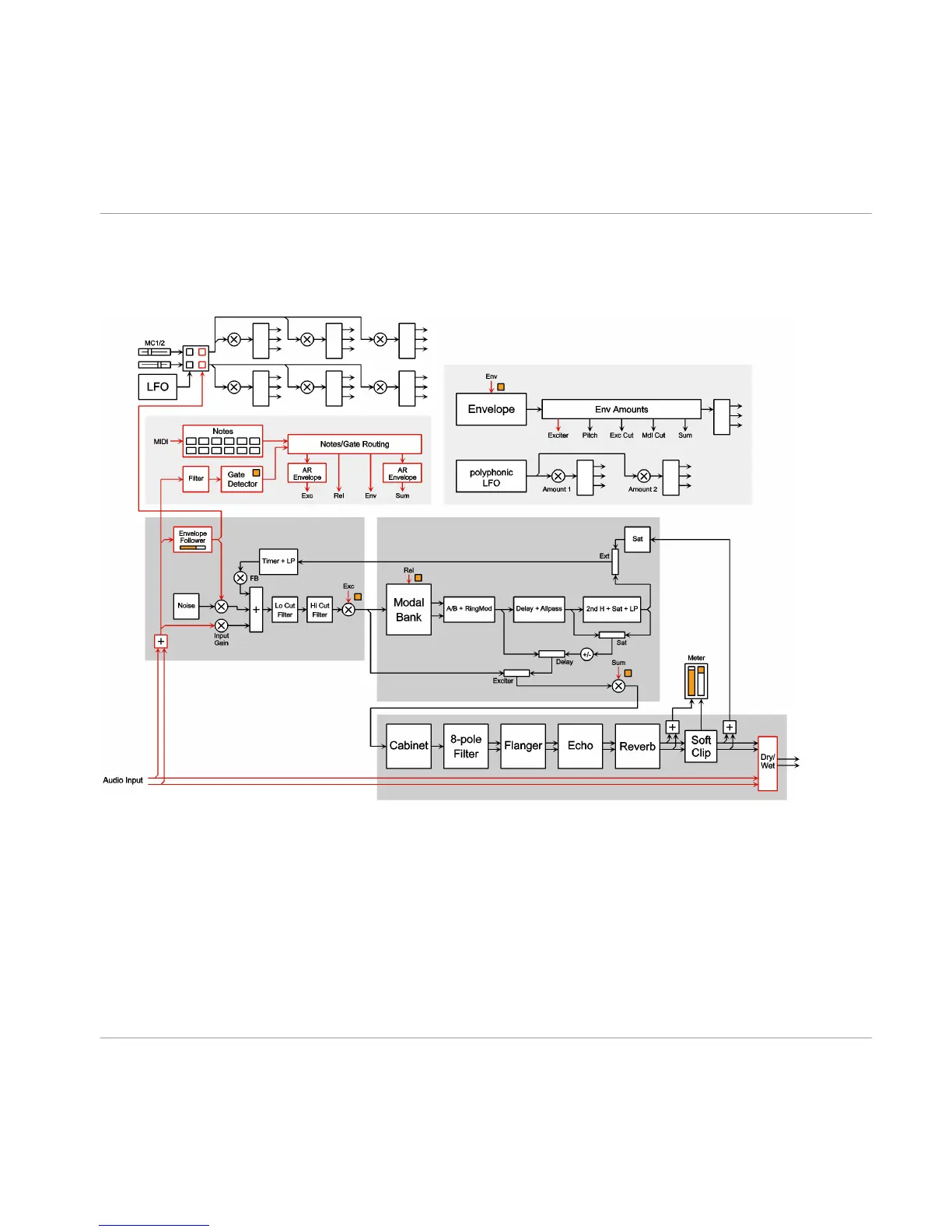6.2 Overview of REAKTOR PRISM FX Signal Flow
Fig. 6.2 Overview of REAKTOR PRISM FX Signal Flow
The signal flow diagram of REAKTOR PRISM FX reflects the many different functions of
the effect. Highlighted in red are the differences between the REAKTOR PRISM and RE
AKTOR PRISM FX which shows how the built-in Impulse source of REAKTOR PRISM has
been replaced by an input for external signals. The Envelope Follower detects the peak
amplitude of the input, offering options for Smoothing (low-pass filter on the attack) and
Decay on the peak detector signal. The Decay time determines how fast the peak detector
returns to zero. The Envelope Follower controls the amplitude of the Noise signal. It can
Overview of the REAKTOR PRISM FX Interface
Overview of REAKTOR PRISM FX Signal Flow
REAKTOR PRISM - Manual - 52