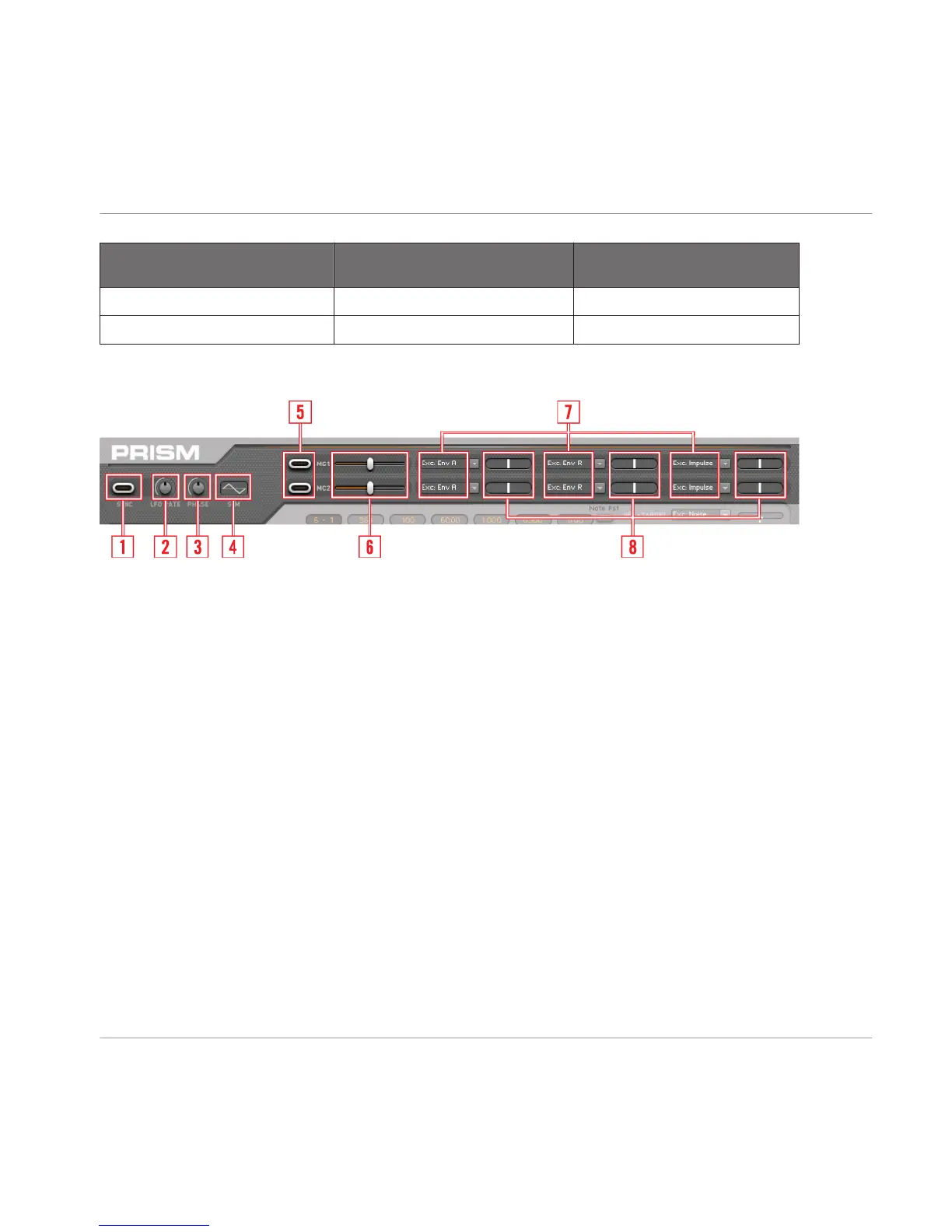MC1/MC2 First Controller Modula
tion List
MC1/MC2 Second Controller Modu
lation List
MC1/MC2 Third Controller Modu
lation List
Echo: Mix Echo: Hi Cut Echo: FB
Reverb: Size Reverb: Mix Master Mix
5.3.3 Macro Controller Parameters
Fig. 5.3 Macro Controller section
▪
[1] SYNC: Tempo Sync—in this mode the LFO rate is rounded to a multiple of the global
tempo (in quarters/beats), and the phase of the LFO is synced to the song position.
▪
[2] LFO RATE: LFO frequency (Hz when SYNC is off, multiples of the BPM when SYNC is
on).
▪
[3] PHASE: When SYNC is on, this parameter shifts the phase of the LFO in relation to the
song position:
◦ -1: falling ramp on the beat grid
◦ -0.5: lower peak on the beat grid
◦ 0: rising ramp on the beat grid
◦ +0.5: upper peak on the beat grid
◦ +1: falling ramp on the beat grid
▪
[4] SYM: The symmetry of the two ramps of the triangle waveform can be set here. Posi
tive values increase the speed of the rising ramp (to change the symmetry of the ramp,
drag your mouse holding the button and move across the
SYM area.):
◦ +1: falling sawtooth
◦ 0: symmetric triangle
◦ -1: rising sawtooth
Overview of REAKTOR PRISM Ensemble
Macro Controller Section
REAKTOR PRISM - Manual - 22