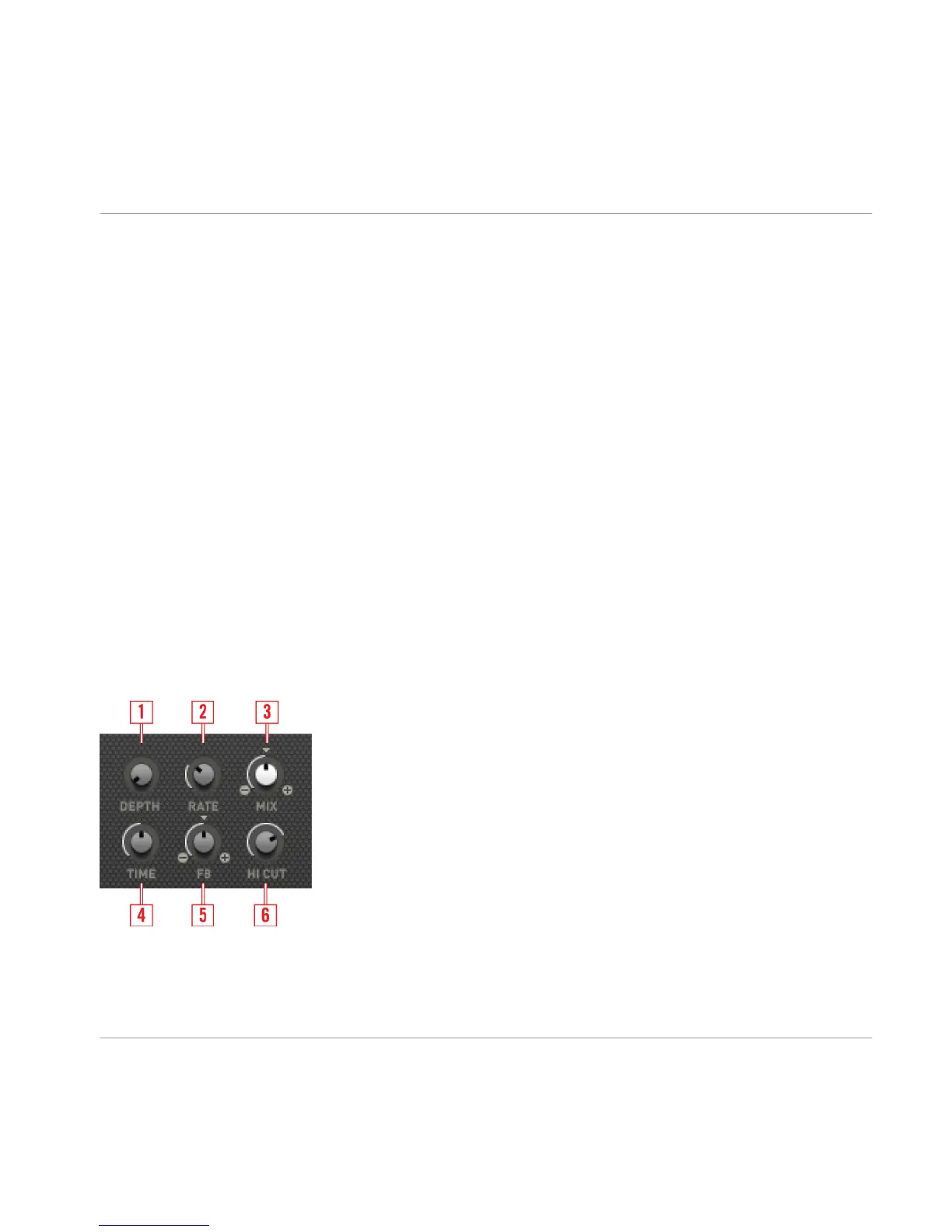▪
[1] LR CUTOFF: Shows the two cutoff frequencies for the left and right channel. A black
bar indicates a gap while a brighter bar is shown when the cutoffs overlap.
▪
[2] CENTER: Shifts the mean cutoff frequency of both 4-pole filters on both channels up
or down [Hz].
▪
[3] LR OFFSET: Sets the difference between the cutoff frequencies of the left and of the
right channel (semitones).
▪
[4] MIX: Crossfades between the dry signal and the filtered signal.
▪
[5] BALANCE: Cross fades between a low pass on the left, high pass on the right, and
both in the middle.
▪
[6] GAP: Offset between the cutoffs of the lowpass and the highpass (semitones). Since
the two filters are running in parallel and their output signals are mixed, the result of a
positive gap is a band rejection. With a negative gap, the pass bands are overlapping so
that all frequencies can pass and the resonances emphasize the cutoff frequencies.
▪
[7] RESO: Adjusts the Resonance of the lowpass filter.
5.12.3 Flanger
Flanger produces a spacey whooshing sound due to a mix of the original signal and one
processed with a constantly varying delay time.
Flanger Parameters
Fig. 5.14 Flanger from the Effects section
▪
[1]
DEPTH
: Relative amount of the LFO modulation applied to the delay lines.
Overview of REAKTOR PRISM Ensemble
Effects Section
REAKTOR PRISM - Manual - 42