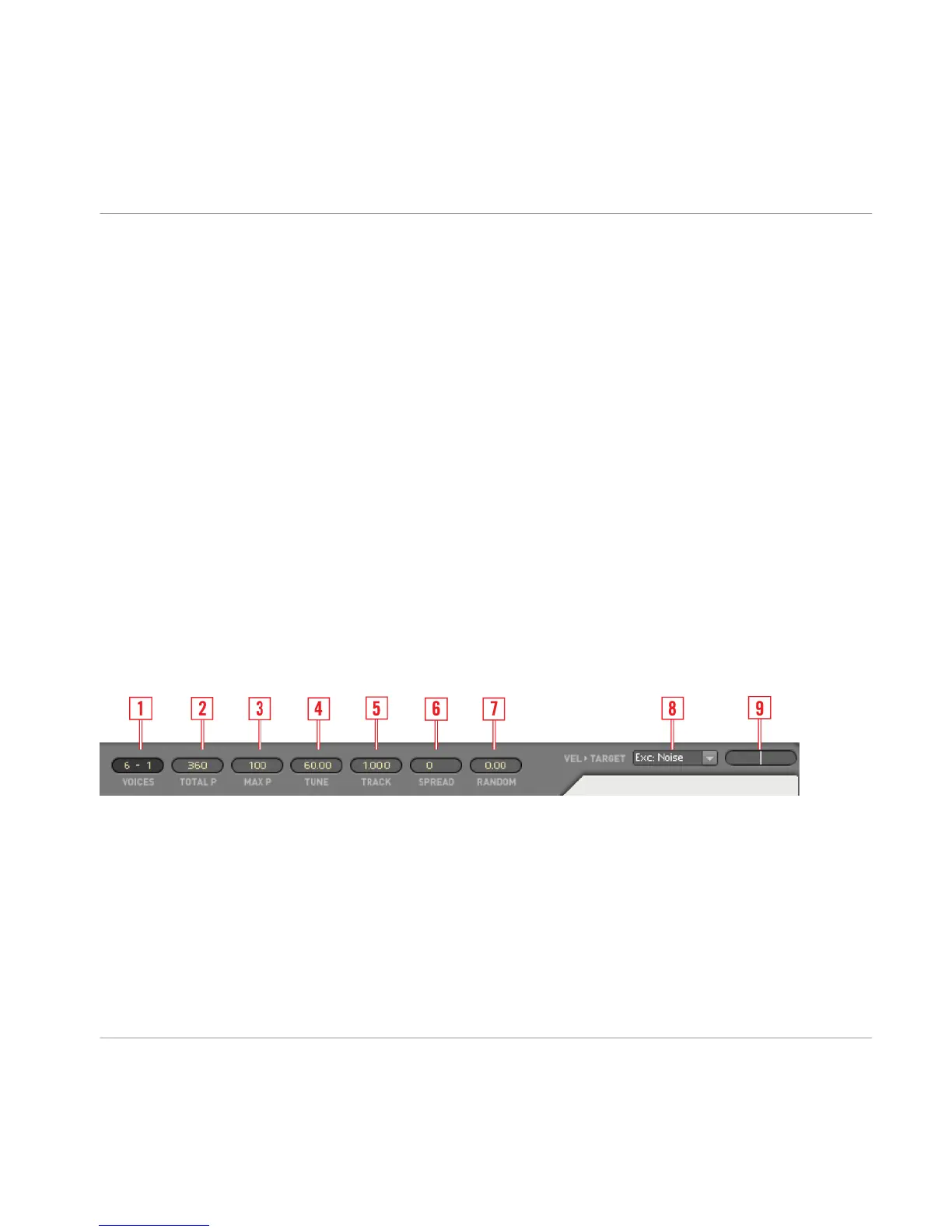▪
[5] MC1/MC2 Buttons: Activate the monophonic LFO to control the targets of Macro Con
troller 1 and 2.
▪
[6] MC1/MC2 Slider: This Macro Controller has three targets that can be chosen by drop-
down menus each with its own control level. It is suggested to assign it to a MIDI con
troller like an expression pedal or as a sequencer automation parameter. By pressing
the button on the left the fader can be replaced by the signal of the monophonic LFO.
▪ [7] Modulation Target Menus: Selects the modulation target for first, second and third
target of MC1 and MC2.
▪ [8] Amount Sliders: Control amount of the Macro Controller on the first, second and
third target.
5.4 Global Control Section
The Global Control section provides access to the global parameters of REAKTOR PRISM.
Here you find settings for Voice polyphony, Partials, Tuning, Tracking, Unison Spread and
Random detuning. In addition, you will also find the Velocity Target dropdown menu for
note-on velocity modulation. Settings specified in Global Control section are exclusive to
each Snapshot.
5.4.1 Global Control Parameters
Fig. 5.4 Global Controls section
▪
[1] VOICES: The left field shows the number of voices available for polyphonic playing.
The number is set in the header or the Properties of the Instrument. The right number
shows the number of voices used in unison.
▪
[2] TOTAL P: Total number of partials available for all voices. The partials are dynamical
ly assigned to the voices. Lower notes will get more partials than higher notes.
▪
[3] MAX P: Maximum number of partials that can be used by one voice.
Overview of REAKTOR PRISM Ensemble
Global Control Section
REAKTOR PRISM - Manual - 23