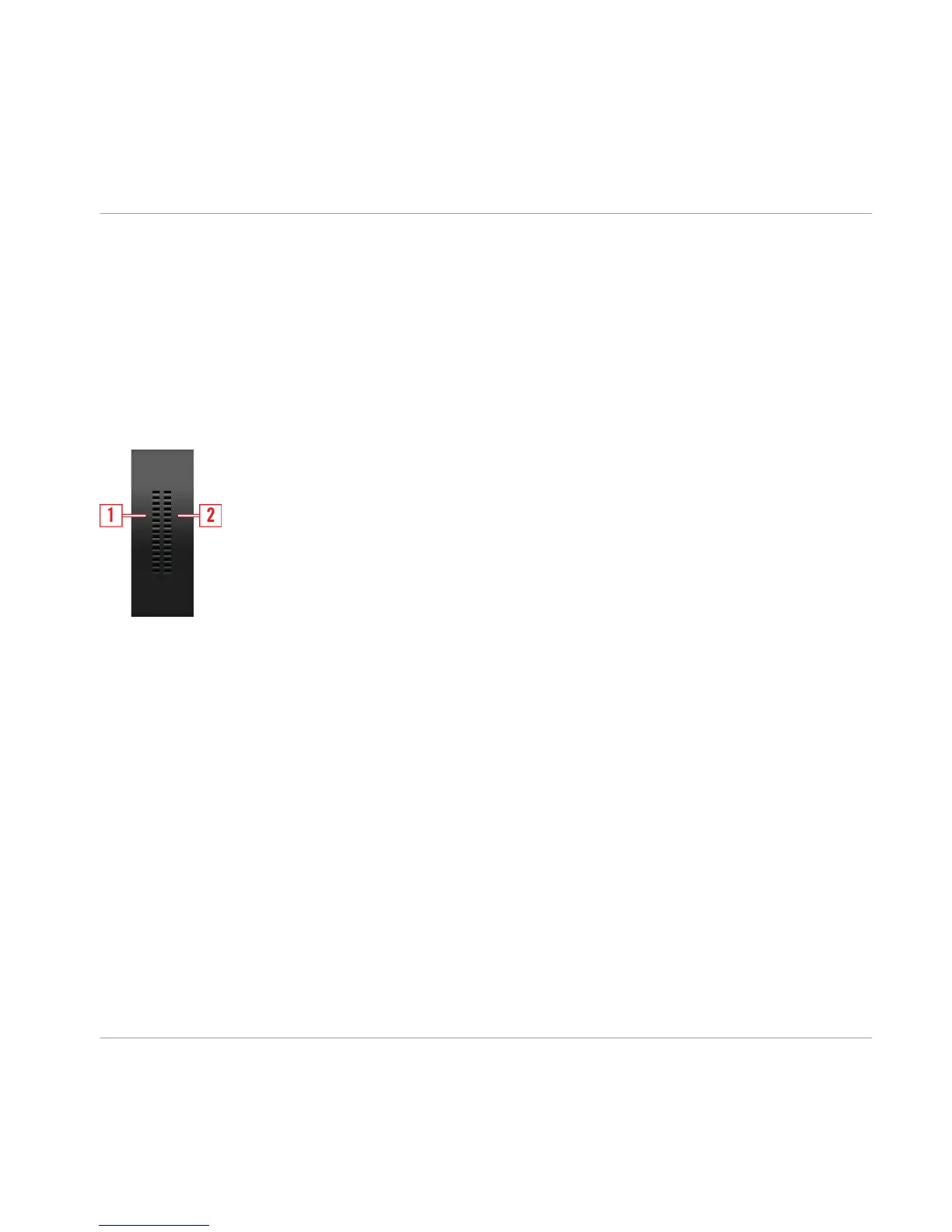5.13 Output Meter
The Main Output Meter is situated at the end of the effects chain and provides a visual
display of the level at the output of the effects chain and the saturation amount of the Soft
Clipper. The Soft Clipper is applied to keep the signal below 0 dBFS and avoid hard clip
ping.
Output Meter Parameters
Fig. 5.17 Output Meter
▪ [1] Left Meter: Displays the level at the output of the Reverb.
▪ [2] Right Meter: Displays the amount of saturation in the Soft Clipper.
5.14 Diagram on View B
By selecting the entry View B from the context menu of the Panel of REAKTOR PRISM you
get to a second view of the instrument that provides a diagram of the signal flow. To return
to the normal view, select
View A from the context menu.
Overview of REAKTOR PRISM Ensemble
Output Meter
REAKTOR PRISM - Manual - 45