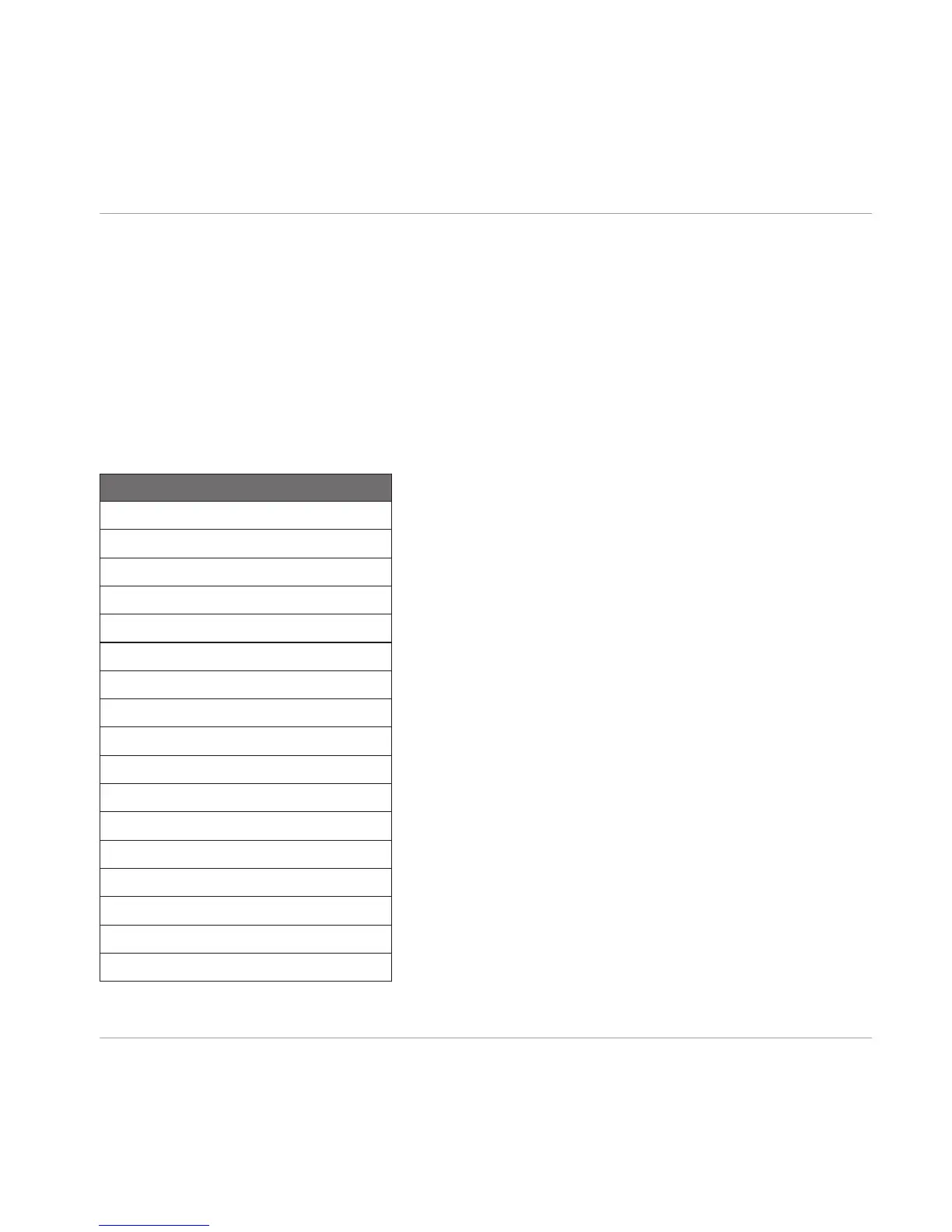◦ 0: symmetric triangle.
◦ -1: rising sawtooth
▪
[7] AMOUNT 1: Amount of LFO modulation applied to the first target, selected in the
menu.
▪ [8] LFO Target Menu 1: Selects the first target for LFO modulation.
▪
[9] AMOUNT 2: Amount of LFO modulation applied to the second target, selected in the
menu.
▪ [10] LFO Target Menu 2: Selects the second target for LFO modulation.
5.8.2 LFO Targets
LFO Targets
Pitch
Exc: Noise
Exc: FB
Exc: Timer
Exc: Max P
Exc: Lo Cut
Exc: Hi Cut
Modal: Bend
Modal: Multi
Modal: HP
Modal: HP Slope
Modal: Cutoff
Modal: Time
Modal: Hi Amt
Modal: Fund
Modal: A
Modal: B
Overview of REAKTOR PRISM Ensemble
LFO Section
REAKTOR PRISM - Manual - 32