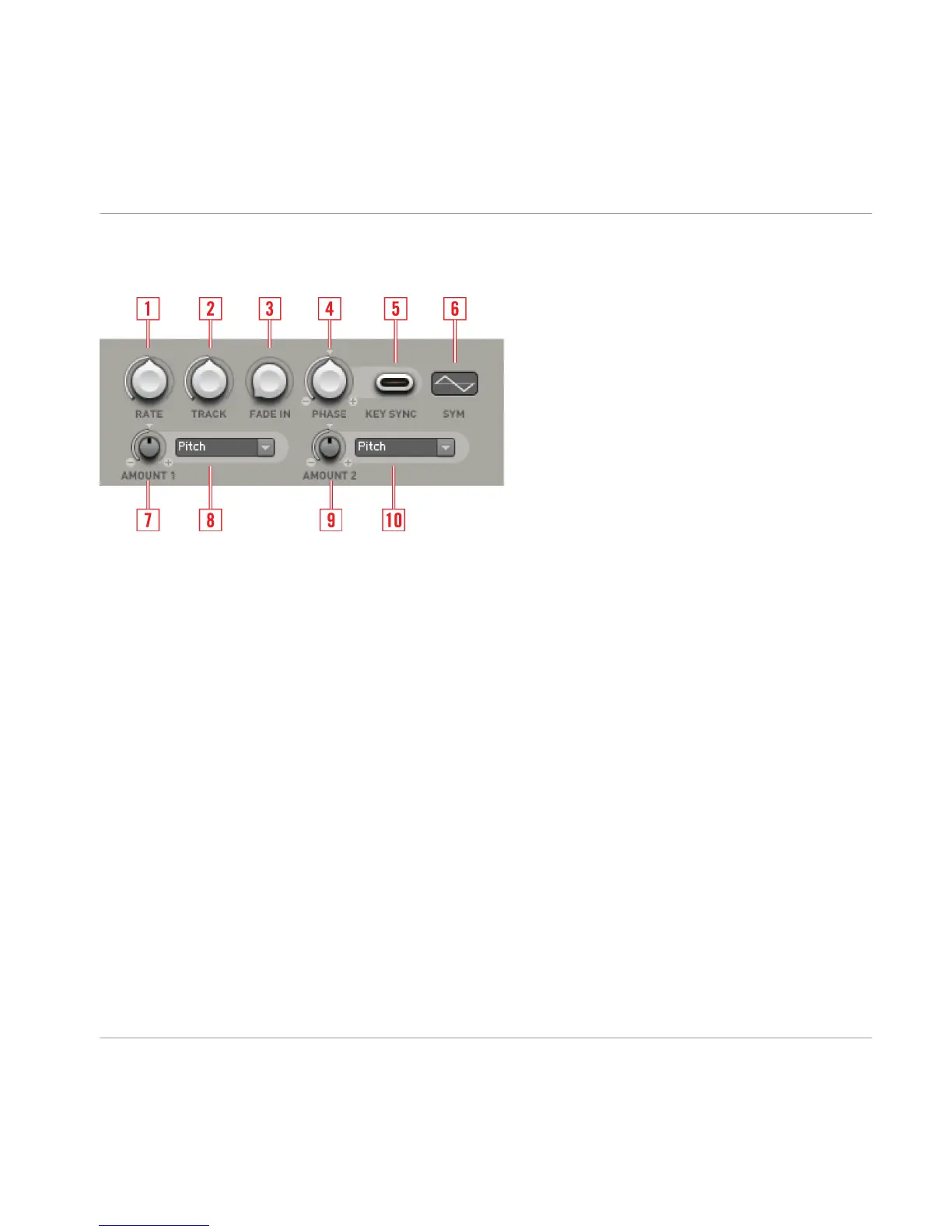5.8.1 LFO Parameters
Fig. 5.8 LFO section
▪
[1]
RATE
: Set the rate of the LFO frequency [Hz].
▪
[2]
TRACK
: Keyboard tracking amount of the LFO frequency. If it is set to zero and the
Key Sync is off the voices are in sync like with a monophonic LFO.
▪
[3]
FADE IN
: Fade-in time [in seconds]. It controls the ramp-up of the LFO amplitude,
which is triggered by each Note On.
▪
[4] PHASE: When KEY SYNC is on, this parameter determines the phase of the LFO at Note
On:
◦ -1: zero crossing of the falling ramp
◦ -0.5: lower peak
◦ 0: zero crossing of the rising ramp
◦ +0.5: upper peak
◦ +1: zero crossing of the falling ramp
▪
[5] KEY SYNC: Activates the sync of the polyphonic LFO to Note On events. The start
phase at Note On can be adjusted by the PHASE parameter. If KEY SYNC is off and the
Track is set to zero the voices are in sync like with a monophonic LFO.
▪
[6] SYM: The symmetry of the two ramps of the triangle waveform can be set here. Posi
tive values increase the speed of the rising ramp (To change the symmetry of the ramp,
drag your mouse holding the button and move across the SYM area):
◦ +1: falling sawtooth.
Overview of REAKTOR PRISM Ensemble
LFO Section
REAKTOR PRISM - Manual - 31