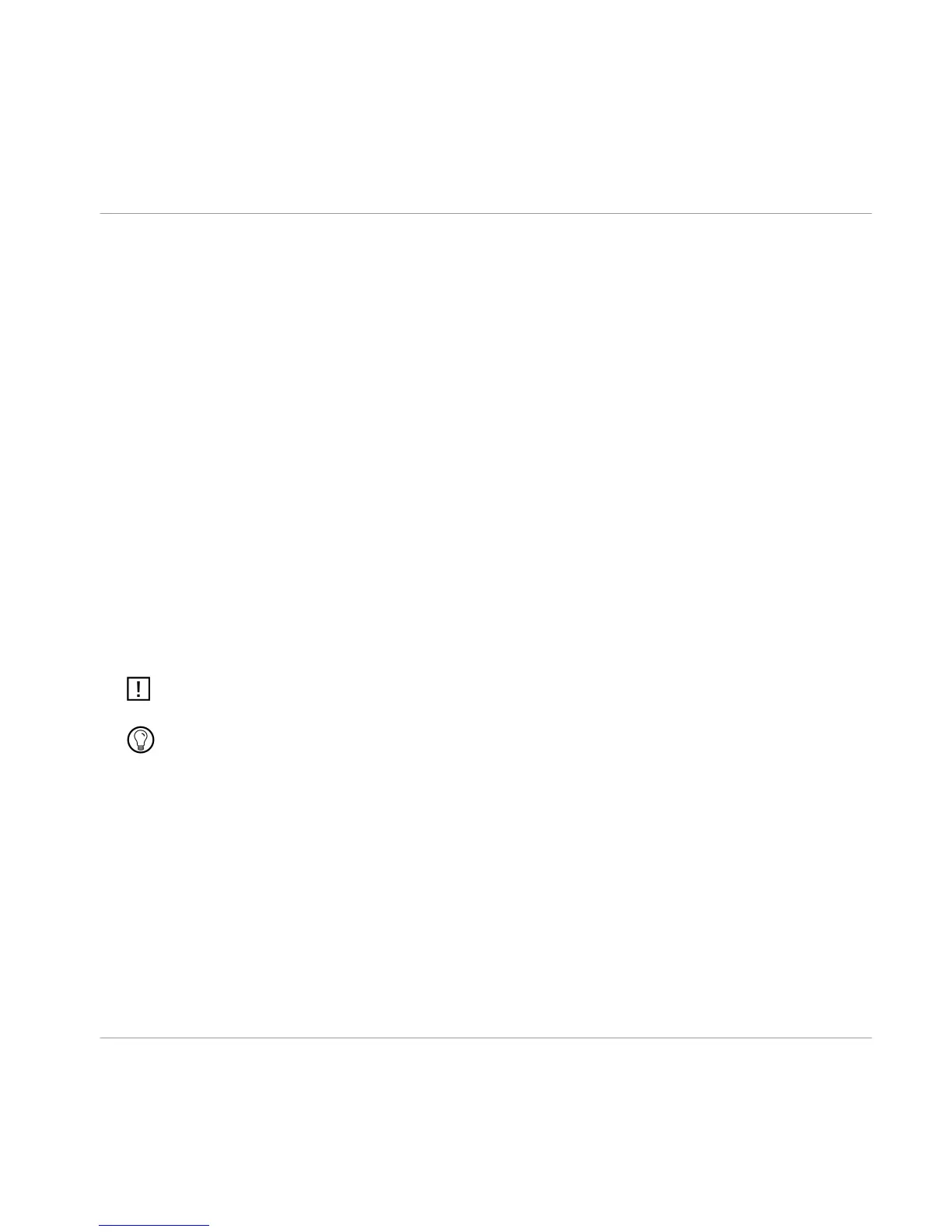1 Welcome to REAKTOR PRISM
Thank you very much for purchasing REAKTOR PRISM and REAKTOR PRISM FX. On be
half of the entire NATIVE INSTRUMENTS team, we hope these products will truly inspire
you.
On the voyage of sound exploration REAKTOR PRISM and REAKTOR PRISM FX utilize the
latest REAKTOR technology and open the door to new sonic possibilities, presenting a very
playable, responsive polyphonic synthesizer, and a unique effects processor. As you famili
arize yourself with the fresh interface and Modal resonators, you will find aural pleasure as
you unlock their potential. REAKTOR PRISM builds on the achievements of its sonic sib
ling REAKTOR SPARK and expands the initial concept to its full potential. The scope for
new sounds and interesting effects is vast, so lock yourself away and experiment. Play RE
AKTOR PRISM!
Manual Conventions
This manual uses particular formatting to point out special facts and to warn you of poten
tial issues. The icons introducing the following notes let you see what kind of information
is to be expected:
Whenever this exclamation mark icon appears, you should read the corresponding note care
fully and follow the instructions and hints given there if applicable.
This lightbulb icon indicates that a note contains useful extra information. This information
may often help you to solve a task more efficiently, but does not necessarily apply to the setup
or operating system you are using; however, it's always worth a look.
Furthermore, the following formatting is used:
▪ Text appearing in (drop-down) menus (such as Open…, Save as… etc.) and paths to lo
cations on your hard drive or other storage devices is printed in
italics.
▪ Text appearing elsewhere on the screen (labels of buttons, controls, text next to check
boxes etc.) is printed in light blue. Whenever you see this formatting applied, you will
find the same text appearing somewhere on the screen.
▪ Important names and concepts are printed in bold faced letters.
Welcome to REAKTOR PRISM
REAKTOR PRISM - Manual - 6