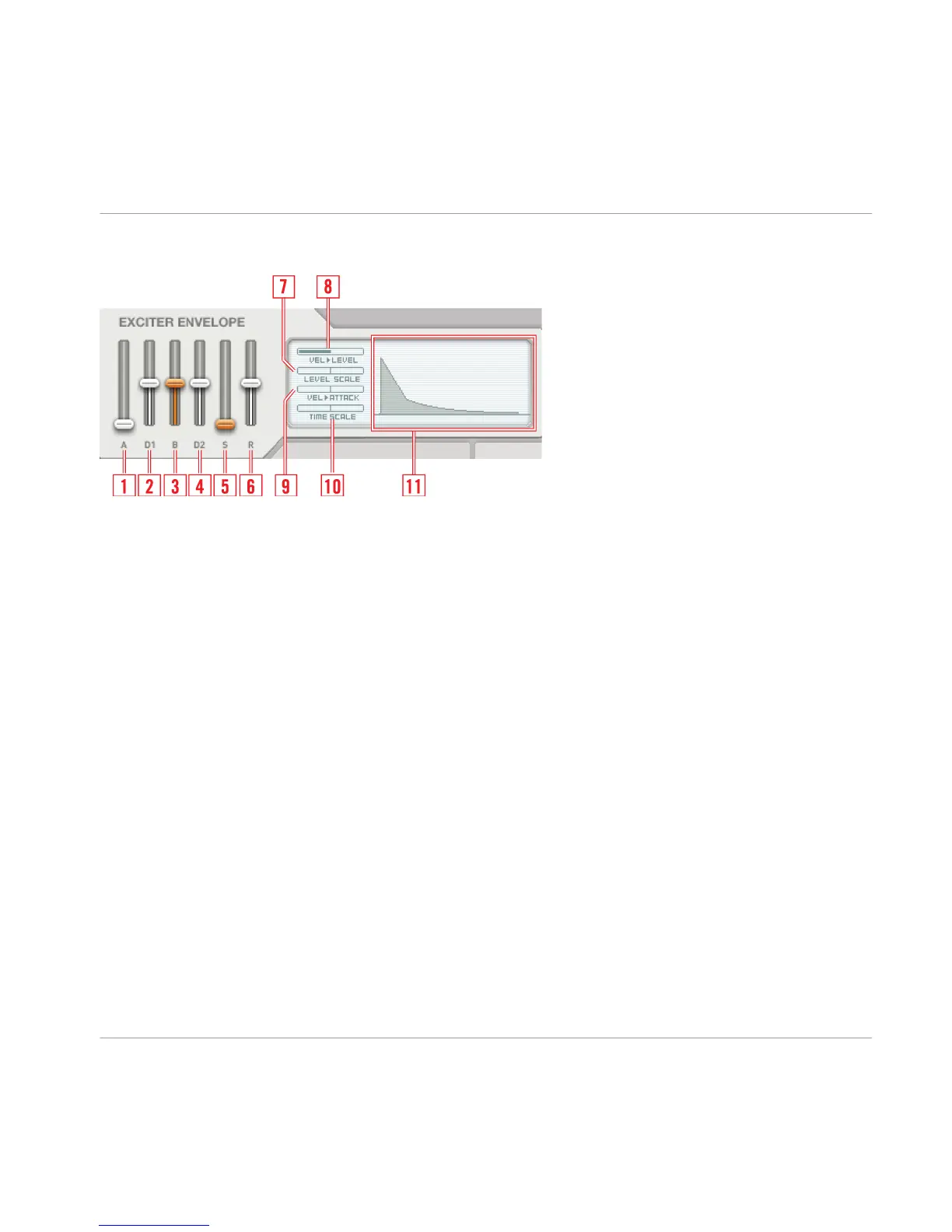Exciter Envelope Parameters
Fig. 5.5 Exciter Envelope section
▪
[1] A: Attack time of the Exciter Envelope. It affects all exciter signals and therefore
has a strong influence on the shape of the Impulse signal. Logarithmic scaling:
-40..20..0..20..40..60..80 = 0.01..0.1..1..10..100..1000..10000 ms.
▪
[2] D1: Time of the first (linear) Decay segment. Logarithmic scaling:
0..20..40..60..80 = 1..10..100..1000..10000 ms.
▪
[3] B: Level of the Breakpoint between the two Decay segments.
▪
[4] D2: Time of the second (exponential) Decay. Logarithmic scaling:
0..20..40..60..80 = 1..10..100..1000..10000 ms.
▪
[5] S: Sustain level of the Exciter Envelope. It affects all exciter signals and therefore
has a strong influence on the amount of feedback.
▪
[6] R: Release time. Logarithmic scaling: 0..20..40..60..80 =
1..10..100..1000..10000 ms.
▪
[7] LEVEL SCALE: Keyboard scaling for the peak, breakpoint and sustain levels [dB per
semitone]. Positive values: higher levels for higher notes (+0.5 = +6 dB per octave).
Negative values: lower levels for higher notes (-0.5 = -6 dB per octave). Origin at
C3 = 60.
▪
[8] VEL►LEVEL: Influence of the keyboard velocity on the peak and sustain levels of the
envelope. 0: no influence and constant levels. 1: full linear control by velocity, dynam
ic range 43 dB.
Overview of REAKTOR PRISM Ensemble
Exciter Envelope Section
REAKTOR PRISM - Manual - 26