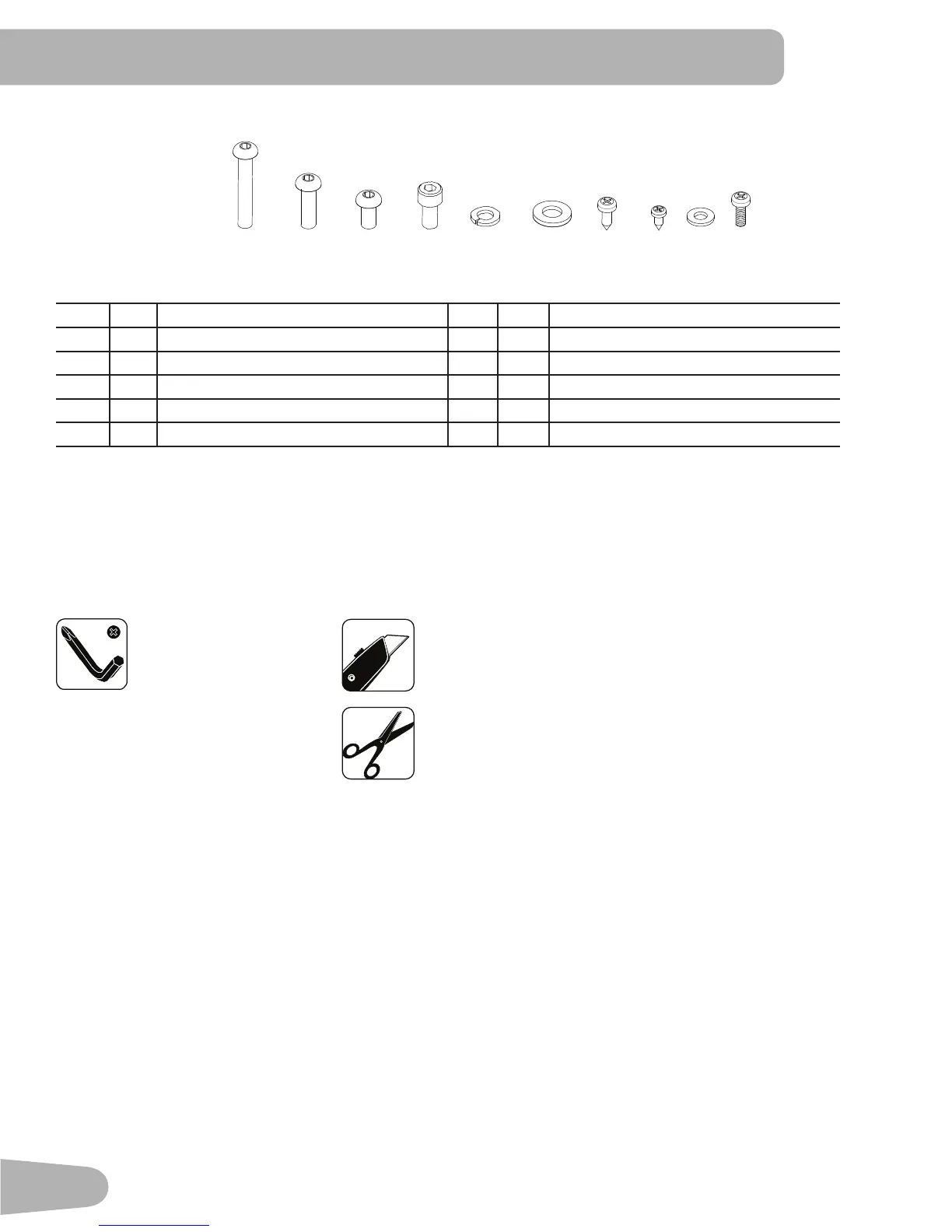10
HARDWARE / TOOLS / BEFORE ASSEMBLY
Tools
Included Not Included
#2
6 mm
(recommended)
Before Assembly
Select the area where you are going to set up and operate your machine. For safe operation, the location must be on a
hard,levelsurface.Allowaworkoutareaofaminimum86”x157”(2.2mx4m).Besurethattheworkoutspaceyouare
utilizinghasadequateheightclearance,takingintoconsiderationtheheightoftheuserandthemaximuminclineofthe
machine.
Basic Assembly Tips
Follow these basic points when you assemble your machine:
• Read and understand the “Important Safety Instructions” before assembly.
• Collect all the pieces necessary for each assembly step.
• Usingtherecommendedwrenches,turntheboltsandnutstotheright(clockwise)totighten,andtheleft(counter-
clockwise)toloosen,unlessinstructedotherwise.
• When attaching 2 pieces, lightly lift and look through the bolt holes to help insert the bolt through the holes.
• The assembly can require 2 people.
Item Qty Description Item Qty Description
A 4 ButtonHeadHexScrew,M8x50 F 18 FlatWasher,M8
B 4 ButtonHeadHexScrew,M8x25 G 13 SelfTappingScrew,M4.2x16
C 6 ButtonHeadHexScrew,M8x20 H 6 SelfTappingScrew,M3.9x9.5
D 4 SocketHeadCapScrew,M8x16 I 2 Flat Washer, M4
E 18 LockWasher,M8 J 4 PhillipsHeadScrew,M4x16
Note: Select pieces of Hardware have been provided as spares on the Hardware Card. Be aware that there may be
remaining Hardware after the proper assembly of your machine.
A B D
C E F
G
H
I J