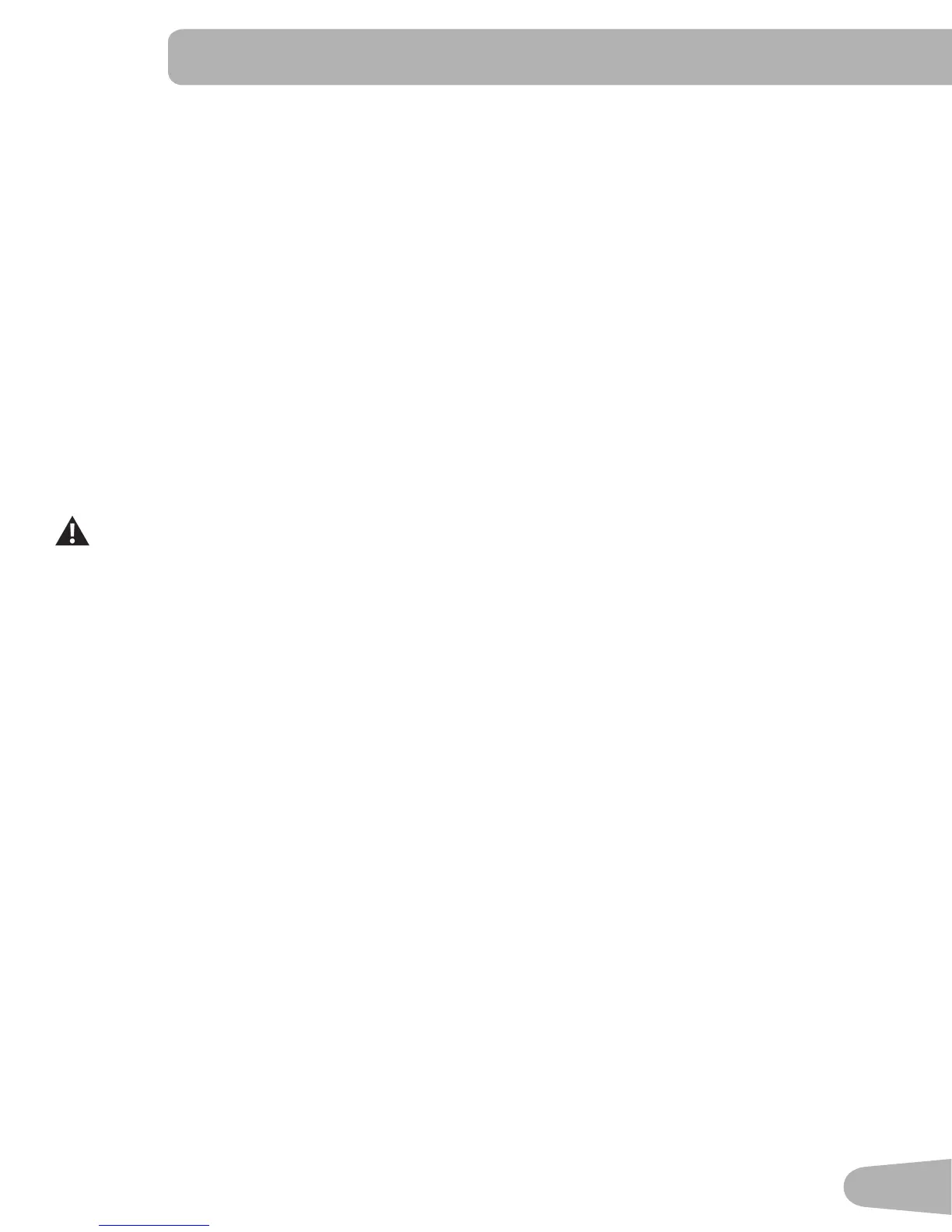45
CONSOLE SETUP MODE
TheConsoleSetupModeletsyoucontrolthesoundsettings(on/off),adjustthedateandtime,orseemaintenance
statistics(TotalRunHoursandSoftwareVersion–forservicetechnicianuseonly).
1. Hold down the PAUSE/STOP button and Right button together for 3 seconds while in the Power-Up Mode to go into
the Console Setup Mode.
Note:PushPAUSE/STOPtoexittheConsoleSetupModeandreturntothePower-UpModescreen.
2. The Console display shows the Date prompt with the current setting. To change, push the Increase/Decrease buttons
toadjustthecurrentlyactivevalue(ashing).PushtheLeft/Rightbuttonstochangewhichsegmentisthecurrently
activevalue(month/day/year).
3. Push OK to set.
4. The Console display shows the Time prompt with the current setting. Push the Increase/Decrease buttons to adjust
thecurrentlyactivevalue(ashing).PushtheLeft/Rightbuttonstochangewhichsegmentisthecurrentlyactivevalue
(AMorPM/hour/minute).
5. Push OK to set.
6. The Console display shows the UNITS prompt with the current setting. Push the Increase/Decrease buttons to
change between “MILES” and “KM”.
7. Push OK to set.
8. TheConsoledisplayshowstheSoundSettingspromptwiththecurrentsetting.PushtheIncrease/Decreasebuttons
to change between “ON” and “OFF”.
If the Sound has been muted, the Console will display the “AUDIO OFF” prompt before a Workout starts as
a reminder.
9. Push OK to set.
10. The Console display shows the TOTAL RUN HOURS for the machine.
11. Forthenextprompt,pushtheOKbutton.
12. The Console display shows the BLE FW UPDATE prompt.
Note:IfyouhaveanupdatefortheBluetooth®LowEnergy(alsocalledBluetooth®Smart)system,inserttheUSB
Flash Drive with the update file into the Console. Push the Increase/Decrease buttons to select the “CONFIRM-YES”
option, and push OK.
The Console will display “SAVING”, and then “REMOVE USB” when it is safe to remove the USB Flash Drive.
13. Forthenextprompt,pushtheOKbutton.
14. The Console display shows the Software Version code.
15. Forthenextprompt,pushtheOKbutton.
16. The Console display shows the LOG prompt.
17. Forthenextprompt,pushtheOKbutton.
18. TheConsolewilldisplaythePower-UpModescreen.