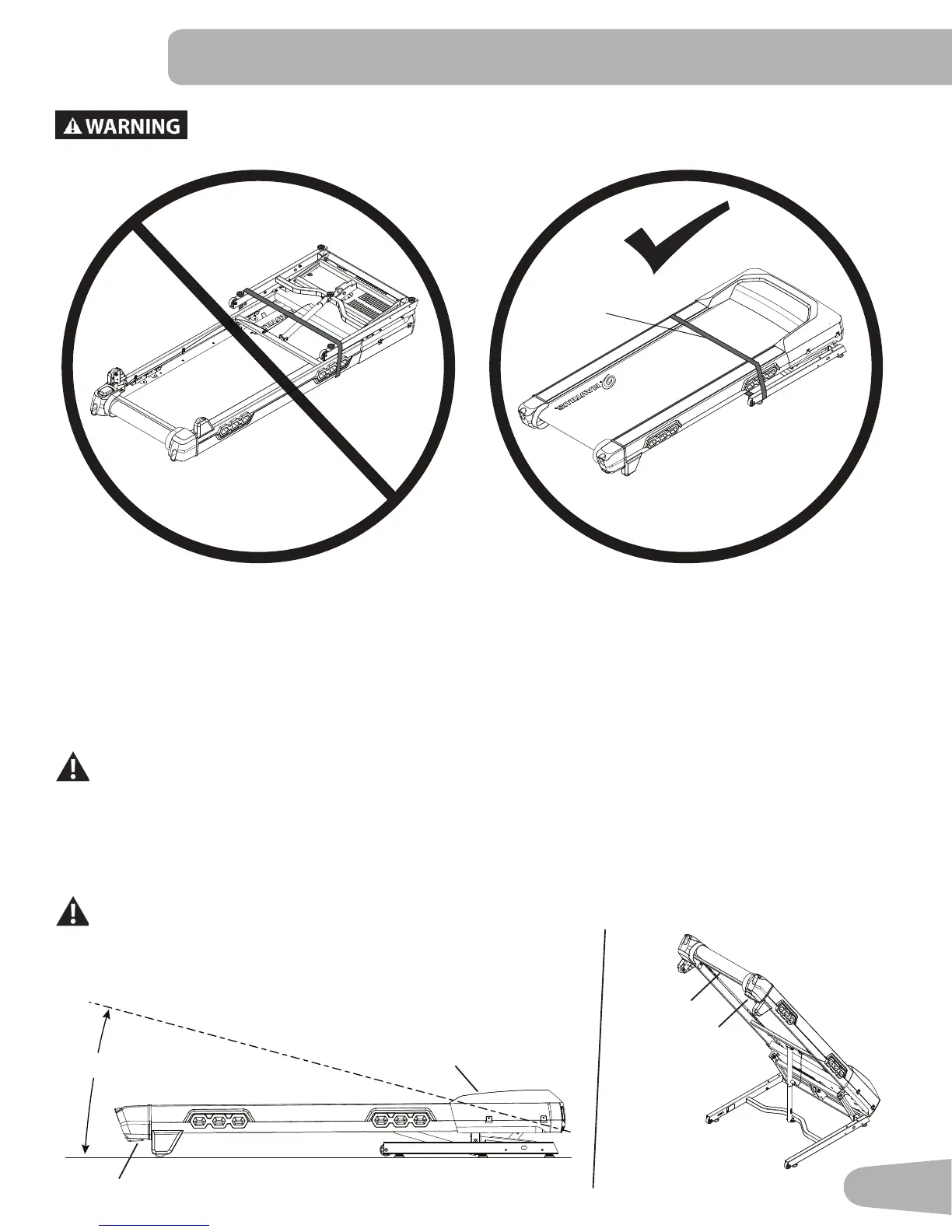11
DO NOT CUT the Shipping Strap on the Base Assembly until it has been placed face up as
shown in the appropriate work space ( * ).
ASSEMBLY
1. Fold the Walking Deck on the Base Assembly
Once the Base Assembly has been properly placed in the workout area, cut the Shipping Strap. Press and hold the plastic
deckreleasehandle(5a)undertheendoftherightsiderail.Usingthesupportbar(5b)foundbelowtherearofthewalk-
ingbelt,liftthewalkingdeckandcontinuetoholdthedeckhandlefortherstpartofthefoldprocess(0-15degrees).
Release the deck handle and lift the walking deck fully upward to engage the hydraulic lift. Be sure that the hydraulic lift is
correctly locked in place.
Use proper safety precautions and lifting techniques. Bend your knees and elbows, keep your back straight
and pull up equally with both arms. Make sure that your own physical strength is capable of lifting the
walking deck until it engages the locking mechanism. Use a second person if necessary.
Do not use the walking belt or rear roller to lift the treadmill. These parts do not lock in place and can
abruptly move. Injury to you or damage to the machine can occur.
Make sure that the locking mechanism is engaged. Carefully pull back on the Walking Deck and make sure that it does
not move. When you do this, keep clear of movement path in case the treadmill lock is not engaged.
Do not lean against the treadmill when it is folded. Do not put items on it that could cause it to become
unstable or fall.
*
5
5a
5b
5a
15°
