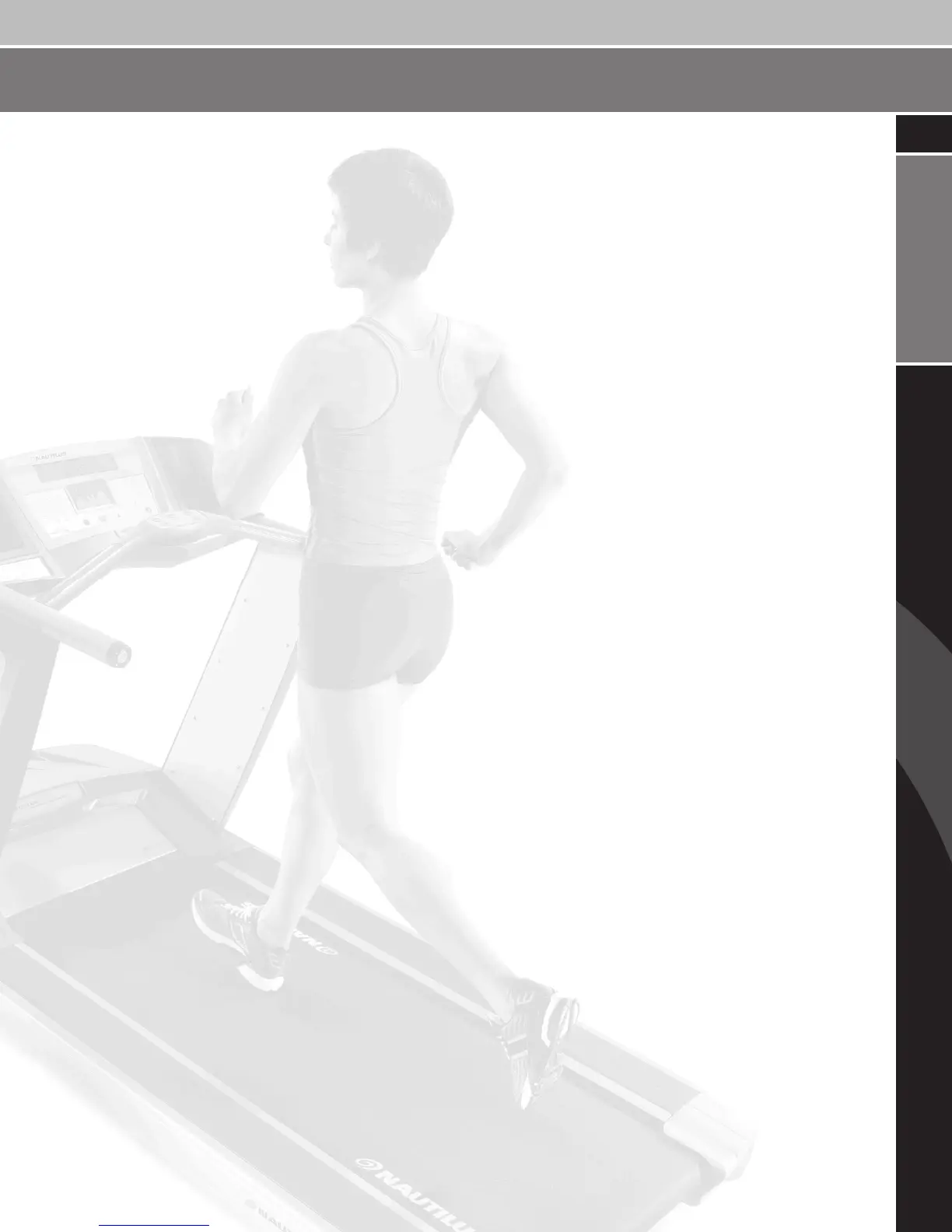NAUTILUS
®
45
CONSOLE CODES
CONSOLE CODES
The customize options are as follows:
Max time limit
Use the numeric keypad to enter the desired
time limit between 5 and 99 minutes. Press
[ENTER] to accept the new time limit.
Change units
Use the [Speed: UP] and [Speed: DOWN] keys
to toggle between USA units and Metric units.
Press [ENTER] to select your option.
Choose the type of heart rate input.
See Heart Rate Priority in the previous section
for details of the choices.
Choose console language
Use the [Speed: UP] and [Speed: DOWN] keys
to view the choices (English, German, French,
Spanish, Italian, Dutch, Swedish, Japanese).
Press [ENTER] to select your option.
Adjust upper LCD screen contrast
Use the [Speed: UP] and [Speed: DOWN] keys
to increase or decrease the contrast level of the
upper LCD. Press [ENTER] to select your option.
Adjust lower LCD screen contrast
Use the [Speed: UP] and [Speed: DOWN] keys
to increase or decrease the contrast level of the
upper LCD. Press [ENTER] to select your option.
Reset Defaults
This code will reset all exercise parameters to
the factory defaults. Press [ENTER], to accept
the default values.
3. To exit CUSTOMIZE, press the [CLEAR] key.
Machine Status Codes
To view maintenance information such as the run time
in hours, number of workouts and distance, as well a
machine type and software revision:
1. Press [Speed: UP], [4], [ENTER]. The console
will display MACHINE STATUS
2. Press [Speed: UP] or [Speed: DOWN] to scan
through the choices. Select the option you
want to view by pressing [ENTER]. Press
[CLEAR] to exit the machine status codes.
The machine status options are as follows:
Machine run time in hours
Display the machine run time in hours. The
console will display RUN HOURS #####.
Number of workouts
Display the number of times a workout key
has been pressed. The console will display
WORKOUTS ####.
Distance traveled
Display the total distance traveled in miles (or
kms if console is set to Metric units) . The
console will display DISTANCE #####.
Software revision
Display the console software revision number.
The console will display CONS 41375-###.
Machine type
Display the machine type the console is
currently confi gured to. The console will
display “ELLIPTICAL” or other machine type.
