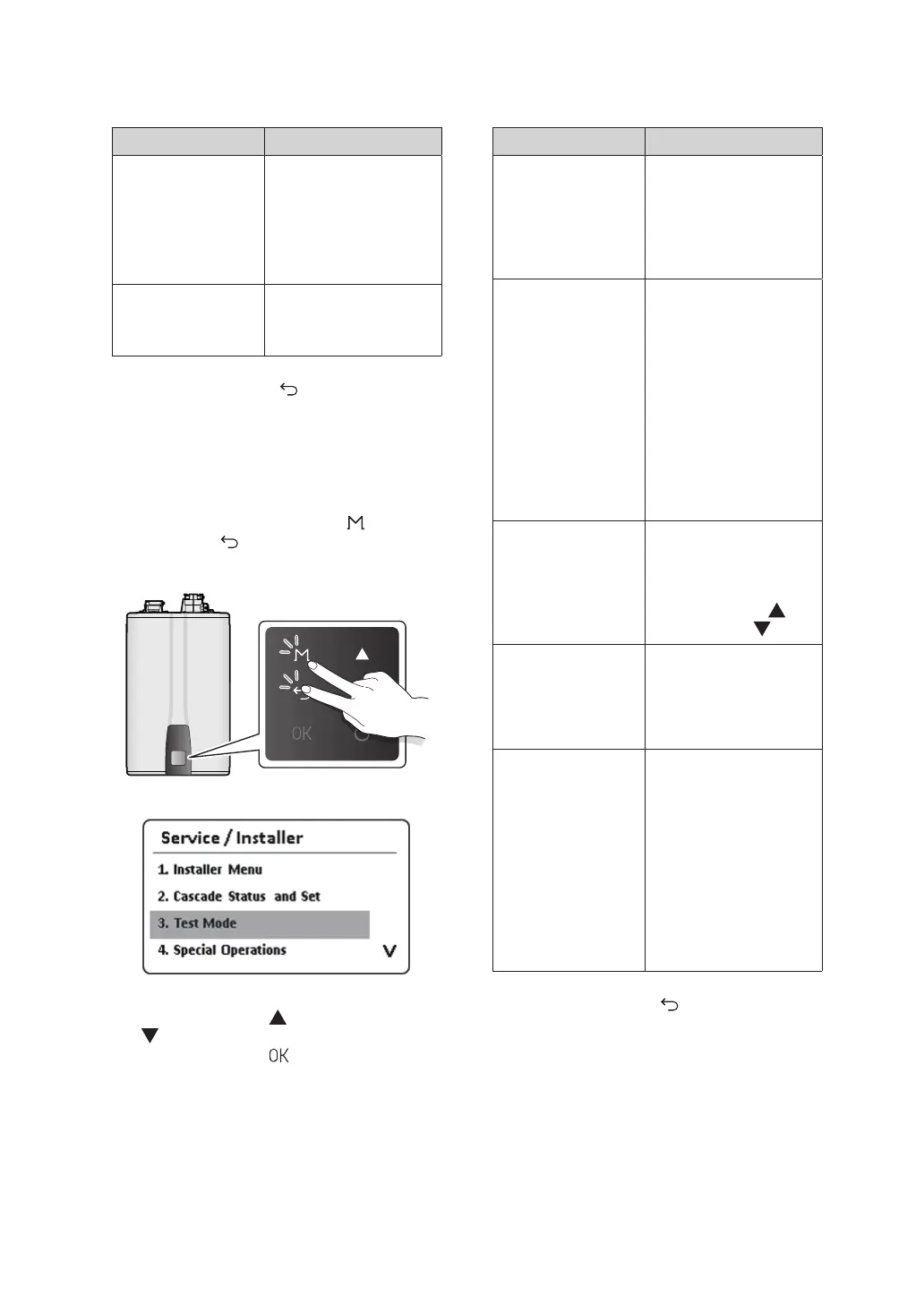105Operating the Water Heater
Item Description
1. Fan Motor
This procedure slowly
increase RPM of the fan
motor from 0 to the
maximum and then
decreases it to 0, and then
repeats the same sequence.
2. Water Flow Adjust
Valve
This procedure turns the
valve to a fully open position
and then to a full close
position over approximately
12 seconds. A value between
0 - 100% will appear on the
front panel.
●
Check the feedback during
the procedure.
●
When the procedure
is complete, the valve
returns to the latest status.
3. Dual Venturi
The dual venturi is turned
on as soon as you access the
menu and switches between
the on and off status as you
press the Up button (
) or
the Down button (
).
4. Pump (A2-Type)
Ext.Pump (S2-Type)
Set to repeat the sequence
that runs the pump for
10 seconds and stops for
5 seconds 5 times for 75
seconds.
5. Mixing Valve (S2-Type
Only)
This procedure turns the
valve to a fully open position
and then to a fully closed
position over approximately
10 seconds. A value between
0 - 56% will appear on the
front panel.
●
Check the feedback during
the procedure.
●
Available on S2-type
models only.
3. Press the Back button ( ) to return to the
previous screen or menu.
Item Description
10. Cascade Unit OFF HC
Offset
Set the heating capacity
compensation standard
when the cascade
combustion is OFF.
●
Setting range: –5% - +5%
●
Default: 0%
11. Cascade Protocol
Set the cascade protocol.
●
Setting range: NPE, NR
●
Default: NPE
3. Press the Back button ( ) to return to the
previous screen or menu.
7.5.3 Diagnosing the Water Heater
System
1. Press and hold the Menu button ( ) and the
Back button (
) simultaneously for 3 seconds,
and then select 3. Test Mode.
2. Press the Up button ( ) or the Down button
( ) to switch between the test procedures.
Press the OK button (
) to select a parameter
or to run a test procedure.
